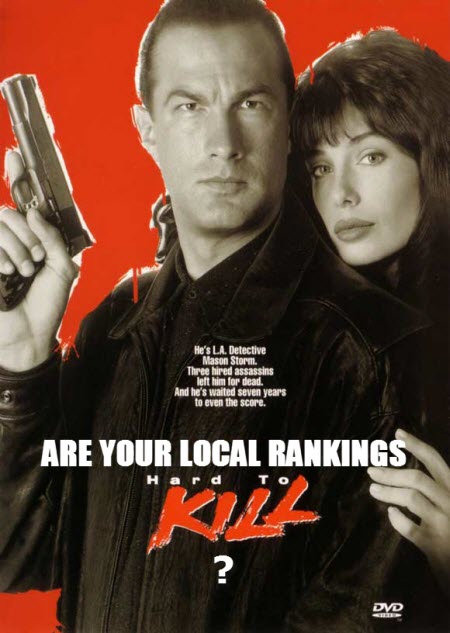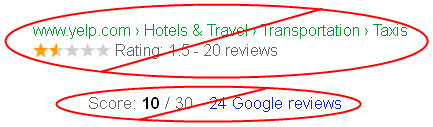The rules governing Google Places (or “Google My Business”) have never quite done their job. They’re thick, short on examples, and wide open to (mis)interpretation.
The Google Places Quality Guidelines doc doesn’t even contain all the rules you need to follow. Between the scattered letters of the law, gray areas abound.
It’s harder than it used to be to mess up and get a Places penalty, and the rules are slowly getting crisper. But you’d still better understand and follow the rules, or your visibility to customers can go up in a puff of smoke.
Worst of all, it’s never clear how serious Google is about enforcing the rules – not only in terms of which rules are enforced, but also in terms of what happens to business owners who disregard them.
Maybe it’s only fitting that Google’s local-business guidelines are a mess.
But Google’s mess is your problem. You need more than a basic understanding of the rules if you want to navigate the rubble and stay out of trouble.
Nobody understands the rules as well as the 5 Google My Business Forum Top Contributors I’ve asked for guidance: Mike Blumenthal, Linda Buquet, Joy Hawkins, Colan Nielsen, and Nyagoslav Zhekov. (Technically Nyagoslav isn’t a Top Contributor anymore, but he knows the rules as well as anyone.)
I asked them a two-part question:
How can Google’s guidelines be more helpful? What would you add or clarify?
They dissected the rules and left the guts hanging out on the table – just for you.
Read on if you’d like a crisper understanding of Google’s rules, fewer run-ins, and better local visibility.

At the highest levels there are several issues with the Google Local business information quality guidelines.
First and foremost is that since Local is now part of Google Plus there are additional rules and guidelines that apply but are not explicitly stated in this document. The business needs to also comply with the rules of this document: https://www.google.com/+/policy/pagesterm.html and nowhere that I can see is that stated. The second set of rules is at least two clicks away from these guidelines but in reality there should be one set of rules not two.
Secondly the rules are not uniformly enforced. Either the rules should be enforced or they shouldn’t be there. Let’s take this rule as an example: “Your title should reflect your business’s real-world title”. These spammy names are often approved and then even when they are reported they are hard to get removed.

Thirdly the outcomes of rule violations should be explicit and consistent. That is not the case with these rules. In the worst case not only is your listing banned but you can lose your YouTube videos as well. I do not see where that is mentioned at all in these rules.
Fourthly the rules often chose ambiguity rather than clarity in the face of reality. Are virtual offices acceptable? Or are they not? In the case of the rule that states, “Your business location should be staffed during its stated hours” it makes sense that Google would want a user to be able to find a person when they chose to visit, but does that make virtual offices acceptable or no? (See issue #2 as to how Google deals with this question.)
Finally – and this has much to do with the My Business Dashboard and the lack of precision with which phrases are used in various situations – I think that whatever happens to a listing, Google’s “penalty state” should be clear and it should relate to some stated rule. However in the case of the penalty state “Suspension” that could just mean that the listing is still active in a different account that you control (or not) and could just be due to the fact that it is against the rules (but nowhere stated) that a listing can no longer be verified in multiple accounts.
From where I sit it is long past time for Google to have a single, consistent, clear (and single) policy that articulates the obligations of the page owner and the penalties they will suffer if they are violated. And if they are imposed they should be done with explicit and specific language so that the problems can be fixed.
1st I want to offer up some of the reasons that I think the guidelines are as vague as they are.
Many of the rules are purposely vague, because I think Google feels like if they totally spell everything out and draw a firm line in the sand, it just gives the spammers a road map of exactly what to avoid. Additionally there are so many different types of business cases. In one case XYZ would be allowed, but in another it would be a clear violation. So it’s just hard to spell everything out without painting yourself into a corner. The guidelines are so much clearer than they used to be though – so we need to give the team credit for that.
It’s funny though, because some of the guidelines and unwritten rules I’m going to bring up, the new Pigeon algo does not seem to mind as much and it even seems to be rewarding some of the spammy behavior. But that bird has not landed yet and the algo is still in major flux, so I’ll bring the issues up anyway. Because hopefully when Pigeon settles in, it will be a more fair algo to honest businesses that do play by the rules.
What specific parts of the guidelines could be clearer?
The rule that says “Your title should reflect your business’s real-world title.” That one is way too vague and subject to interpretation.
It really needs to be spelled out better, but again there are so many types of issues that come up, that I’m not sure how to best explain in Google’s brief, subtle style. I guess the easiest would be to say “it must be your DBA.” But then spammers would just get a DBA for their KW stuffed name. And then again on the flip side, for a legit business the DBA might be some formal version of a name that’s never used publicly and it’s an established company that’s well branded with the less formal name. So again, tough call and part of the reason I think maybe that guideline is so vague.
Spammy listings with keyword stuffed names are way too prevalent and when reported often don’t get dealt with. It’s like they either don’t have time or depends on who looks at the spam and how well they are training. But for the reasons I mentioned in point #2 it’s tough to keep the spammers in line, yet give legit businesses the flexibility that is sometimes needed for various business situations.
One unwritten rule – well it’s not even really a rule, but it causes problems, is to avoid redirects. It’s just common sense and best practice – but business owners often don’t think of it and even pro consultants sometimes miss this as well and it can cause ranking problems. (Although this is another thing that changed with Pigeon, and currently one version of Pigeon does not mind too much.)
Google HATES re-directs! Redirects in general (not so much in local), often take the user to an adult or malware site or somewhere else they did not intend to go. When I do ranking troubleshooting, one of the things I always double check is whether the URL on the Google Local page is correct. Sometimes www version is entered, but redirects to the non www version. (Or vice versa.) Or the url is healthysmiles.com, which is the nice new branding domain they bought. But when you click it, it redirects to drsmith.com, the original aged domain. So they are not only using a redirecting URL, but they aren’t direct linking to the URL that is mature, has authority and ranks.
Another unwritten rule is excessive city and keyword repetition in the description. For awhile you would get a rank penalty if you mentioned city 3 times in the description. That’s another thing that seems to have loosened up with Pigeon. Some listings with pretty spammy descriptions are ranking on top now unfortunately. But hopefully that won’t last.
The last guideline issue I hate to even bring up because it’s so problematic and has been beat to death, often by me – is the “hide your ass”… err… I mean, “hide your address” rule. 😉
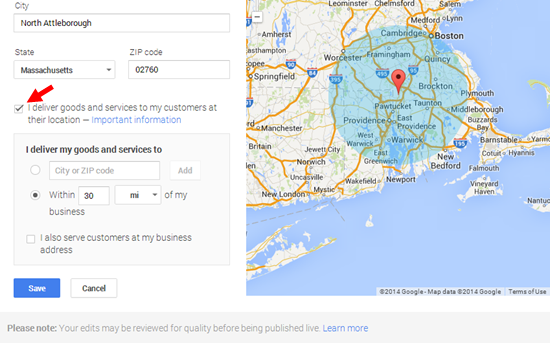
I totally understand Google’s reasons for that guideline. They don’t want a user finding a business on maps, driving across town, only to find an apartment with no one home – because service area business owners are normally out servicing clients. But this one guideline was so poorly executed and has caused problems on so many levels, it’s just hard to fathom.
My advice to service area businesses is to read that section of the guidelines with a fine tooth comb. And when in doubt, don’t even risk it. Just hide your address, if you value your listing.

The rule that I see broken the most is to do with business location.
Virtual Offices – Google doesn’t say anywhere specifically that they are against the guidelines and the rules are extremely grey. They simply state:
Do not create a page or place your pin marker at a location where the business does not physically exist.
Many businesses will get virtual offices so they can have a presence on Google Places in multiple cities. The business owners would argue that virtual offices are a real representation of their business since they will travel to them to meet clients and drop off paperwork for clients there. So the question is always “how often”? If a business only drops in to their virtual office once a year, is it okay to have a listing for it?
Although I would like to believe that not using a virtual office on Google Places is the way to go, it seems that no one is enforcing this rule, if it is even a rule at all. Businesses using PO Boxes get taken down all the time but listings using virtual offices are everywhere online currently and don’t seem to be disappearing at any substantial rate. I can see why lawyers constantly use virtual offices. If it gets them more business and Google isn’t enforcing this grey area, what is the risk?
Appointment-Only Businesses – it is also an unwritten rule that Google wants appointment-only businesses to hide their address
The idea behind this is that they don’t want people randomly showing up at someone’s house if they aren’t there all the time accepting business. A perfect example of this would be a massage therapist who has clients come to their house, but only if they book an appointment first. Listings that fall into this category will get suspended for not hiding their address but yet there is nothing written explaining to them why it needs to be hidden. (Recent example here.)
It should be written in the guidelines that suite numbers belong on the second address line. I’m constantly seeing businesses put them on the first address line which often causes the address to not carry over correctly to MapMaker and can cause mapping or ranking issues.
The category rule should be removed since custom categories no longer exist, so it’s irrelevant.

I see a lot of business owners and consultants asking why the photo displaying in the Local Knowledge Graph, Carousel, or in the info card in the new Google Maps isn’t the main profile photo they set-up for their Google+ Local page. Nine times out of ten, the profile photo that they are using is of a logo, text, stock photo, or something not related to the business. Google addresses this specific issue in the Photo Guidelines, but it’s a little hard to find (https://support.google.com/business/answer/3060029?hl=en&ref_topic=4540086).
Google says to:
Represent the real-world business location. Google may choose to favor real-world photos over logos or stock images.
How would I rephrase that? I’m not too sure. It’s not that they aren’t clear, it’s just that the user has to go on a treasure hunt to find the guideline.
One component of the Google+ Local page that Google doesn’t even mention in the guidelines is the business description (or “introduction,” as it’s now referred to). There has been a lot of debate as to whether or not Google uses the description as a ranking factor. The subject of the business description rarely comes up at the GMB Forum but it’s a fascinating part of the Google+ Local page that gets a lot of attention amongst us consultants.
What makes this even more interesting is the influx of incidents where Google My Business Support reps are giving out ranking tips related to the business description. (Check out the great post that Phil wrote on the subject if you haven’t already.)
I’ve always found the wording on one rule interesting – it’s classic Googlespeak:
Do not provide phone numbers or URLs that redirect or “refer” users to landing pages or phone numbers other than those of the actual business.
This one has a dual meaning. I’ve discussed this one with Joy and Linda on several occasions and they tend to agree. Interpretation at face value is clear; don’t link to a URL that isn’t for your business. Reading between the lines it could be telling us not to use a URL that redirects, period. We know that Google doesn’t like sneaky redirects, so I think it’s a smart move to play it safe and try to avoid using redirects on your Google+ Local page, period.
I also think it’s interesting that Google still lists the “is, not does” guideline that applies to custom categories, which don’t exist anymore with Google My Business. My guess is that they haven’t removed it because a small % of listings are still in the old Places Dashboard. However, like all Google guidelines, perhaps there is some hidden reason for leaving it up. According to the guidelines:
Categories should depict what your business is (e.g. Hospital), not what it does (e.g. Vaccinations) or products it sells (e.g. Sony products or printer paper). This information can be added in your description.
It would be great if Google provided clarification on Virtual Offices, Regus Executive suites, and similar types of setups in the guidelines. We know that Virtual Offices are a no-no, but there are many different types, so it would be nice to have an official word on what is allowed and what isn’t.
Two questions that seem to come-up a lot lately at the Google My Business Forum are:
1: “I entered my verification pin and it doesn’t accept it!”
The GMB Dashboard seems to be particularly sensitive to any edits that are made during the time when the business owner is waiting on the pin to arrive. Historically, it was normally only changes to the NAP that would invalidate the pin, but there are reports that editing any piece of data would void the current pin.
2: “My listing fell off the first page, help!”
This has been very common since the Pigeon left its nest. One quick way to tell if the drop is related to Pigeon is to do the search from Google.ca. Since the update hasn’t hit Canada, yet, you can see a pre-Pigeon result.

I think the number one thing that is missing in the “Local Business Information Quality Guidelines” (talk about a mouthful of name) is examples. This is obviously not a legal document and as it is targeted to a very large and diverse group of people, I have always felt like it should be less formal, and more actionable.
In addition, the examples provided within the guidelines are actually rather confusing. I myself cannot make full sense of the following examples:
Examples of acceptable titles with descriptors are “Starbucks Downtown” or “Joe’s Pizza Delivery”. Examples that would not be accepted would be “#1 Seattle Plumbing”, “Joe’s Pizza Best Delivery” or “Joe’s Pizza Restaurant Dallas”.
At the same time, an example of a guideline that could use a few examples is the following:
Only businesses that make in-person contact with customers qualify for a local page on Google My Business.
It tries to tackle the problem of online-only businesses, but the explanation is insufficient for an average reader to understand what is meant.
Another problem is that the guidelines have originally been written heavily from a user’s viewpoint, with little thought given to all the different scenarios which they were supposed to be covering – business relationships (for instance, mother-daughter businesses), types of businesses, business operation practices, etc. They have never been fully rewritten and parts of them wouldn’t make sense to someone that enters the world of local search today. A notable example is the following categories-related guidelines:
Categories should depict what your business is (e.g. Hospital), not what it does (e.g. Vaccinations) or products it sells (e.g. Sony products or printer paper). This information can be added in your description.
This rule is useless with the current dashboard, as custom categories are not allowed anymore, and the pre-approved categories pool has been cleared of all the categories that were naturally against this rule.
Based on these imperfections, common misconceptions have occurred over the years. One of the longest withstanding ones is that ONLY local area phone numbers are allowed as the primary phone numbers for listings. Another, more recent one, is that it is required for each practitioner within a practice to have unique phone number. While both of these (having a local area phone number as the main phone number and having unique phone numbers for each practitioner within a practice) are good practices, this is not always possible and is most certainly not obligatory.
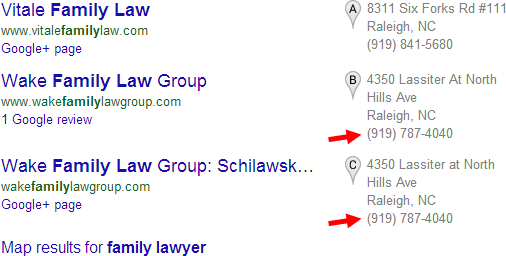
Overall, I feel like the quality guidelines should be rewritten through and through, and the emphasis should be on the business owners (because they are supposed to be targeted to them), and not the end users.
—
Huge thanks to Mike, Linda, Joy, Colan, and Nyagoslav for their insights, and for being Virgil to my Dante. You’d be wise to follow them on your social network(s) of choice, and even wiser to hire any of them for help.
Any questions – or Guideline gripes? Leave a comment!