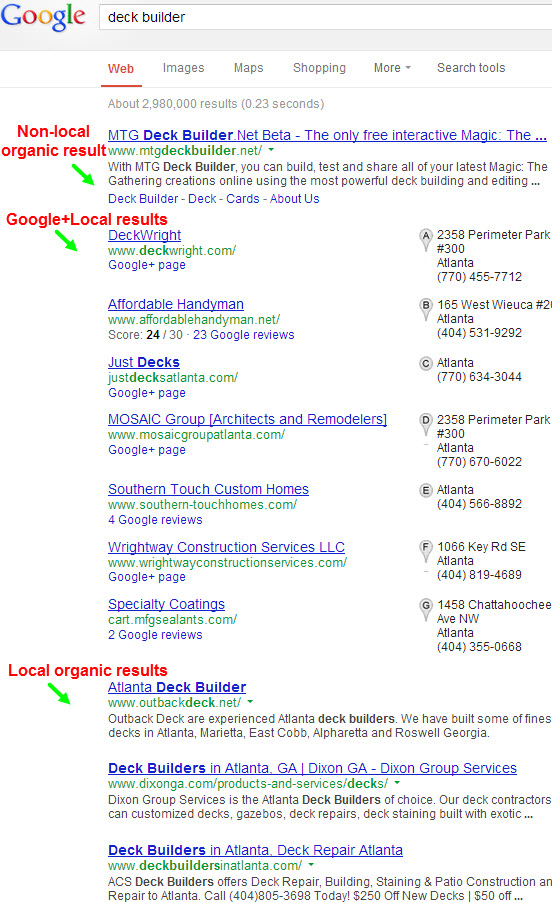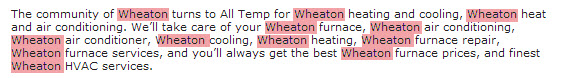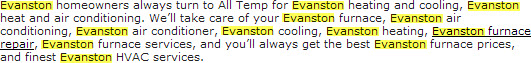So you want to create “city pages” to attract local customers in places where you don’t have an office. How can you make those pages attract customers rather than repulse them, rank well in the organic results, and not get stomped by Google’s “doorway page” update?
I’m mostly talking about pages that target cities where you do not have a physical location. Still, most or all of these principles also apply to pages you’d create for “location” or “office” pages.
City pages in general have about the same reputation that Gigli has. The bar is low. That’s good news for you.
By no means do you need to apply all my suggestions. I don’t know of anyone who does. Some of my clients are killin’ it even though they’ve only put a few of these best-practices into practice (so far).
Here are 25 principles for creating the kind of city pages that Google likes, customers like, and you won’t be ashamed of.
Bedrock principles
1. Make your city pages so good you’d be willing to pay $20 a click for PPC traffic. Think of how hard you work for your “free” online visibility. Do you really want to send that traffic to 30 squirted-out pages? This isn’t just a thought-exercise: It may come to paying $20 a click. Especially if your SEO campaign doesn’t work out, you’ll probably try PPC next. Then you’ll learn all too quickly that it’s important to send visitors to pages that are ready for battle.

2. Make them unique, in every way you can. In a minute I’ll go into more detail as to what I mean. For now, let’s just establish uniqueness as a basic rule of effective city pages.
3. Think of a genuine connection to the city. Did you grow up there? Do any of your employees live there? Did you do your first or biggest project there? Do an inordinate number of your clients come from that city?
Think of an angle and explain it. If you can’t do both of those things maybe you shouldn’t target that city after all.
4. Especially if you can’t think of a genuine connection to the city, mention features of the place, landmarks, current issues, etc. Show would-be customers and Google that at least you’ve done a little homework.
5. Make a few pages and see how they fare before making a bunch more. Get 2 or 3 pages to rank and see if they bring in any customers. If they don’t, work on them until they do. Sounds like a pain, but it’s a lot less painful than having to send 30 pages to fat camp.
6. Don’t treat all your pages the same: Put extra work into the pages for the highest-payoff cities. Sure, you want to rank in 10 nearby cities, but probably only 2 of those cities contain the lion’s share of your would-be customers. You probably know already which few cities matter the most.
7. Even if your pages rank well and bring in customers, don’t necessarily make too many more. My somewhat arbitrary limit is 10 pages. Beyond that number, it’s hard to make good pages and to avoid spreading your time and resources thin. There is a point of diminishing return.
8. Long and detailed is good. Don’t give me that “people don’t read” hogwash. There’s no such thing as too long; only too boring.
Lay out every reason that someone from the city you’re targeting should call you. Explain it in plain English, but also include testimonials or reviews from past customers from that city, include pictures of jobs you’ve done there, and whatever else you can round up. (More on this in a minute.)
9. Include city-specific info that even non-customers might find useful. Non-customers are the people who might – might – conceivably link to the page, if it’s a helpful “local” resource. That’s about the only good way you’ll ever get someone to link to your city pages. Even if you don’t get links, you’ll have created some good “local” content.
10. Avoid making “doorway” or “island” pages. Integrate your city pages into the navigation and into other pages so that people don’t have to be Jim Rockford to find them.

11. Include testimonials.
When appropriate, mark them up with Schema or hReview when possible. You want those golden “review stars” showing up in the search results. You can mark up your testimonials by hand, or use a service like NearbyNow.
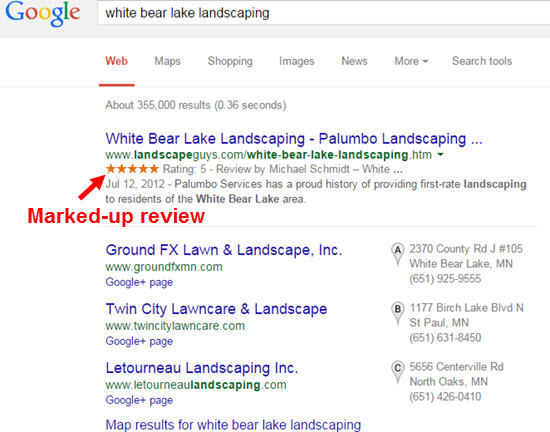
12. It’s never too late to craft great city pages. Especially if yours suck, work on them. But keep working on them even if they’re just pretty good.
13. Recognize when your pages are fine but you’ve got other problems. Do you get plenty of leads but lose them while they’re on the phone? Do people start to fill out your “Contact Us” form, but abandon it partway through? Your landing pages are just one part of the funnel.
14. Don’t create a page for every city-service permutation. Sometimes I see companies that offer 5 services and want to reach 10 cities end up creating 50 pages. It’s a hot mess that looks like this:
air-conditioning-repair-cleveland.html
air-conditioning-repair-columbus.html
air-conditioning-repair-cincinnati
heating-repair-cleveland.html
heating-repair-columbus.html
heating-repair-cincinnati.html
…
Yeah, don’t. You’ll spread yourself thin and create pages that bore or turn off customers, even if those pages rank at all.
Create a page for each service you offer. Create a page for 5-10 of the top cities you’re trying to reach. Just don’t multiply them like rabbits.
15. Photos are good. Include them whenever you can. Photos of specific projects in specific cities are the best.
Pro tips
16. Scour competitors’ city pages – even their entire sites – for good ideas to use on your city pages. This is one of the relatively few ways competitive intel is useful for local SEO.
17. Vary more elements than you think you “need” to. For instance, experiment with wildly different title tags, or make one page three times longer than all the others, or create a video dedicated to one of the cities.
Wouldn’t it be a shame if you created a bunch of pages and just assumed you knew what works best in all cases?
18. Link out. Cite resources.
Outbound linking may be a small ranking factor in and of itself for Google, and it’s a nice way to make your content more unique, but that’s not why you do it. It’s simply more helpful to the reader. The worst posts I’ve read are the ones that don’t link to anyone’s work – as though the deadbeat writer never learned from someone who came before.
19. Consider positioning your pages as part of a “Portfolio” or “Gallery” or “Success Stories” structure. Each of your (let’s say) 5-10 city pages can show up under a “Portfolio” menu dropdown, for example.
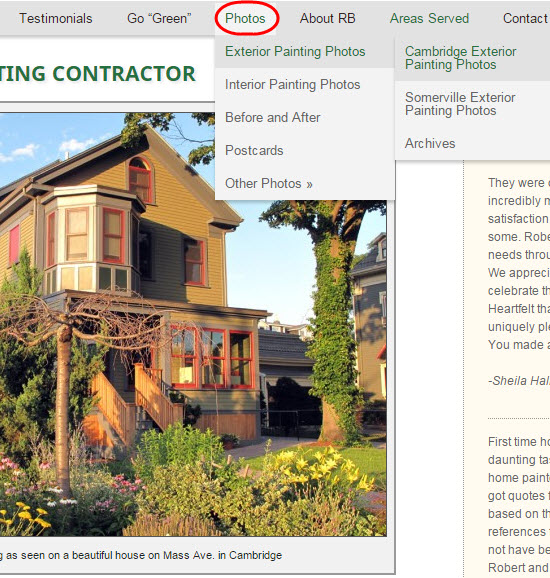
There are at least a few benefits to this setup:
- People who didn’t land on your city pages originally might actually go to them. I wouldn’t be surprised if that’s one factor Google looks at to determine whether a given city page is any good: do visitors only leave it to go somewhere else on the site, or is it a two-way street?
- You’re incorporating the pages into your navigation – rather than leaving them as “doorway” pages.
- It’s a little easier to link to pages that show off work you’re proud of – rather than link to one city page of a dozen.
20. If there’s ever a time to use call-tracking numbers, this is it. Having a separate number for each page might be excessive, but having a tracking number that only appears on your city pages might help you gauge their effectiveness.
21. Consider adding city-specific coupons or special offers. This is another nice way to track leads, I might add.
22. Think about the subdirectory / path structure before you make the pages. Keep it simple and short, like example.com/milwaukee, rather than example.com/milwaukee-dentists. Otherwise, it’s easy to create spammy URLs, and harder to restructure later if you need to.
23. Don’t necessarily have the same person write all the pages. Especially if you’re running out of ideas and can’t think of a genuine connection to the city (see principle #3), have someone else rub some brain cells together.
24. Consider hiring a pro writer. Someone like Joel Klettke comes to mind. Even if you’ve done the legwork and even if you’re a decent writer, it’s wise to have someone who can challenge your assumptions and offer new ideas. You need a wingman.

25. Especially if you’ve got a big ol’ multi-location company, give ownership of the page to a person on your team. Give that person access to your CMS. Have him or her monitor city-specific news or events and keep updating the page and building it up over time.
Make it easy for your “boots on the ground” to publish content. That is how you make your city-page strategy scalable, if that’s a concern of yours. (Thanks to Darren for this point.)
—
What’s the best “city page” you’ve ever seen (or made)? How well does it rank, and how well does it bring in leads?
Any principles I missed?
Leave a comment!
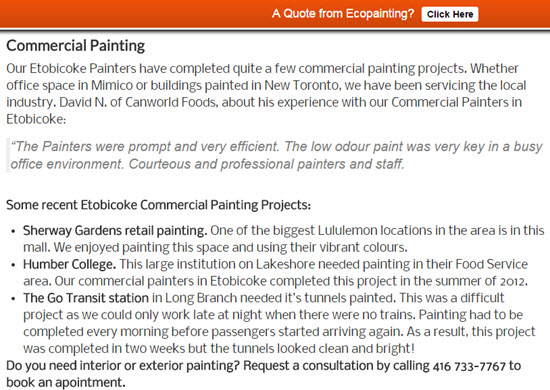
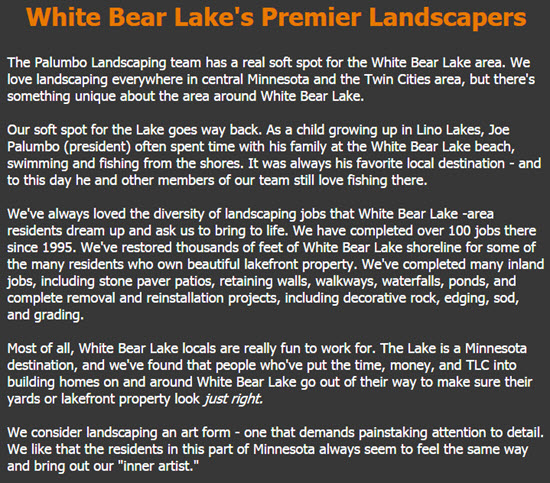
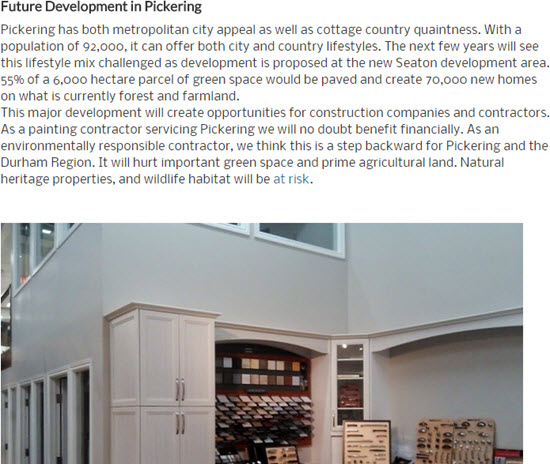
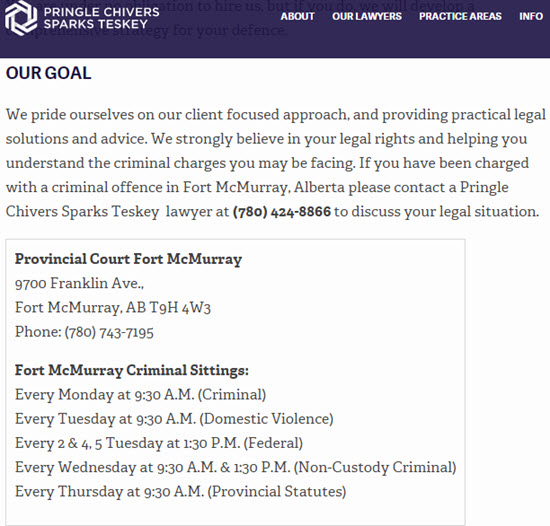
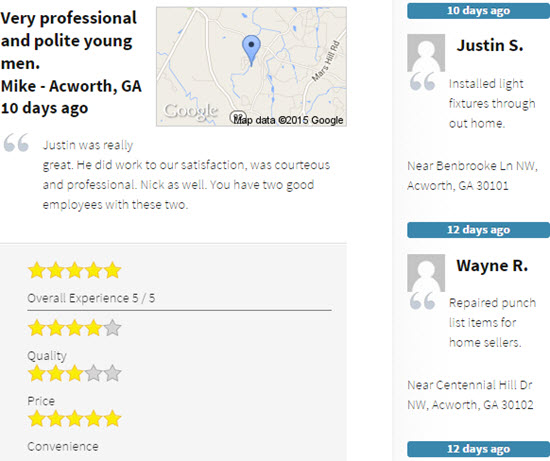

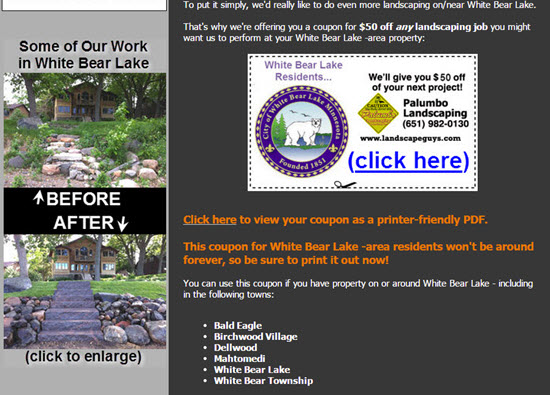



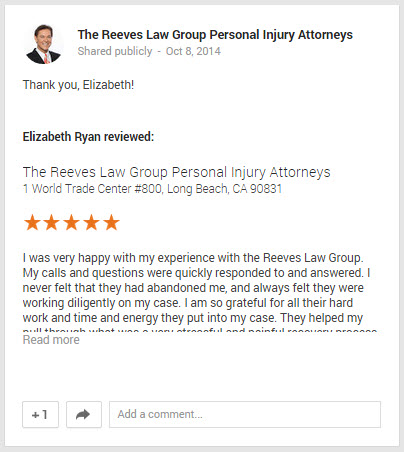
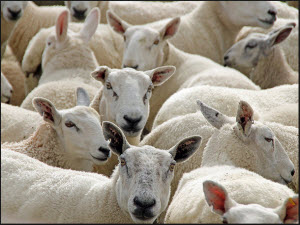 Are you creating pages on your site that target specific cities where you want to rank well in the
Are you creating pages on your site that target specific cities where you want to rank well in the