If you run your business from home and don’t want your address to be visible in Google, on your site, or on third-party sites…then yes, you should still be able to rank just fine in the Google+Local search results.
But balancing local visibility and privacy takes a little finesse. I’ve written this post to show you how to pull it off.
A little background
One of my clients – whom I’ll call Frank – asked me a great question at the beginning of this year that went something like this:
I work from home. I like and trust my clients and I always travel TO them for each job, but I want to keep my family’s home address private. Can I still rank OK in local Google?
What I told Frank was that, yes, he can (and should) hide his address from showing up on his Google Places (now known as Google+Local) page, and that, no, he doesn’t need to have his street address on his website.
I told him that’s a good start, because most of the people who will ever become clients will have found him through either his Google+Local page or his site – and therefore wouldn’t have occasion to see his address if it’s not listed on either of those places.
But there’s a rub: I told Frank that a HUGE factor in ranking well in local Google is being listed accurately on third-party sites. That is, on sites like Yelp, CitySearch, SuperPages, etc., plus the two major “data-providers,” ExpressUpdateUSA.com and LocalEze.com (which feed other sites across the web).
What I didn’t know was the extent to which you can choose to hide your address from these third-party sites.
And you do need to be listed on those sites. In a semi-competitive market, if you’re not listed correctly on at least a few specific third-party sites, you’re unlikely to rank well. (In just a second I’ll tell you exactly which sites I’m referring to.)
Sure, you still need to optimize your Google listing and website and probably drum up some reviews, and even then there’s no guarantee you’ll outrank anyone.
But if you can at least list your business on the major third-party sites, you’ll probably be in good shape in terms of rankings.
Therefore, if privacy is a concern of yours, your challenge is: can you list your business on all the important third-party sites you need to list it on without revealing your address on those sites?
I recently found that the answer is yes: with a little work you should be able to keep your address off of these sites, and so you should be able to rank well locally.
Which sites to focus on?
I’ve found that the sites you see when you do a GetListed scan are the biggest determinants of how well you’ll rank. Being listed on them is no guarantee you’ll rank well, but if you’re not on them you’re far less likely to rank well locally in Google.
They’re also important because some of them get a lot of “eyeballs” in their own right – eyeballs you may not want your street address in front of if you’re concerned about privacy.
Anyway, go to GetListed.org and do a scan of your business. You’ll see the big, important sites on the right:
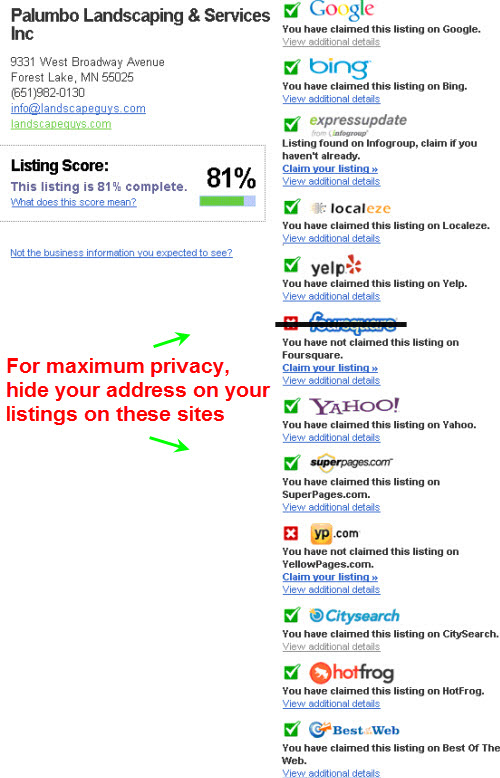
Not all of these sites matter much to your rankings in local Google.
As you probably know, Yahoo and Bing are Google’s competitors (albeit very small in comparison). Your local listings there simply don’t affect your Google rankings. But because some people use Yahoo and Bing instead of Google, it’s very much worth having your business listed on those sites. Which also means it’s worth making sure your address doesn’t show if privacy is a concern to you.
FourSquare is becoming more important, but it doesn’t seem to affect local rankings at this stage – partly because it doesn’t even accommodate most service-based businesses, but instead mostly caters to eateries and tourist-y destinations.
Also, people can’t “check in” to your business on their smartphones if they’re not coming to your location – which they won’t be, if you’re trying not to reveal your address.
So for local-rankings purposes you don’t need to worry about FourSquare – and to the extent you want to keep your address a “secret” it’s probably best to avoid it.
If you want to keep your address private, priority #1 is making sure the following sites do not list your address:
- Google+Local (formerly Google Places)
- Bing Business Portal
- ExpressUpdateUSA.com (AKA InfoGroup or InfoUSA)
- LocalEze.com
- Yelp.com
- Yahoo Local
- SuperPages.com
- YP.com
- CitySearch.com
- HotFrog.com
- Local.BOTW.org
What do you need to do on these sites?
Now that you know which sites to pay attention to, the question becomes: how do you conceal your address on each site?
On which sites can you simply click a button and choose not to have your address displayed? On most of them you can do this. But a few of them are slightly more involved. Here’s the site-by-site breakdown:
![]() Yes, you can choose to have your address hidden. To do this, log into the “Dashboard” area of your listing, go to “Edit,” choose the option for “this business serves customers at their location,” and then choose the “Do not show address on Google Maps” option. (According to Google, you must do this if you travel to your customers, rather than the other way around.)
Yes, you can choose to have your address hidden. To do this, log into the “Dashboard” area of your listing, go to “Edit,” choose the option for “this business serves customers at their location,” and then choose the “Do not show address on Google Maps” option. (According to Google, you must do this if you travel to your customers, rather than the other way around.)
![]() Yes, you can choose to have your address hidden.
Yes, you can choose to have your address hidden.
![]() No, you can’t simply “turn off” the display of your address on your ExpressUpdate listing. But you can search for your listing on the site and request its deletion, OR you can call up Customer Service and ask them to suppress your listing. For ranking purposes it’s ideal to have an ExpressUpdate listing, but many businesses that don’t have listings there still rank well in Google. In any case, the bottom line is if you really want your address as close to 100%-private as possible, you need to “silence” your ExpressUpdate listing, because otherwise it will spread your address to countless other sites across the web.
No, you can’t simply “turn off” the display of your address on your ExpressUpdate listing. But you can search for your listing on the site and request its deletion, OR you can call up Customer Service and ask them to suppress your listing. For ranking purposes it’s ideal to have an ExpressUpdate listing, but many businesses that don’t have listings there still rank well in Google. In any case, the bottom line is if you really want your address as close to 100%-private as possible, you need to “silence” your ExpressUpdate listing, because otherwise it will spread your address to countless other sites across the web.
![]() Yes.
Yes.
![]() Yes.
Yes.
![]() Yes.
Yes.
![]() Yes.
Yes.
![]() Yes.
Yes.
![]() Probably. As of this writing (August 13, 2012), the only way to add or modify your CitySearch listing is to send in a manual request to the support team at myaccount@citygridmedia.com. If you don’t have a listing on CitySearch, email them with all your basic business info (name, phone, what type of business yours is) and just ask not to have your address included. Because CitySearch is fed by InfoGroup (AKA ExpressUpdateUSA.com), they may very well have your address listed. If that’s the case, just email them and ask to have it removed, and they should do so. (For a bit more detail on this, check out my blog post on the topic.)
Probably. As of this writing (August 13, 2012), the only way to add or modify your CitySearch listing is to send in a manual request to the support team at myaccount@citygridmedia.com. If you don’t have a listing on CitySearch, email them with all your basic business info (name, phone, what type of business yours is) and just ask not to have your address included. Because CitySearch is fed by InfoGroup (AKA ExpressUpdateUSA.com), they may very well have your address listed. If that’s the case, just email them and ask to have it removed, and they should do so. (For a bit more detail on this, check out my blog post on the topic.)
If you happen to be reading this and there’s (finally) an “Add listing” form on CitySearch that gives you the option of hiding your address, great; do so.
![]() Yes.
Yes.
![]() Yes.
Yes.
On most of these sites you’ll need to claim your listing in order to get the address removed.
Obviously, you’ll also want to try to get any unnecessary or duplicate listings removed (which is a good practice to follow anyway, by the way).
Recap
If you want to keep your address as private as possible while allowing yourself the best-possible chances of getting good rankings in local Google, do the following:
1. Don’t include your street address on your website. However, make sure to include your business name and phone number as crawlable text on every page of your site.
2. Hide your address from showing up on your Google+Local listing.
3. Go to the other sites I listed and get your address hidden, as I described.
4. To the extent you have the time and inclination, go to other third-party sites and see if/where your address pops up. On sites where you can’t remove the address yourself, just send in a request to have it removed. Which sites should you check? The ones on this list, for starters.
A few notes
I’ve had clients who don’t want their addresses revealed in Google+Local or on their website, but I’ve never had one who wants to keep it so much of a secret that nowhere on the Internet can it be found. In these few cases to date we just hid the address from showing on Google and left it off of the website. The reason is that, until now, I didn’t know whether you even could take it a step further and hide your address from showing on all these other sites. Now we know you can. Still, I’ve never had a client ask me to try to hide his/her address to the degree I just described.
Nor have I run across a business “in the wild” where the address truly is “Top Secret” and can’t be discovered with some determined digging. Then again, I don’t imagine most people want it to be absolutely undiscoverable, but simply just don’t want their home addresses to be broadcasted all over the web. I imagine that’s the case with you, too. But if you’re absolutely adamant, check out step #4 (above).
Is there a “ceiling” or a “handicap” on how well you can rank if you choose not to display your address anywhere on the web? I dunno. But I do know that as long as you’re able to be listed on the major third-party sites, it’s at least possible to get visible but stay private.
—
What’s been your experience with keeping a business/home address under wraps? How well have you been able to rank? Let me know in a comment!