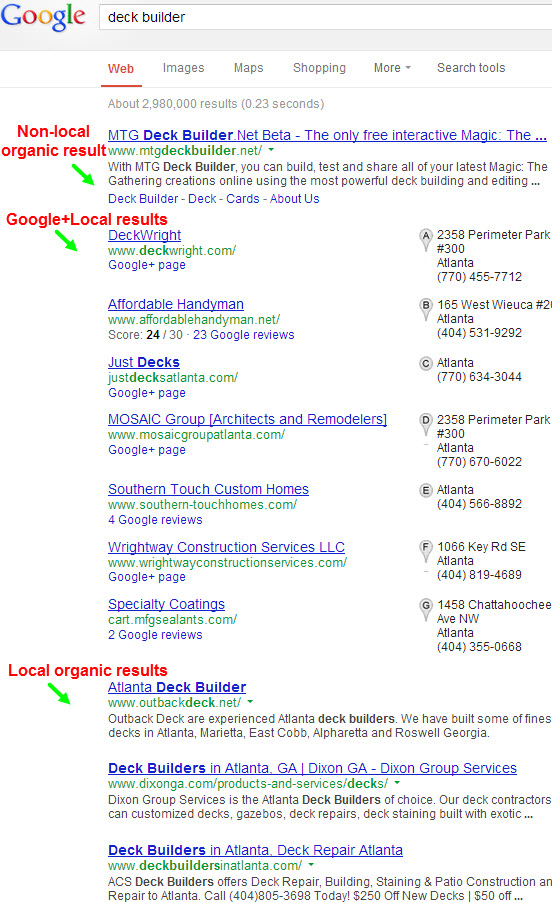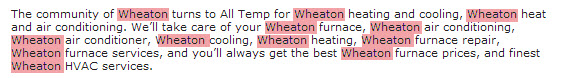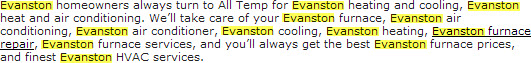…is this:
You can’t define what “local” is, in terms of where you rank.
In other words, you can’t pick exactly which cities you’ll rank in.
You might know that there are two types of “local search”: (1) the Google+ Local, AKA Google Places (and Bing Places and Apple Maps and Yahoo) results, and (2) the organic results for local businesses. I want to say a few things about the first type of results – Google+ Local.
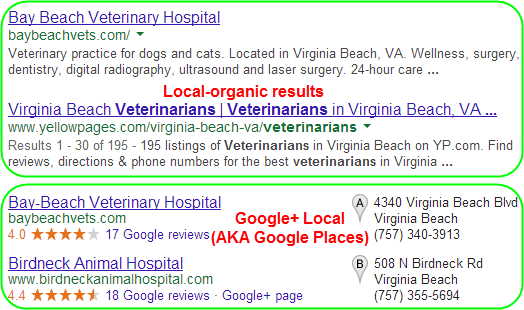
Googlers have stated that the “local” algorithm looks at 3 overarching factors when determining where to rank your business, what terms to rank it for, and how highly to rank it relative to other businesses: relevance, prominence, and distance.
The first two you can control: My understanding has always been that your “relevance” depends on things like which business categories you’ve chosen for your Google listing and your citations, and how much info your site has on your specific services, and that your “prominence” depends on your citations, reviews, and (in some cases) links.
But the “distance”…that’s something you only control when you’re deciding where to rent office space, where to build your HQ, or – if you work out of a residential address – where you want to live. Once you’ve planted your stake in the ground, Google decides which tent it’ll be attached to.
You can’t fool Google as to what city you’re in. For instance, don’t put your “target” city in the address field on your Google listing if that’s not the city you’re technically located in. (You can tell that this doesn’t fool Google, because if you go to your Google+ Local listing and click the map on the right, you’ll probably see that Google has you at the correct address anyway.)
Sure, in some cases you can (but should not) use a fake location to rank in a city where you want to rank, and because Google has been toothless about enforcing its rules lately. But the teeth will grow back, at which point the fake address won’t seem like such a smart move.
What if you’re in a small town or suburb (or exurb) and want to be visible in the big city? Unless you’re in a niche market and there aren’t many businesses like yours nearby, then it’s probably not going to happen. As the density of local competitors increases, the amount of “map” you’re visible in decreases. The more businesses Google has to pick from, the pickier it can be about which ones to show and under which conditions.
If you’re a dentist in New York City, you’re probably doing real well if you rank on the first page of Google+ Local results in your ZIP code. If you’re a dentist in the middle of Montana, you’re probably visible in a number of towns. That’s why, in most cases, being in a small town isn’t such a bad thing – even if you wanted to be visible in the big town.
If there’s a city where you want to be visible attract local customers, there’s always a solution – but you may not like the solution. A situation I’m asked about frequently goes something like this:
Phil, I paint houses and I work out of my home address, which is 25 miles from the “rich town” with all the big houses I want to paint. What should I do?
My answer to a question like that is: don’t bank on being visible on the “local map,” unless maybe you’re one of half a dozen house-painters between you and the “rich town.” If you absolutely must be visible in the Google+ Local results in the “rich town,” move your business there. Oh, and you’ll still hard to put in the work on your site, citations, reviews, and so forth. (See? I knew you wouldn’t like the solution.)
But let’s say you’re not moving your business, and you realize that you can’t pick how much of the local map you’re visible in. How do you play your hand?
My advice is: make sure Google understands your “distance” – that is, exactly where your business is located. You may not like the maximum amount of local turf Google gives you, but at least make sure they have enough information to give you some turf. Therefore:
- Have your business name, address, and phone number on every page of your site. (Make sure it’s text you can copy and paste; it can’t be a photo, for instance.)
- Put your city somewhere in your title tag(s).
- Nail the citations.
- Embed a clickable, interactive Google Map on your site, where appropriate. (Embed the map that you see on the right-hand side of your Google listing.)
Beyond that, to the extent you need to fill in the gaps, I suggest at least dipping your toes into AdWords and working on your local-organic rankings (read this post and this one).
In the long run, it doesn’t matter much exactly where you set up shop. If you take advantage of the many things you can control, you’ll get more customers.
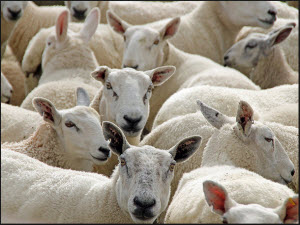 Are you creating pages on your site that target specific cities where you want to rank well in the
Are you creating pages on your site that target specific cities where you want to rank well in the