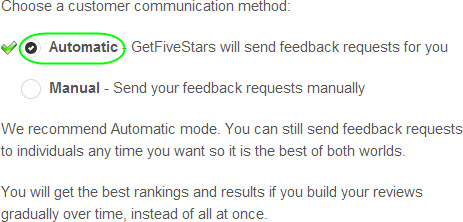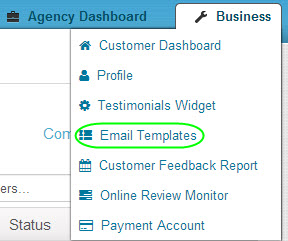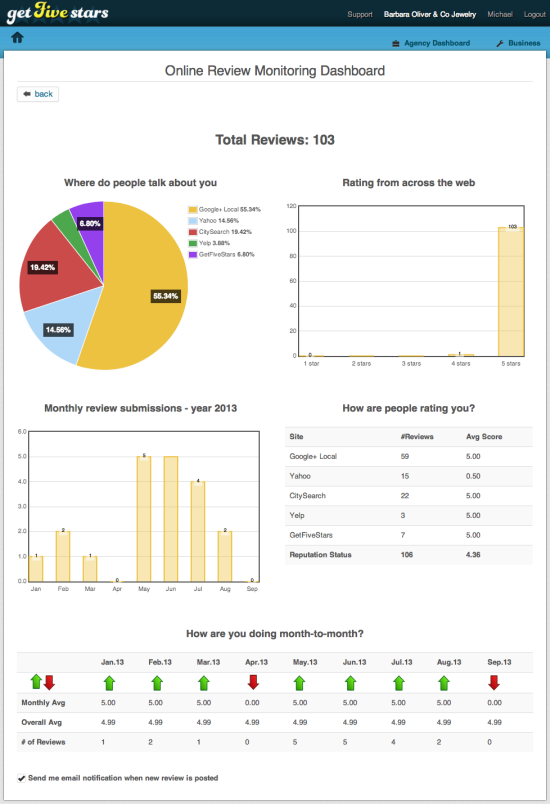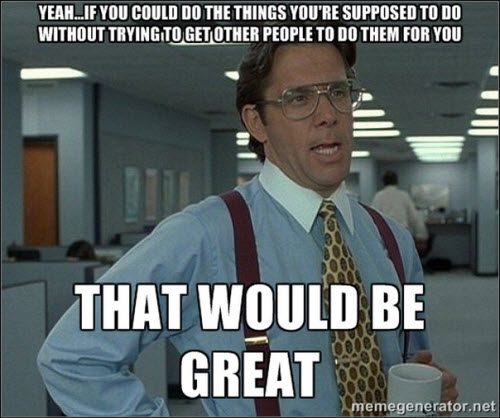You only have so many customers. Many of them are probably happy to write you a review online (especially if it’s as easy as possible). So where should you encourage them to go to post reviews of your business?
If you think the obvious answer is “Oh, I’ll just steer everyone to Yelp and Google+” then you thought wrong. Those sites have review filters that can be pretty paranoid. Yelp even has a policy against asking for a review. Also, some of your customers simply may not want to use those sites, for one reason or another.
Then there’s what I and other local SEOs have experienced: that getting reviews on a diversity of sites can be a big help to your local rankings.
How to pick which review sites might be good to weave into your review-encouragement campaign? I’ve put together this comparison chart to help you figure that out:
There are other good review sites out there, but I focused on the big sites that aren’t specific to any one industry (like YellowPages) and a handful of the big sites that are specific to a particular industry or family of industries (like HealthGrades). I also focused on US sites, as you can tell (although Google+, Yelp, and TripAdvisor aren’t US-specific).
I hope everything made sense at first glance, but in case not, here’s some explanation of each of the columns and headers:
A review is not a review. Some give you more local visibility per-review than others. How? In 5 different ways (that I can think of).
Avg. rankings for broad searches
When you type in any given local search term – “dentists Dallas” or “roofing repair in Tampa” or “jewelry” or “estate attorneys” – you’re probably going to see at least a few directory/review sites in Google’s search results.
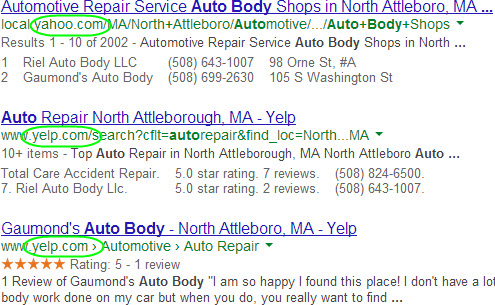
Some of these sites always seem to rank highly – and if potential customers click through to those sites, you’re either visible or you’re not. If you have reviews on those sites, you’re building yourself some nice extra visibility.
Avg. rankings for brand-name searches
What do you see when you search for your business by name? You’ll probably see a page or two of your site, your Google+ Local listing, maybe Facebook page – and several other sites where you’re listed.
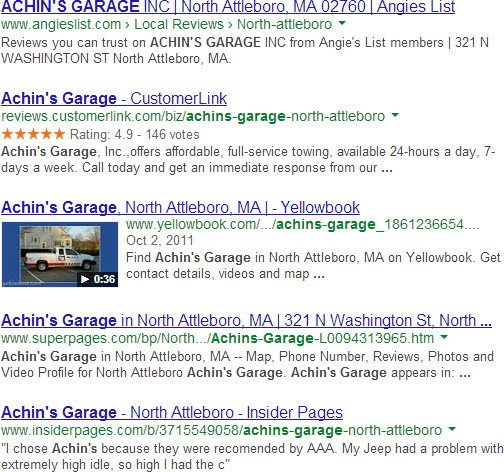
You need reviews on at least some of those sites.
Why? Because many of your potential customers aren’t just picking you out of a hat in the local search results: They’ll find you and your competitors in the local rankings, and then Google your names to see the “dirt” on you. For that matter, maybe they didn’t even find you online originally: maybe they got your name from a friend and just want to learn more about you. The bottom line is that if potential customers like what they see – particularly the reviews – they may just give you a ring.
Review stars in SERPs
As you can see, some sites make their reviews “pop” out in the search results (by using rich snippets).
You want reviews on those sites. The nice thing is that most of them only require one review to have your “stars” show up in the search results. (The exception is Google+ Local, which requires a minimum of 5 or sometimes 4 reviews for you to get the stars.)
Feeds reviews to other sites
You’ll need to have seen my Local Reviews Ecosystem post in order to absorb this one.
Feeds to Bing Places
There’s no such thing as a “Bing review” anymore. The reviews that show up in Bing’s local results come from other sources: Yelp, CitySearch, InsiderPages, and TripAdvisor.
Besides their visibility in Google and on other sites, there are other ways some types of reviews can benefit you.
Top reviewers
Yelp has the “Elite Squad.” Google has the “City Experts” program, and also gives “Top reviewer” status to other people who write lots of Google Plus reviews. A couple other sites have equivalent titles for their most-influential reviewers. Reviews from these sorts of people can help your visibility in all sorts of indirect ways – and they may have some direct effect on your rankings.
Allows owner responses
Can you thank a customer who puts in a good word? Can you address gripes from less-happy customers? Depends on the site.
Badges offered
 Some sites have badges or buttons that you can use to draw attention to your reviews – to tell customers to check out your reviews on those sites. Pro tip: because these badges will link to your reviews page on a given site, make sure those links open up into a new browser tab. You don’t want people leaving your site to check out your reviews.
Some sites have badges or buttons that you can use to draw attention to your reviews – to tell customers to check out your reviews on those sites. Pro tip: because these badges will link to your reviews page on a given site, make sure those links open up into a new browser tab. You don’t want people leaving your site to check out your reviews.
It won’t necessarily be easy to get reviews on the sites where you need them. Nor can you assume it will be tough to get reviews on sites where you might actually benefit a lot from having a few. You need to know where the banana peels are.
Does not use automated filters
Sorry for the double-negative here, but as you can see on the comparison chart, I wanted “green thumbs-up = good” across the board 🙂 But this one’s real simple: Yelp and Google+ filter reviews. Yelp’s filter is harsher than Google’s filter. TripAdvisor may filter reviews automatically, but I couldn’t tell for certain.
Facebook logins accepted
Some sites don’t require customers to create logins (e.g. a CitySearch username) just to write a review. They let customers use their Facebook usernames. Not only does that eliminate a step for your customers, but it also presents an opportunity for you if you interact a lot with your customers on Facebook and might use it as a way to reach out for reviews.
By the way, Yahoo also lets people use their Google logins, and Angie’s List lets customers use their Facebook, Google, and Yahoo usernames to post reviews. Talk about greasing the skids.
Policy allows asking for reviews
Self-explanatory, except that Yelp is actually the only Grinch site that sees reviews as a taboo subject for an honest business owner and a customer. Google is murky on this one. Angie’s List actually wants you to ask customers. HealthGrades will ship you customized cards to give patients.
—-
By the way, here are a couple great old posts that bit off pieces of the “which review sites should I pick” question:
Mike Blumenthal’s “Which Review Sites Should You Use?” (2010)
Miriam Ellis’s “Edit, Remove and Respond To Reviews – Tools For Conflict Resolution” (2009)
Huge thanks to David Deering of Touch Point Digital Marketing in New Orleans for making my comparison chart not only presentable, but pretty as a peach. I highly recommend his services.
—
Questions? What’s your SWOT analysis of your reviews profile after looking at the comparison chart? Leave a comment!
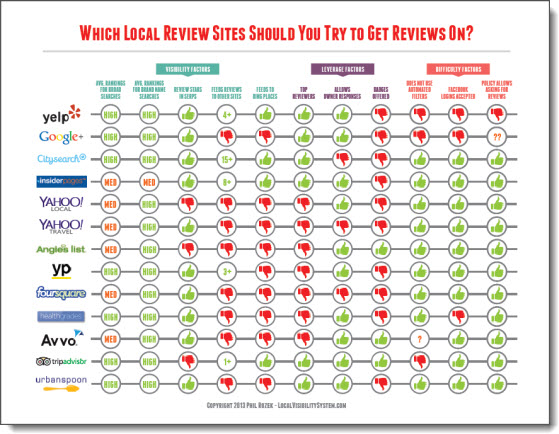

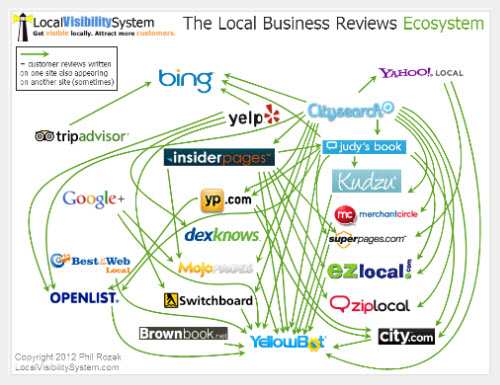


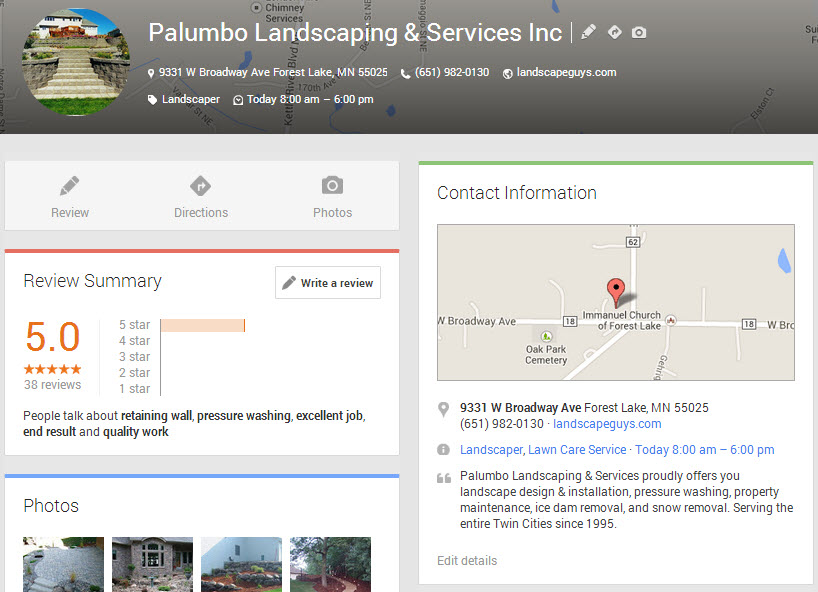
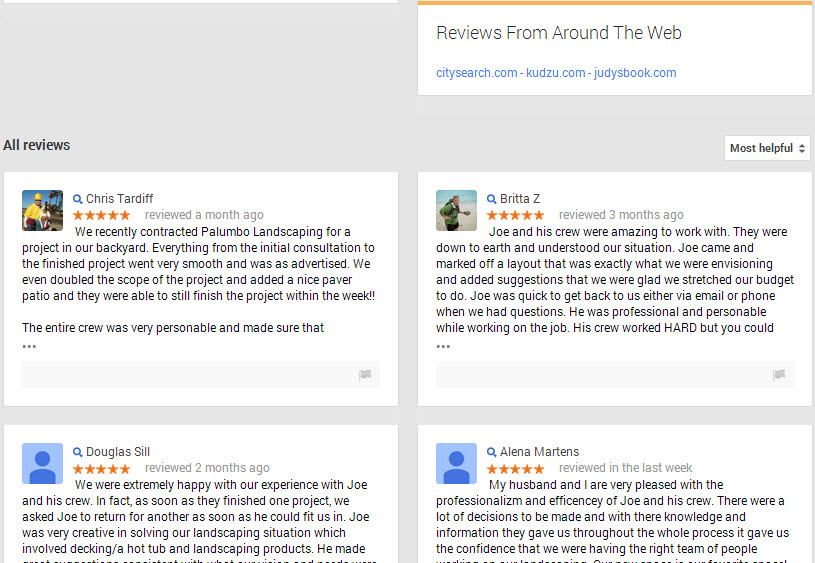
 Don Campbell is a smart guy – and busy. For at least as long as I’ve been in “local,” his company –
Don Campbell is a smart guy – and busy. For at least as long as I’ve been in “local,” his company –  Phil: I know
Phil: I know