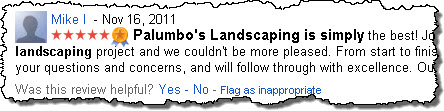Ranking well in local search is a matter of doing 3 things at once:
Ranking well in local search is a matter of doing 3 things at once:
1. Working on the factors that help you;
2. Avoiding getting hurt by the factors that can hurt you, and
3. Not wasting time and effort on the stuff that doesn’t count.
I talk about the first point all the time. It gets a lot of attention in general.
The second one involves following the rules and not making blunders.
The third doesn’t get much airtime, even though people constantly ask me, “Phil, will I be shooting myself in the foot if I do such-and-such?”
That’s why I’m going to talk about the harmless stuff – the factors that, in my experience, don’t affect how your business ranks in local search (particularly in the Google+Local results).
Here are 23 items that won’t hurt your local rankings:
Google+Local listing
1. Using your home address, if you run your business out of your home rather than in a bricks-and-mortar building.
2. “Hiding” your address from appearing publicly on your Google+Local listing.
3. Having the same street address as other businesses. This might be the case if you’re in a strip mall.
4. Not being located in or near the center of town (AKA the “centroid”).
5. Seeing discrepancies between the way your address is formatted when you’re on your Google listing and when you’re looking at it through the Google Places “dashboard” or Google Plus page-builder. For instance, sometimes you’ll enter your address as “Ave.” but it shows up as “Avenue.” That’s OK.
6. Using a cellphone number as the “primary” phone number for your listing.
7. Specifying a secondary phone number (in the “alternate phone number” field).
8. Specifying a “contact” email address that isn’t associated with your website. It can be a Gmail address, a Yahoo address…whatever.
9. Having near-duplicate Google listings for individual people. (You probably don’t even have to worry about this situation in the first place unless you run a law practice, medical practice, real-estate agency, or insurance agency.)
10. Having some parts of your listing that aren’t 100% Google-compliant but that get “grandfathered” in because they’re not grievous offenses. For instance, if for the past 2 years your listing has had your suite number in the 1st address field (rather than in the 2nd) you probably don’t need to change it.
11. Using the same page on your website as the landing page for multiple Google listings, if you have multiple locations. Ideally you have a landing page specific to each location, but in my experience it’s totally fine to use the homepage as the landing page for multiple Google listings / locations.
12. Not “merging” your Google Places and Google Plus for Business pages.
Website
13. Using CSS to format a rich snippet that contains your business name, address, and phone number (“NAP”).
14. Running your website off an un-fancy platform (like GoDaddy’s “Website Tonight”). I love WordPress, but you can optimize your site just fine on a more-primitive CMS.
15. Using non-crawlable phone numbers on your website – like in the form of images. Doesn’t matter if they’re call-tracking or toll-free numbers; Google can only read text.
16. Having domains that forward to the landing page that you use for your Google listing.
Third-party listings (AKA citations)
17. Not claiming your business listings on third-party sites like SuperPages, YP, Manta, etc. The only reason you’d need to claim them is if they’ve got incorrect info on your business. Beyond that, you might want to claim your listings in order to add as many photos, descriptions, etc. as possible. So it’s worth taking a couple minutes to claim them, but your rankings won’t suffer if you don’t.
18. Seeing minor formatting discrepancies between your listings on various sites. Various citation sources have their little rules about formatting: MapQuest might use “123 Main St” for your listing, whereas SuperPages might use “123 Main Street.” One site might want parentheses around your area code, whereas another might not. There’s nothing you can do about these little variations, but they don’t hurt your Google rankings.
19. Concealing your street address on your listings.
20. Building citations quickly. It’s not like with links, where Google might penalize you if you get too many links in too short a period of time.
21. Using the same “additional info” from listing to listing. For instance, it’s OK to use the same 300-character description on every site that allows you to include a description of your business.
Reviews
22. Having negative reviews. I’m sure if you’ve got hundreds of one-star reviews on a variety of sites (not just Google), your wings might be clipped in terms of how well you can rank locally. But short of that, a few negative reviews won’t hurt you (at least from a rankings perspective; customer-acquisition is another matter entirely).
23. Losing reviews to the “anti-spam” filters used by Google and Yelp.
—
Can you think of anything else that simply doesn’t affect your local rankings? Any first-hand experience with the above? Leave a comment!
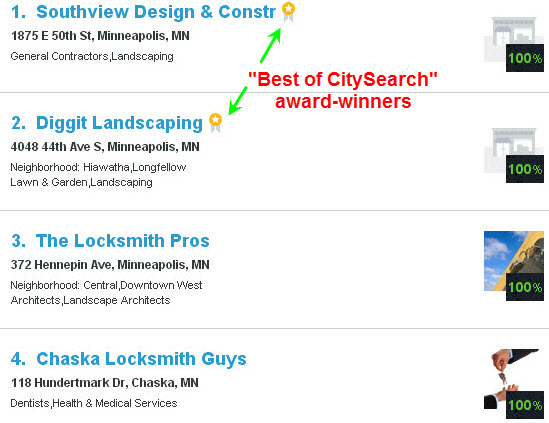

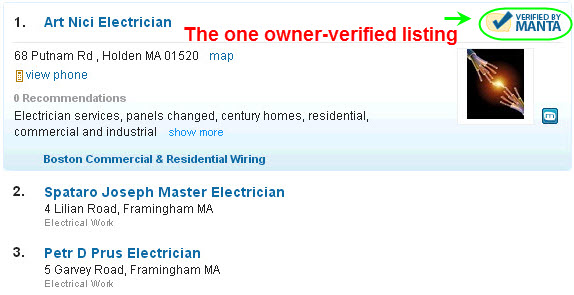


 For a while I’ve pondered a simple question: how does Yelp.com rank the businesses listed on it?
For a while I’ve pondered a simple question: how does Yelp.com rank the businesses listed on it?