Two little characters – the asterisk ( * ) and the underscore ( _ ) can help your keyword-research. Simply add them to various search terms you type into Google when researching keywords, and autocomplete might spit out phrases you wouldn’t have seen or thought of otherwise. (More on this in a second.)
Mary Bowling wowed a lot of people (and created some buzz) at the inaugural LocalUp event in Seattle when she revealed that you can use wildcard searches to dig deep for “local” keyword ideas.
I asked Mary a few questions about how business owners (and SEOs) can use wildcard searches to research keywords.
—
Phil: How did you stumble on the idea of using wildcard searches in Google Suggest?
Mary: I learned that from a webinar by Larry Kim and Will Critchlow
Phil: Keyword-research in local SEO is pretty simple: you usually know the main search terms you can and should rank for. What problem(s) do wildcard searches help solve?
Mary: Using suggest with or without wildcards, along with Google related gives you more long tail ideas than most of us could ever use in building out your keyword themes, blogging, creating meaningful internal links and optimizing media
Phil: Besides keyword-intel, what should business owners and local SEOs try to dig up with wildcard searches?
Mary: I’d try wildcard variations of my brand name to learn if there’s anyone talking about me and what people may be searching for in association with my brand name.
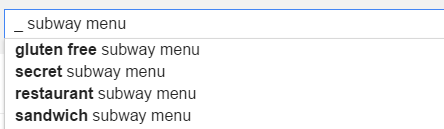
Phil: Would you say wildcards are most useful for coming up with content / page-targeting ideas?
Mary: Yes and mostly longer tail ideas.
Phil: How much wildcard research do you do for a client? Where’s the usual point of diminishing return?
Mary: Not much. It’s strictly for long tail ideas.
Phil: If I don’t wrap quote marks (“”) around the entire query, Google seems to ignore the wildcard and I don’t see helpful autocomplete suggestion. Is it just me?
Mary: Using the wildcard with suggest can be a bit wonky, so don’t assume it isn’t working if you don’t see what you expect the first time. Here’s an example where I didn’t get the wildcard suggestions until I typed out the query without the wildcard and then went back and put it in. Other times I’ve had to put a space before or after the wildcard to get the desired results.
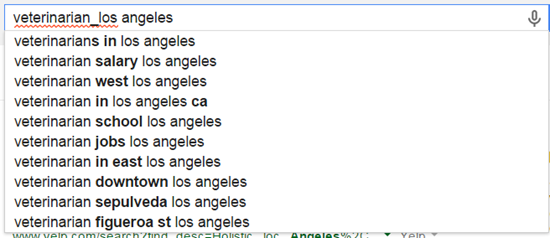
Phil: Do you have a favorite wildcard “recipe”?
Mary: I like to look for fat head category terms and the location in different variations, like these:


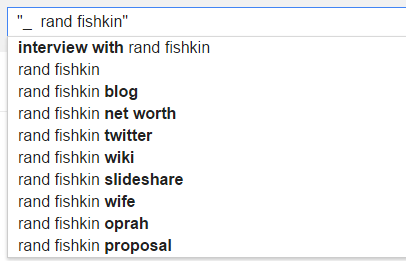
Using wildcard search for the brand name and the names of the public-facing people at the business may give you some ideas for new content, too.
Phil: What are some of your favorite gold nuggets from LocalUp?
Mary: Rand did a great presentation on local businesses that dominate their niche and some of the things they have in common. National media exposure is the one I think may have the most impact on rankings.
—
Thanks to Mary for the insights. Her presentation is full of other gems, and I suggest you check it out.
Go see Mary speak as soon as you can, or consider hiring her if you need an expert in your corner. No matter what, you’ll want to follow her on Twitter.
How much have you used wildcard searches?
Any tips you’d like to share?
Questions?
Leave a comment!
