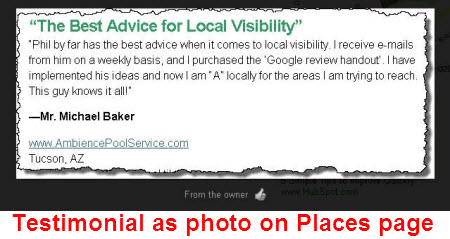Do you have hard-earned testimonials that you feel don’t get enough exposure? Do they just sit contently on your site, largely unseen by potential customers?
Try adding your testimonials as photos to your Google Places page. Just take screenshots of them and upload them to the normal “Photos” area of your Places page. Or maybe you already have photos of them—all the better.
I’m not talking about customer reviews. Obviously, reviews are crucial to your Google Places ranking and to your ability to attract customers in general. Rather, I’m talking strictly about the testimonials that customers have already written for you.
Why bother shoehorning your testimonials into your Places page? Well, because the whole point of testimonials is to have potential customers see them. This builds trust. If you have them on your website, great. But you can take it a step further by making your testimonials visible to the local people who find your Places page.
Here’s an example of how a testimonial might look when uploaded to your Places page:
I’ve never seen this done “in the wild.” However, there must be some business out there that has its testimonials viewable on the Places page. I’m sure I’m not the first to think of it.
By the way, that’s why I call this strategy “unorthodox”: businesses just don’t do it, even though they can and (I would say) should. You will be the first in your local market to leverage your Places photos in this way.
A couple of suggestions for the testimonials / photos you upload to your Places page:
– Make it clear that they’re testimonials. You could just include a bold header in the actual picture that says “Testimonials” or something like that. Ideally, this would be readable as a thumbnail—so that visitors / potential customers can tell that you have testimonials without actually having to click on the slideshow view of your Places photos.
-Have the testimonial photo(s) be among the first 3-4 photos uploaded to your Places page. You’ll want at least one of the testimonial photos to be visible in the new Google Places “preview” area to the right of your Places listing. You’ll also want to have some of the testimonials to be visible as thumbnails to anyone who’s on your Places page. In either case, if people can tell from a thumbnail that you’ve got some testimonials, there’s a good chance they’ll click and see the nice full-sized testimonial.
– Include your customers’ first and last names. Otherwise your testimonials might come across as phony. (Obviously, you should double-check with your customers first to make sure this is OK.)
– Mention that there are more testimonials to be found on your website (unless, of course, you’re able to stuff all your testimonials into the “Photos” area of your Places page). You can do this by editing your photos to include a little caption or watermark that says something like “More customer testimonials at www.example.com”. In addition to building cred with your potential customers, one of the main goals of including the testimonials on your Places page is to get people to go your website. That’s why you need to leave them little trails of breadcrumbs that lead to your site.
-Don’t overdo it, of course. If 3 of your Places photos (out of the total of 10 you can upload) contain customer testimonials, that’s plenty. The rest of your photos should highlight all the other great aspects of your business that are worth showcasing in your Places photos.
By the way, the pictures of the testimonials don’t need to be pretty. But if you want to spend a few minutes dolling them up, I suggest using SnagIt. (I’m not an affiliate; just a raving fan.)
—
If you do apply this unorthodox strategy, I’d really like to hear about it.
And of course, please let me know if you spot a business “in the wild” that does this.