It appears that you can – once again – update your Yahoo Local listing for free, without having to sign up for Yext PowerListings.
Yahoo completely turned over listings-management duties to Yext last year. Over the course of several years, Yahoo had gone from a viable (if second-fiddle) local search engine, to a broken one, to one that no longer even tried to offer correct or new results. You’d only pay to correct your Yahoo listing if your NAP OCD caused you to lie awake at night, bug-eyed and sweating into your pillow.
But now there’s a workaround!

Because it’s near-impossible to find, clearly it’s there by design, rather than as a loophole that’s just asking to be glued shut. Kenny Hodges of Scott Snyder Dump Truck Service emailed me this fresh intel, and explained how to do it:
Phil –
Due to what is most likely a lawsuit in the works, Yext has now added the option for us to just fix our Yahoo listings for free.
This is interesting information that came about from a sales call from Yext.
My uncle received a sales call from Yext and he proceeded to berate them about the fact that they were ‘holding his business listings hostage’. After 15 mins on the phone with the sales person, he was told that there IS a way to fix his business listings for free. Although he was not given any specific information about how to do it, he thought he would try again for the 30th time. Upon going through the process, he found that it had changed. Lots of information now needs to be filled out prior to seeing your scan with the new format.
Now when you finally get to the pricing schedule, you will find a new link, which is
the solution to the Yext stranglehold on Yahoo business listings. You DO need to make a Yext PowerListings account, AND verify that account through email, and agree to the terms. Yext PowerListings claims that even though it’s a free account, you will be in full control of your claimed Yahoo Business page. Prior to claiming your business you will need to find the proper Yahoo business categories through another source as there is no dropdown or multiple choice or suggestions.Here are the basic steps to get to the “fix it for free” button:
1. Search local.yahoo.com for your business.
2. Hover your mouse over your business on the left. The results on the right are what you’re looking for.
3. Click on “verify your listing,” right under the name of your business, where it asks “is this your business?”
4. Yahoo/Yext PowerListings will open, where it will send you to a “free business listing scan.”
5. What you need to do is go through the entire process as if your are purchasing one of their plans. At the end, after you have entered all your information, just under the “packages” in very small print, it will offer a “just fix Yahoo for free” link.
That is how we were able to fix our listing on Yahoo for free, without paying Yext.
Kenny
It sure is buried. After you fill out Yext’s form – as though you’re signing up – you’ll see the link if you scroll down and squint:
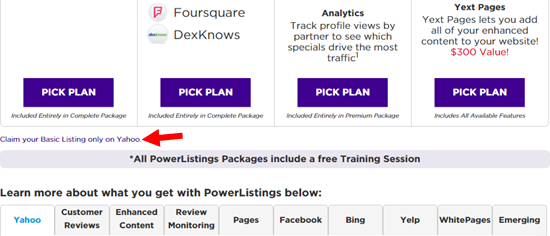
(Here’s that URL: https://www.yext.com/pl/yahoo-claims/free-claim-checkout.html)
Then you’ll see this screen:
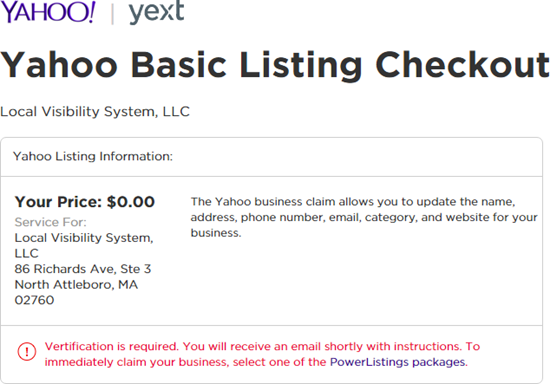
Now just “check out.” At this point, you should be done for the moment, and your edits should be under review by some combination of Yahoo / Yext people. I don’t yet know how long those take to process.
You’ll immediately get an email from Yext, but it doesn’t appear to require any action on your part if you only want to fix Yahoo.
Nyagoslav tells me that Yahoo requires phone-verification before your edits go live. I’m guessing there’s a second email that prompts you to verify, but I haven’t confirmed that yet.
Anyway, this is a good development. I just wish the link wasn’t so buried.
Have you tried the free-fix on your Yahoo listing yet? Run into any issues?
Leave a comment!

