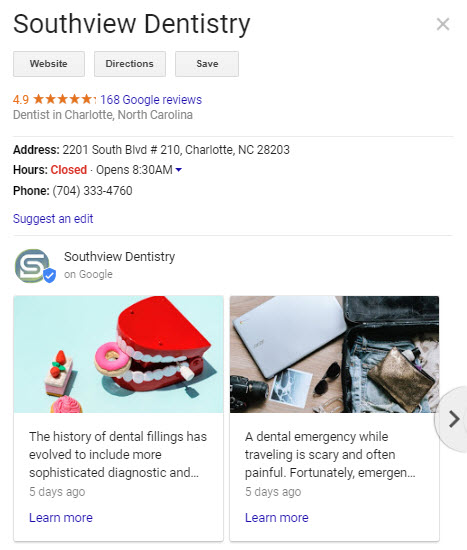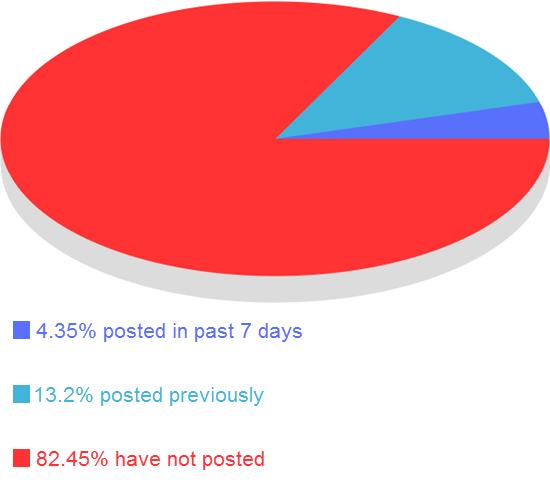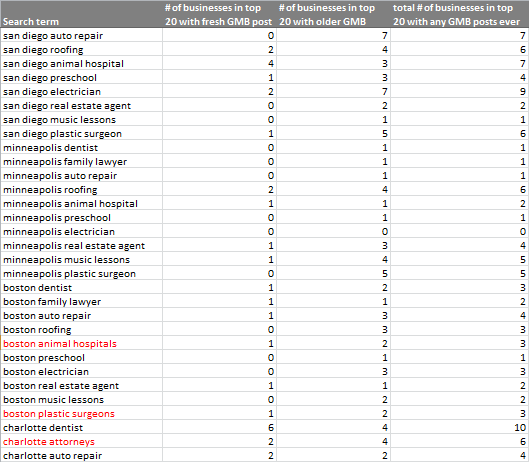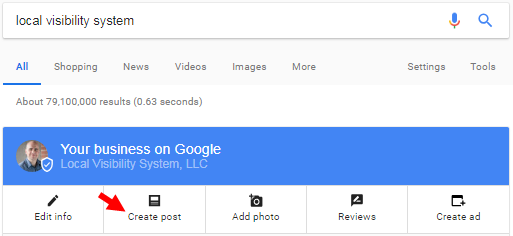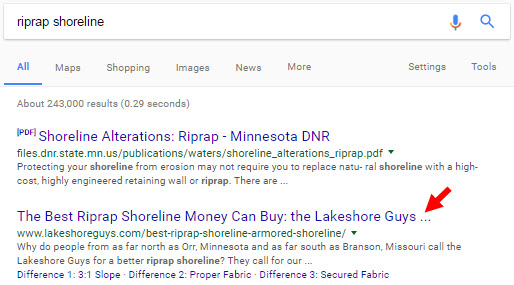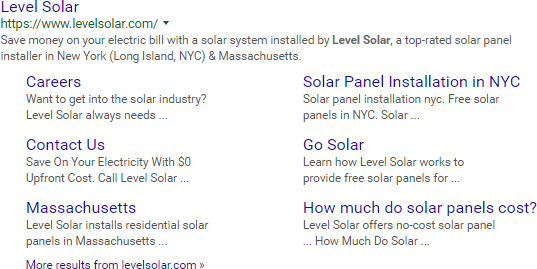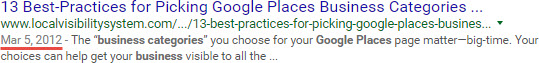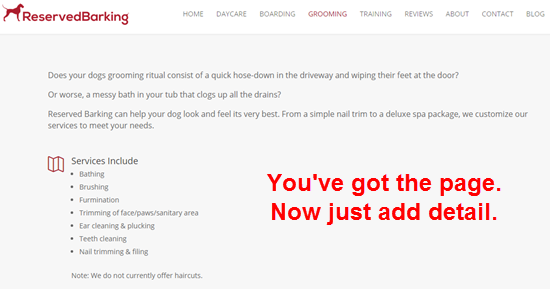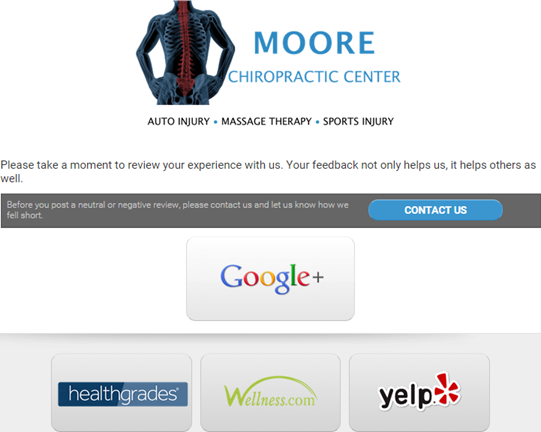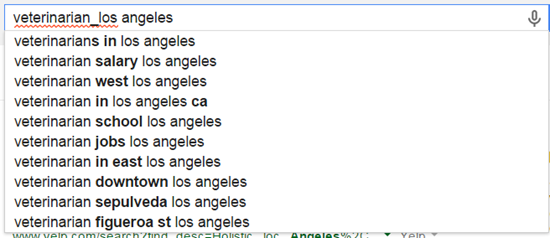The jury’s out on how useful Google My Business posts are, but they have promise. I like ‘em so far. They’re quick and easy to create, and they show up in one of the very few areas of the brand-name search results that you can control.
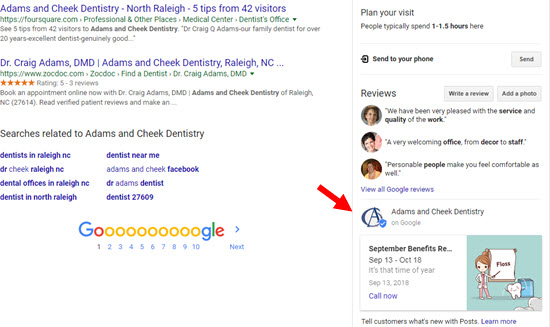
The annoying thing is you have to keep adding posts. They expire every 7 days. What if you like the post you put up last week, and want to keep it around for longer? Nope.
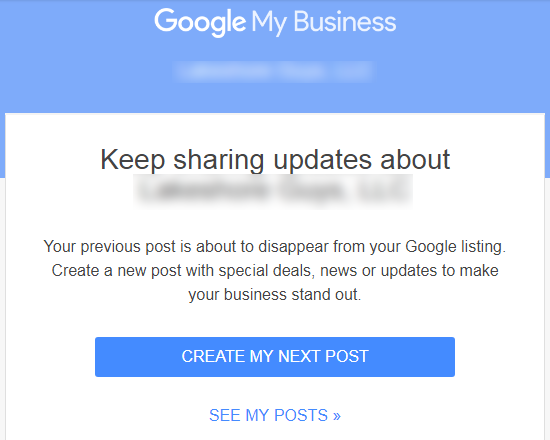
You could always re-post the same thing, but you’d lose the all-too-basic stats Google shows you on each post. Also, an endless string of the same post would look odd to anyone who pulls up your older posts.
Having to come up with a new post every 7 days is an understandable reason not to bother with GMB posts at all. You don’t need another hamster-wheel activity.
Isn’t there any way to keep a post afloat for longer than 7 days?
Yes, there is. It’s a clever workaround courtesy of Brendan Bowie of My Guys Moving & Storage. It involves choosing the “Event” type of post when you create a Google My Business post.
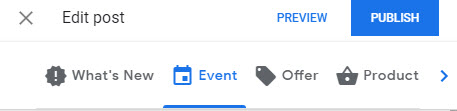
As some observed a while ago, the “Event” type of post does not expire after 7 days. That’s been the case for as long as I’ve paid attention to GMB posts. What I didn’t know were 3 facts you can use to your advantage:
(1) you can call anything you post on an “event,” (2) the end of the “event” can be months away, and (3) if you do those things your GMB post won’t look strange in the search results.
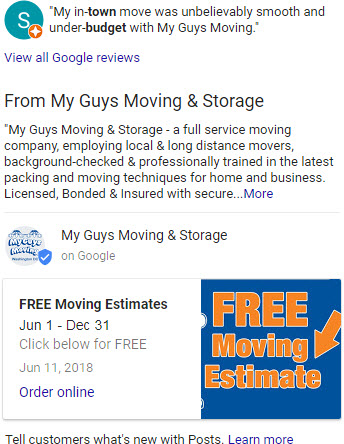
The call-to-action button can be anything on Google’s list of calls-to-action.
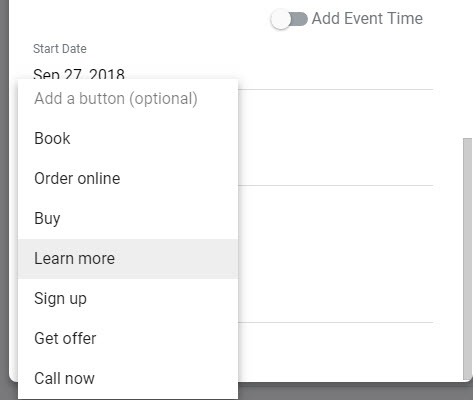
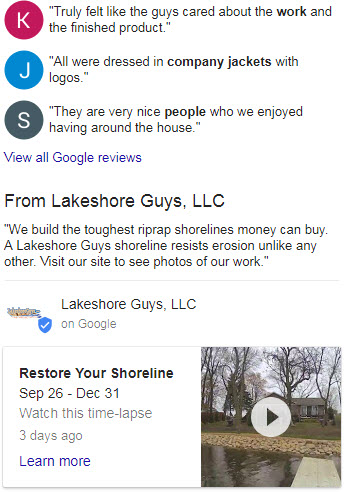
The expiration date – the day the “event” ends – can be up to a year away. (Hat tip to Ben Fisher – see his comment.)
The even-smarter part is that Brendan first tested other types of posts, with different content and calls-to-action. The one that worked best (to date) became the “Event” type of post, with the far-off expiration date. Also, you can edit your post after you publish it, so that you’re not stuck with exactly the same stinkin’ thing for months.
—
What type of Google My Business post has worked well (or badly) for you?
Have you tried this “hack” yet?
Leave a comment!