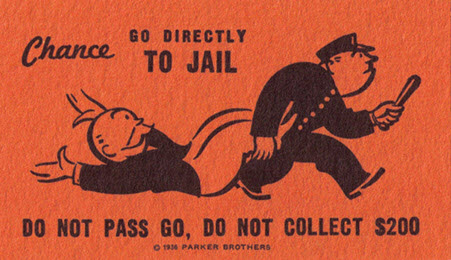
Google’s rules for local business listings are notoriously and unnecessarily confusing. Always have been. All the more so now, given that some business owners have to know and follow both the guidelines for Google Places and for Google Plus.
You can learn the rules by reading them, or in the School of Hard Knocks. But even the former isn’t as simple as it sounds: Google’s guidelines change frequently, they’re not all on one page, and different types of businesses have to follow different sets of rules.
So I’ve rounded up every single violation – or “crime” – that can get your Google listing dinged or whisked off the map. Some of them are clearly stated in Google’s sundry rules, but others aren’t. Some of these are harder to atone for than others.
You still should read Google’s “quality guidelines.” This is just meant to be a quick but comprehensive list of all the no-nos. Think of it as an anti-checklist.
Violations common to Google Places and Google Plus business pages
(You need to follow these no matter what, regardless of whether you have an “upgraded” Google+Local page. Here’s more info on the difference between the two types of pages. Thanks to the ever-astute Nyagoslav Zhekov for helping me make these rules as clear as possible.)
“Business name” field
- Including “keywords” that aren’t part of your official business name
- Including city names that aren’t part of your official business name
- Including slogans
- Including a URL (unless the official business name is “example.com”)
- Including a phone number
- Including banned words – unless they are officially part of the business name
1st “Address” field
- Entering an address other than the one in which your business is located
- Entering a PO Box, UPS box, or other fake address
- Mentioning landmarks
- Mentioning buildings in which your business is located (e.g. a mall); do this in the 2nd “Address” field
2nd “Address” field
- Inserting city names
“City” field
- Including anything but the city in which your business is physically located
- Including more than one city (even if you’re on a city line)
“Phone” field
- Using a toll-free number, unless it is your main phone number
- Entering additional phone numbers; click the “Add more phone numbers” link if you’d like to enter alternate numbers
“Website” field
- Entering a domain that forwards to another domain
- Entering a shortened URL
“Description” field
- Including any of what Google considers naughty words
- Keyword-stuffing the description with the categories you specified in the “Category” fields (below)
“Fix incorrect marker location” option
- Moving the marker to a place on the map other than where you’re physically located
- Moving the marker (even a little) closer to the center of your city
Other
- Creating more than one listing for the same business (don’t try to “fool” Google with different DBAs, slightly different addresses, etc.)
Violations specific to the Google Places “Dashboard”
(You also need to follow these rules regardless of whether you have an “upgraded” page, but because Google is transitioning away from the Google Places “dashboard” and toward Google+, these rules may become obsolete pretty soon.)
“Category” fields
- Specifying custom categories that describe your services rather than your business itself (e.g. “Cosmetic Dentistry = bad, “Cosmetic Dentist” = good)
- Including more than one search-phrase in custom categories (e.g. “Cosmetic and Sedation and Implant Dentistry” = bad)
- Including city names in custom categories
Service area & location settings
- Not “hiding” your address IF you travel to where your customers are located, rather than the other way around. (More detail here)
“Photos” and “Videos” areas
- Uploading anything that doesn’t comply with the Google Places guidelines on photos and videos
Violations specific to Google Plus “Local Business” pages
(You only need to follow these if you have an “upgraded” Google+Local page.)
“Description” field
- Including too many keywords
- Including too many links, or too much keyword-rich / exact-match anchor text
“Photos” and “Videos” areas
- Uploading anything that doesn’t comply with the Google Plus guidelines on photos and videos
—
By the way, those aren’t even all the things that can hurt your rankings; just infractions that won’t even give you a chance at those rankings.
I was thinking of calling this post “The Wrath of Google.”
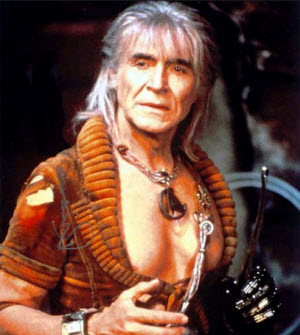
Google’s rules are a hard reality – even more so than Khan’s genetically-engineered pecs. If you don’t know and follow the rules, you may not be a happy camper later.
Are there any rules I missed? Any stories you’d like to relate about the Wrath of Google? Leave a comment!
