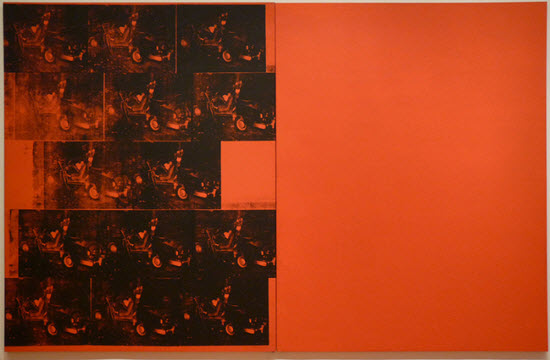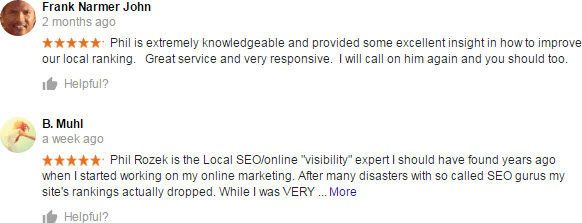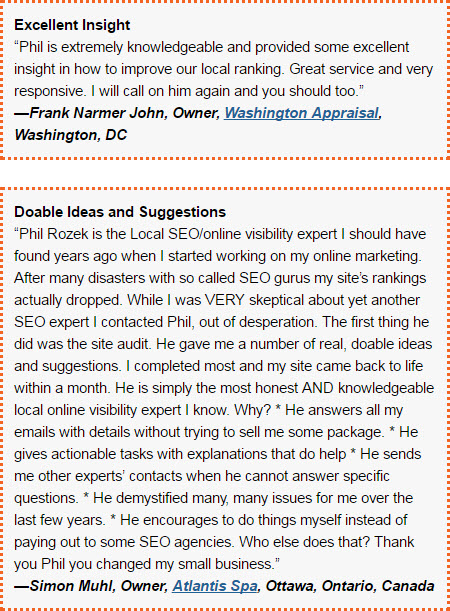Last summer, Yelp quietly started providing embed code that you can use to stick any customer’s Yelp review on your site.
As closely as I monitor Yelp, I didn’t know about that feature until now. A few people wrote about it in passing, but I didn’t know about it until Mike of HikingMike told me in his comment on my 2015 post on copying and pasting Yelp reviews. (By the way, I really appreciate getting intel like that.)
The embed code might be easier and cleaner-looking than a copy-and-paste or a screenshot. Here’s what an embedded review would look like:
Read Chris B.‘s review of Local Visibility System on Yelp
How do you get the embed code? Just go to your Yelp page (or your client’s), hover over the review, and click “Embed review.”

Why embed your Yelp reviews on your site? Just because it’s usually showing off your reviews in general – both on Yelp and on any other review sites. You can’t assume everyone saw them before getting to your site. Your site should showcase what customers say about you, rather than just what you say about yourself.
Maybe hold off if only unhappy customers or unfair idiots have reviewed you.
Consider giving the embed feature a try while (1) it’s still around, (2) it’s straightforward, and (3) little-known. As Mike wrote wisely in his comment:
“This info will be coming from Yelp so it would rely on their side continuing the embed service. If there were some issue, a location move, or something out of the ordinary, I could see the reviews not showing suddenly. They could change their embed method or code as well.
“But I’m also curious about what happens if the Yelp filter removes a review you have embedded. Will the embed still work or will it disappear? I know a lot of times reviews will show initially and then be filtered within a day or so (usually people that have just 1 review), so I wonder how it will work with those.”
Did you know about Yelp’s embed code before I did?
Have you used it?
Will you use it?
Leave a comment!