I’ve always liked the part of cookbooks with the “substitutions” chart. It’s a life-saver for those of us who buy all the right ingredients at the market but gobble up half of them before we can cook anything.
One reason I like the substitutions chart is it reminds me that good cooking isn’t necessarily perfection.
Sure, you can’t substitute every ingredient in a recipe.
But if you’re a little short on time or ingredients and need to improvise, the finished product still will turn out great (usually).
The same is true of local search. Some people seem to think that local search “optimization” means “everything’s got to be perfect.” It doesn’t. There isn’t just one correct way to do the steps that will make your business visible to customers in the Google+Local search results and beyond.
Granted, for some steps in your local-search campaign there’s no such thing as “good enough.” For instance, you must follow Google’s “Quality Guidelines,” or you risk having your business flicked off the local map entirely.
But for other steps “close counts.” (No, it’s not just in horseshoes and hand-grenades, as the saying goes.)
If you’ve had a tough time of implementing some of the local SEO best-practices you’ve heard from me or from other people, check out my list of “substitutions,” below.
By definition, a substitution isn’t perfect. These are no exceptions. Think of them in terms of “if you can’t do this, do that.”
For your Google+Local listing
If you…
Can’t include all your main services as categories in your Google listing (you can list yourself under a maximum of 5 categories).
Then…
Have a separate page of your website devoted to each specific service you offer. This page should tell potential customers all about that particular service. Then make sure you’re linking to these pages from your homepage (or whatever is the landing page you use for your Google+Local listing).
Explanation
Categories are the best way to tell Google, “Yoo-hoo, over here…OK, these are the services I want to rank for.” But probably the next-best way to do this is to have distinct, focused pages that describe in detail each specific service you offer (e.g. one for heating, another for air-conditioning, etc.). That makes it easy for Google to scour your site and determine exactly what kind of business you’re in and what you offer.
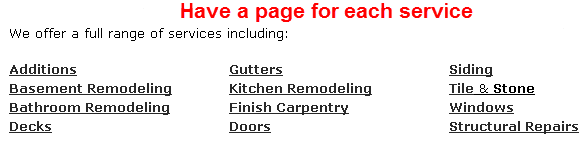
If you…
Can’t think of any eye-catching (but relevant) photos to upload to your Google+Local page
Then…
Upload screenshots or photos that aren’t necessarily eye candy but that are relevant to your services and informative in some way. Things like handwritten testimonials, “fan mail,” your BBB accreditation, or documents that show you’re certified to do whatever it is you do.
Explanation
I haven’t found that photos affect local rankings. But good photos will make people more likely to click through to your site or pick up the phone. Which is what it’s all about. And which means it’s perfectly OK to upload photos that aren’t flashy but that tell potential customers something they might want to know about you or your services.
For your website
If you…
Don’t have a keyword-relevant domain name.
Then…
Create a page (or subdomain) on your site with a keyword-relevant page name, and use it as the landing page for your Google+Local listing.
Explanation
Let’s say your competitor’s website is AcmeChiropractic123.com. He ranks well locally for search terms that contain “chiropractic.” Your website is DrJohnDoe.com. Consider building a page named “Doe-Chiropractic” that talks all about your chiropractic care.
Then use “https://www.DrJohnDoe.com/Doe-Chiropractic” as the landing page for your Google+Local listing (in other words, enter that URL into the “Website” field of your Googl+Local listing). That should make you a little more likely to rank well locally for “chiropractic” and similar searches.

If you…
Can’t or don’t want to use hCard or Schema.org to mark up the name/address/phone (“NAP”) block of text that should be on every page of your site
Then…
Put the NAP on every page of your site without marking it up with hCard or Schema.
Explanation
I haven’t seen any evidence or noticed first-hand that marking up your name/address/phone number with search-engine-friendly code (AKA rich snippets) helps your rankings significantly.
Sure, we know Google pays attention to rich snippets. If you or your webmaster can implement them, great (one easy way to do it is with this excellent Schema generator). But it’s OK if you can’t or don’t want to use the markup for some reason. Just make sure the name, address, and phone number of your business is on every page of your site.
For citations
If you…
Can’t claim your business listing on a given third-party site (Yelp, CitySearch, etc.).
Then…
Make sure that the listing at least has the correct info on your business – regardless of whether you’ve claimed that listing – and make sure you get any listings with the wrong info removed.
Explanation
In my experience, the consistency of your basic business info (name, address, and phone) as it appears all across the web is the biggest factor in how well you’ll rank locally. Getting this consistency needs to be at the top of your priority list – and it doesn’t really matter how you do it.
If for any reason you can’t claim a given listing for your business, that’s OK: I haven’t found that Google will give you any brownie points for having done so. But if the listing has incorrect info, you’re in trouble. The good news is there’s almost always an area on these business-directory sites where you can suggest corrections.
If you…
Aren’t using the Local Citation Finder but want to get all the citations your competitors have.
Then…
Use this neat citation-discovery technique or my Definitive Citations List, or some combination of the two.
Explanation
Citations matter. A lot. ‘Nuff said.
For reviews
If you…
Have trouble getting Google or Yelp reviews.
Then…
Get some CitySearch or InsiderPages reviews (or other sites).
Explanation
Google reviews are central to your local-vis efforts, but there have been serious problems with them recently. The filters are WAY too strict. Legitimate reviews from real customers in many cases won’t “stick” on your Google+Local page. Similar story with Yelp, although their review “filters” have always been pretty draconian.
But even if you have loads of Google and Yelp reviews, you’d still be smart to get customers to review you on CitySearch and InsiderPages. (For a little more detail on this, see my “Local Business Reviews Ecosystem”.)
If you…
Can’t get reviews because it’s nearly impossible to do so in your particular industry – to the point that even your competitors don’t have reviews.
Then…
Put a Google +1 button on your site and ask customers to “+1” you, or ask them to email you (or even handwrite) a testimonial that you could feature on your site. Preferably ask them to do both.
Explanation
Reviews help your rankings. Most likely so will having “+1’s” – at least in the near future. Reviews are great “social proof” that show potential customers why your services are worth their attention and possibly some of their hard-earned money. Testimonials can do that, too.
—
In case you want something to slap on your fridge, here’s a little chart that sums up all of the above:
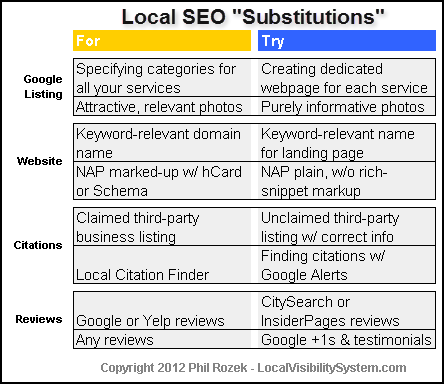
Any other local SEO “substitutions” you can think of – or have actually used? Leave a comment!