You already know citation-gathering is crucial to your local ranking in Google Places, and you know at least the basics of how to get citations for your business. That’s not the problem.
The problem is that getting dozens of citations is about as enjoyable as getting a colonoscopy. You want it to be over with as quickly as possible, so that you can get back to running your business and enjoying life.
Here are some secrets for polishing off citations more quickly and easily:
1. Keep a master spreadsheet that contains all your login info for every third-party site you list your business on. It should contain all your usernames, your passwords, the email addresses that you used to sign up with the various sites, and any other info that you may need to log in with like (“secret answers”). I like to use Excel for this.
The spreadsheet won’t take long to create, but it will save you from a world of pain if you have to log in and change your business info on these sites, change your passwords, or forget your passwords.
![]() Obviously, you can organize the info in the spreadsheet however you’d like. It doesn’t need to be pretty. But if it helps, here’s an example of the type of spreadsheet I’ve used.
Obviously, you can organize the info in the spreadsheet however you’d like. It doesn’t need to be pretty. But if it helps, here’s an example of the type of spreadsheet I’ve used.
2. Have a “status” and a “next step” column in your spreadsheet. Sometimes it’s hard to keep track of where your listing stands on each site and what you have left to do in terms of getting your business listed, verified, etc. In cases where you’re not able to get your listing completely squared away at once, jot down whether your listing is actually up on a given site, and (if it’s not) any next steps you’ll have to take in order to get your business listed.
3. Include your business name, address, and phone number in the spreadsheet. Having your “NAP” easily accessible in the spreadsheet helps you in two ways. First, all you have to do is copy and paste the info into any fields that you have to fill out. Second, you avoid typos because you’re not having to type. Use the same formatting that you see on your Google Places page.
4. Have a document that contains a long description and a short description of your business. Some sites only give you a tiny blurb with which to describe your business or services, and others insist that you give them a bigger and beefier description. I’ve found that one description should be 150 characters long (including spaces), and the other should be at least 300 characters long. Because most sites ask you for a description, you’ll save time by having yours handy, rather than having to retype anything or hunt around for a version that you’ve already listed on another site.
5. Have Google Autofill installed on your browser toolbar (if it’s not already). It can save you time and typing. Of course, you’ll still want to double-check all the fields to make sure everything’s been filled in correctly.
6. Know exactly where to login to add your local business listing. This sounds like a “duh” suggestion, but some sites are very unclear as to where you should log in to add your business: it’s NOT always from the homepage, nor can you always easily get there from the homepage. When it comes time to add your local listing to the following sites, make sure you start at these pages (rather than at the homepage):
mybusinesslistingmanager.com (Acxiom)
company.angieslist.com (AngiesList.com)
citysearch.com/profile/add_business (CitySearch)
expressupdateusa.com (InfoUSA)
listings.mapquest.com (MapQuest)
business.yellowbook360.com (YellowBook)
By the way, if you’re really on top of your game, you’ll add these login/submit pages to your spreadsheet.
7. Double-check your info religiously, right after you initially submit/complete each business listing. Ideally, log out and log back into your profile on each site, to make sure all your info is there and that it’s all correct. Do this ASAP, so that no incorrect info can spread to other sites (which often share data with each other).
8. Keep any photos you’ll be uploading in an easy-to-find subdirectory on your computer, like Desktop. Pretty much every site will have a “Browse” button that you’ll need to click on and use to navigate to the area of your computer where you store the pictures of your business. It’s faster to upload your pictures you don’t have to rummage through half a dozen nested folders or subdirectory just to find them.
9. Personal suggestion: don’t try to do all the citations one sitting. It’s easier to mess them up, and it’s even easier to get totally sick of citation-building and slow down to a crawl. You can take your time: it takes weeks for your business info to get processed on each site and to result in citations that give your business a boost in Google Places.
Addendum:
I also suggest you use the Local Citation Finder to help find citations.
Obviously, I’ve been talking about how to save time on whatever citations you know you’re going to collect, and finding citation sources in the first place is a whole separate subject. I’ll probably do a separate blog post on the best citation-hunting techniques.
Still, the Local Citation Finder can save you a ton time and hassle, so it belongs on this list.
—
Got any personal tricks for easier / quicker / more pain-free local citations? Leave a comment!
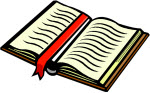 Fine, so maybe it’s not yet a book of Google Places slang. But “book” just sounds better than “compendium.”
Fine, so maybe it’s not yet a book of Google Places slang. But “book” just sounds better than “compendium.”

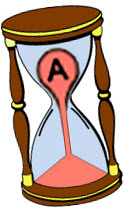 The problem: you’re not visible in Google Places and are considering one of two things: rolling up your sleeves to try to get visible yourself, or paying someone else to help you do it.
The problem: you’re not visible in Google Places and are considering one of two things: rolling up your sleeves to try to get visible yourself, or paying someone else to help you do it.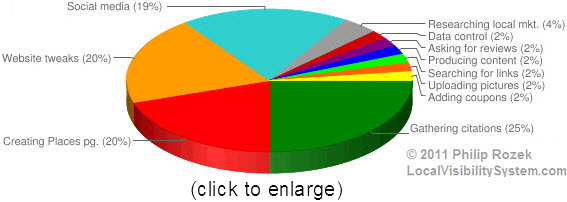
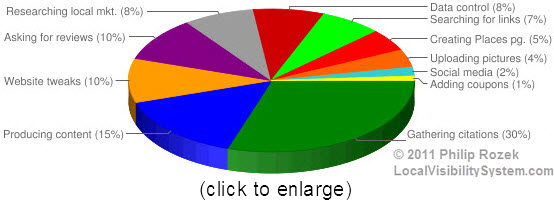
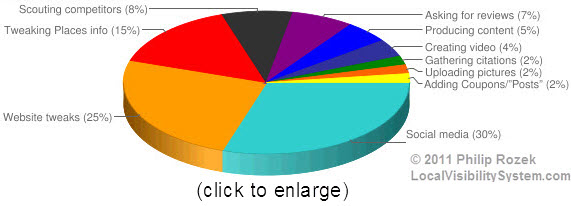
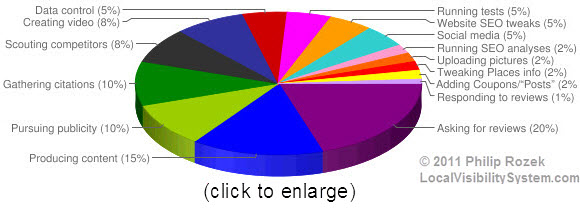

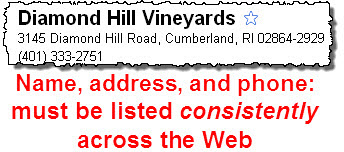
 Are there even more track & field events worth clobbering your competition in? Yes: you’ve got the 800m run, the 5000m run…and many others. Likewise, there are even more elements of getting visible in Google Places.
Are there even more track & field events worth clobbering your competition in? Yes: you’ve got the 800m run, the 5000m run…and many others. Likewise, there are even more elements of getting visible in Google Places.