Google Places has been gone for 6 months now, and “Google+Local” has been its replacement ever since. This has been the first phase – and probably the longest phase – in Google’s effort to move everyone’s business onto Google Plus.
The transition to Plus isn’t complete, as you may know. Many businesses have access to the newer, “fancier” type of Google listing (more on this in a second), while others aren’t eligible to use it just yet.
Some business owners have decided not to bother “upgrading” manually and choose instead to wait until Google finally rolls out the upgraded version for everyone automatically.
But here’s why I’m writing: extremely few business that have access to the (relatively) new bells and whistles have actually been using them.
Your Google+Local listing is one of the “fancier” ones if it has four tabs AND a blue “Write a Review” button (among other indicators).
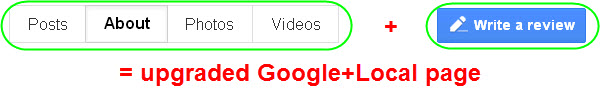
If your Google page looks like the above, this article is aimed right at you.
Even if your business is service-based (where you travel to your customers rather than the other way around) and therefore isn’t eligible for the above type of listing, you should still give this a quick read. Why? Because sooner or later your Google page will have the new bells and whistles, too – at which time you’ll want to use them to the fullest.
There are 3 Google+Local features I’ve seen few to no businesses use. I consider them low-hanging fruit because they’re easy to put into action and benefit from.
Do I consider these suggestions revolutionary? Of course not. None of these things is likely to get your rankings up if they’re down in the dumps. But are they slight edges that may make you a little more visible to local customers? Damn straight.
Low-Hanging Fruit #1: Beefing up your “Introduction” section under the “About” tab by writing a detailed description of your business / services and including links to relevant subpages on your website. Here’s a nice example of this put into practice by Mike Blumenthal’s flagship client, Barbara Oliver Jewelry:
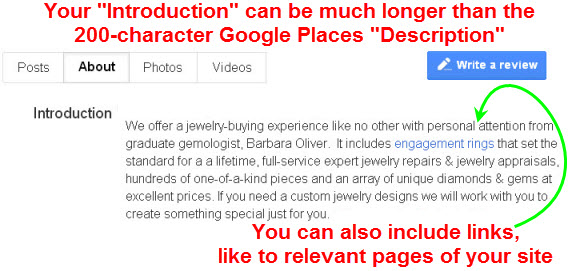
Low-Hanging Fruit #2: Reviewing other businesses – and seeing whether they’ll do the same for you. Yes, you can do this. David Mihm wrote about this immediately after Google Places became Google+Local. ‘Fraid I don’t have a real-life example to show ya, though: I’ve yet to find a business that uses this smart approach to getting reviews.
Low-Hanging Fruit #3: Asking customers to add you to their “Circles.” This doesn’t seem to affect local rankings, at least at the moment. Probably will in the future, but not now. So why bother asking customers to add you to their circles? Well, because you’ll be a little more visible in Google’s “personalized” search results to the people in your customers’ circles. Because birds of a feather flock together, and because friends talk with each other, some of those people actually may be potential customers.
But here’s probably the stronger reason: IF you’ve asked some customers to write Google+Local reviews for you but those reviews have been filtered by Google, you might as well ask those customers to add you to their circles. (And why not…they’ve already created Plus pages.)
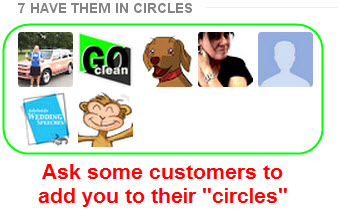
As hard as it can be sometimes to ask (or remind) customers to review you, once they’ve gotten around to doing it, they do NOT like going to that effort only to have the review get filtered. I think there are several reasons for this, but just to speak for myself, I know that when that sort of thing happens to me, I feel like I didn’t make good on my “word” to leave some helpful feedback.Even a customer who’s frustrated by Google’s filter will probably still be glad help you, the business owner, in some way – if he/she knows what to do. Adding you to circles obviously isn’t as good as getting a review, but it helps in the ways I already described, and it helps maintain the feeling of a good quid pro quo.
(By the way, in case you’re not sure how customers can add you to their circles, here’s what you’d tell them to do: tell them to go to your Google+Local page, sign into their Google+Local account (if they’re not already signed-in), hover over the big red “Follow” button, and click on any one of the checkboxes.)
—
Can you think of any other Google+Local features that more business owners should be using? Leave a comment!