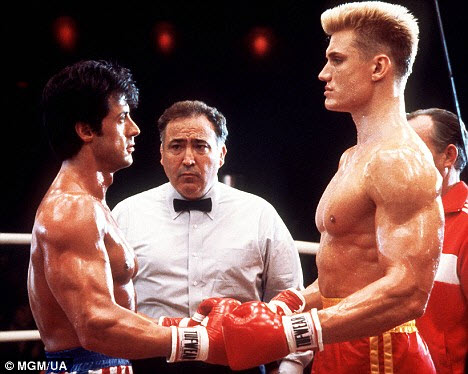
One of my clients – we’ll call him Greg – asked me a great question the other day:
He wanted to know whether to gear his review-encouragement efforts toward smartphone users or toward desktop / laptop users.
I knew the ins and outs of his situation, and gave him a quick answer. The essence of it was:
Focus on desktop reviewers if you have to “focus” on one, but encourage smartphone reviews to the extent customers find that easier.
That would be my general advice to you, even if I knew nothing about your situation.
But “mobile or desktop?” is a pregnant question. Answering it gets complicated fast.
For one thing, the device you ask customers to use can affect your review efforts in big ways:
- It affects when you ask for reviews. (Do you ask in-person, or by email, or both, or some other way?)
- It affects when customers can / will write the reviews (if they write them at all).
- It affects what you ask customers to do – it affects the kind of instructions you offer.
Why do those questions even matter? Can’t you just say to everyone, “Hey, we’d sure appreciate a review” and still get reviews from customers? Yes, and that can work OK.
But reviews are a numbers game. You’ll get more of them if you can ask customers to do something that’s easy for them, and at a time that’s the most convenient for them. Put a little thought into your approach and you might get 25 reviews for every 100 customers, rather than 3 for every 100.
Besides trial and error, the only way you’ll figure out which device(s) works better in your reviews campaign is to understand the pros and cons of each.
(By the way, I haven’t seen that one type of review inherently carries more “SEO benefit” than another.)
Pros of mobile reviews
- If customers say “Yes, I’ll review you” on the spot, it’s easy to ask them to follow through on the spot. They may even feel an obligation to do so.
- Some younger customers might find it more appealing to write a review on their phones.
- If you think some of your customers don’t own a full-sized computer at home, they’re probably used to doing everything on their phones – in which case writing a review for you is probably a cinch.
- Pretty much everyone has the Google Maps app already. (Which means all they need to write a review is a Google+ account.)
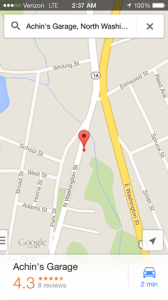
- Google may be less likely to filter a review written on a smartphone. (Thanks to Joy Hawkins for mentioning this point in her comment, below.)
- Pure speculation on my part: it’s possible that a review written through the Yelp app is less likely to be filtered. (Did I mention I’m just speculating?)
- Customers can check in at the same time. That may make the review less likely to die in the filter. And in Yelp that might give your rankings a slight bump.
Cons of mobile reviews
- You pretty much need an app – one specific to the site. Asking a customer on the spot to download and figure out how to use it may be a deal-killer.
- You have to direct customers to one specific site (see above point).
- Some sites where you might want reviews don’t have an app that makes it easy to write a review on a phone. Avvo (for lawyers) is an example. This can be a problem if your customers / clients / patients are concerned about privacy and you’re encouraging reviews on more-private sites.
- It’s trickier for you to provide helpful instructions for customers who might need them. (Although Darren’s mobile instructions for Google+ are kinda great.)
- Customers probably won’t write much in the review. Nobody’s going to consider a helpful review if it can fit in a fortune cookie.

- Writing a review on a phone usually isn’t convenient at the moment you ask – and by the time your customers get home they’ll probably forget.
- Some older customers may not have itchy phone fingers.
Pros of desktop / laptop reviews
- Customers don’t have to download and use an app. Assuming you know which specific site(s) you’ll be steering a given customer toward, your instructions can be one-size-fits-all.
- Simple PDF instructions (like mine) work like a charm.
- Customers are more likely to act on your email requests if they’re not on their phones. It’s still easier to read emails on a full screen and to type with a keyboard.
- Desktop / laptop may be easier for some older customers.
Cons of desktop / laptop reviews
- Customers have to do it at home (or at work). That may be several hours after you ask for a review.
- It’s easier to get distracted. Your request and their environment are at war for their attention.

- A review can seem a little more like a chore. Some people just find everything more enjoyable on their phones.
You should still get your sea legs with both devices. Learn what kinds of requests work well and not so well. Learn which sites bear the most fruit.
Wse the above points to try to create the easiest conditions for your customers from the start, and to troubleshoot and improve your process as you go.
—
Any pros / cons you’d add? What’s worked well (and not so well) for you?
Leave a comment!