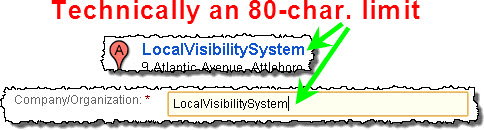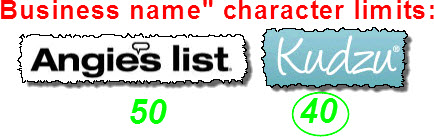A recent conversation with my buddy, Darren Shaw of Whitespark.ca, led me to wonder: what is the best way to report a business that’s using a fake address or fake DBA to get ahead in the Google+ Local results?
The question came up because of a comment I made in this year’s Local Search Ranking Factors study, about how you’re doing the right thing if you report a competitor who’s using questionable means to eat your lunch in the local results.
(If you want to check out my original comment, it’s the third-from-last one – and my last comment – in the LSRF, down near the bottom of the page.)
Google would have you believe that the only way to report a competitor is to use the “Report a problem” feature. My experience never has been that “Report a problem” is particularly effective. But what’s made me lose faith recently is that the competitor of a client of mine has been using a UPS store as his address – and you can clearly see the UPS signage from Street View. The boneheads at Google have done nothing.
Which made me think: is Google’s “Report a problem” the only way you can even try to level the playing field?
No: you could also report the offending business on MapMaker. If your edit comes to the attention of a good Regional Expert Reviewer (RER), you may be in luck. But MapMaker is still a roll of the dice.
Then it occurred to me: what if you flag down the business at other important sites in the local-search “ecosystem”?
I’m talking about alerting sites like Yelp and YP to the fact that your competitor is using fake info. That’s the stone I forget to turn over – and that other people probably also forget to turn over. (If you frequently report crooked competitors this way, I tip my hat to you.)
Which sites should you go to? By my count, the only important local-search sites with some semblance of a “report inaccurate info” feature are Yelp, YP, SuperPages, InsiderPages, ExpressUpdate, and Yahoo.
As for ExpressUpdate.com, I think you just have to contact them personally (from the “Contact Us” button at the bottom of the site). No idea how helpful they are, though.
What should you put in your reports?
- You competitor’s real business info;
- The inaccurate or fake business that your competitor is using instead;
- How you know the fake info is fake, and how you know the real info is real, and
- Your contact info, if possible.
I wish I could say exactly how well this type of reporting works. I don’t know yet. For whatever reason, unethical competitors usually aren’t a problem for my clients, so I don’t have too many occasions to flag them down.
As far as I can see, there are 3 possible outcomes of flagging down dishonest competitors on sites like the above:
1. Nothing happens – in which case I suggest trying again in a couple of weeks, and maybe asking other people to flag them down. I can’t guarantee that grinding will do the trick, but don’t assume it won’t.
2. One or more of the sites corrects or removes the offending listing, which could hurt not only your competitor’s visibility on that site, but also his/her NAP consistency and possibly Google+ Local rankings.
3. Enough of the sites start displaying the real info that Google finally realizes the info on your competitor’s Places/Plus page is fake. As Bill Slawski has written, Google’s patents describe that this is one anti-spam method that Google uses to police Maps.
Don’t confine your efforts to level the playing field. Keep flagging down those competitors on Google, but also try it on other sites. Something’s gotta give.
—
What methods have you tried to report competitors using fake info? What seems to have worked – or not worked – so far? Leave a comment!
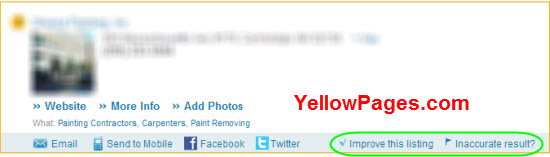
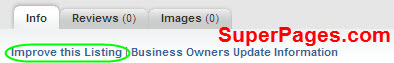
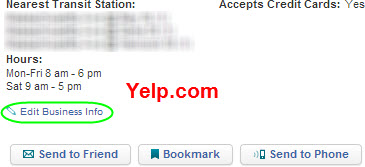
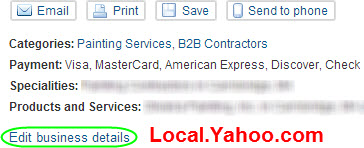

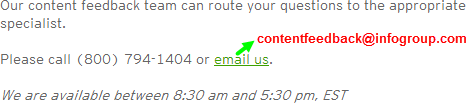
 Ready for your daily Google Places pop-quiz?
Ready for your daily Google Places pop-quiz?