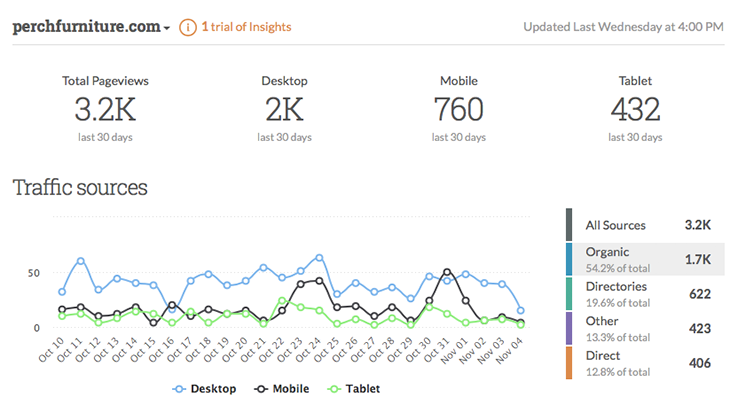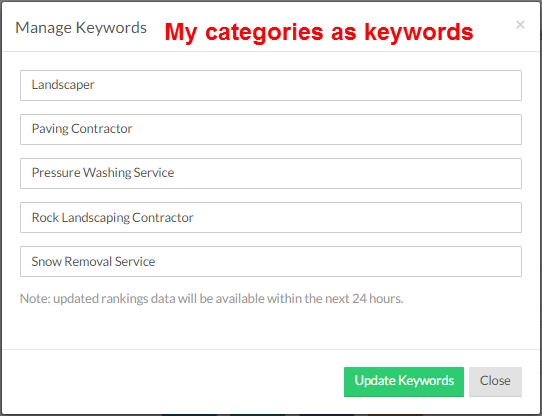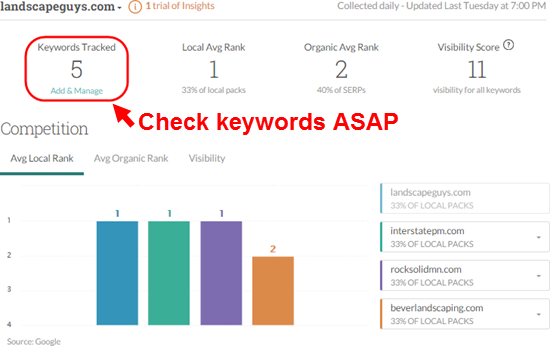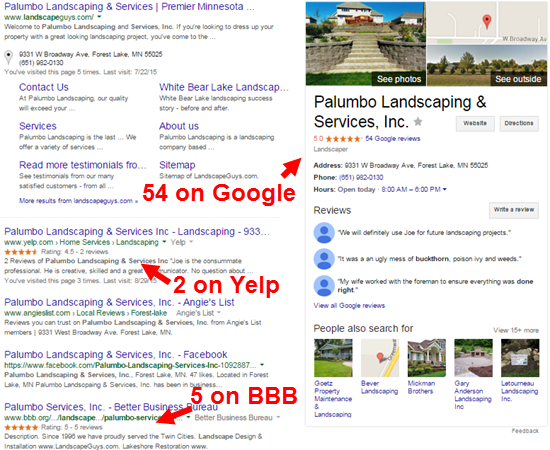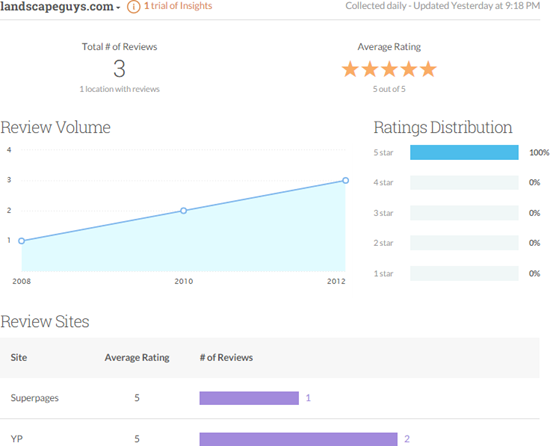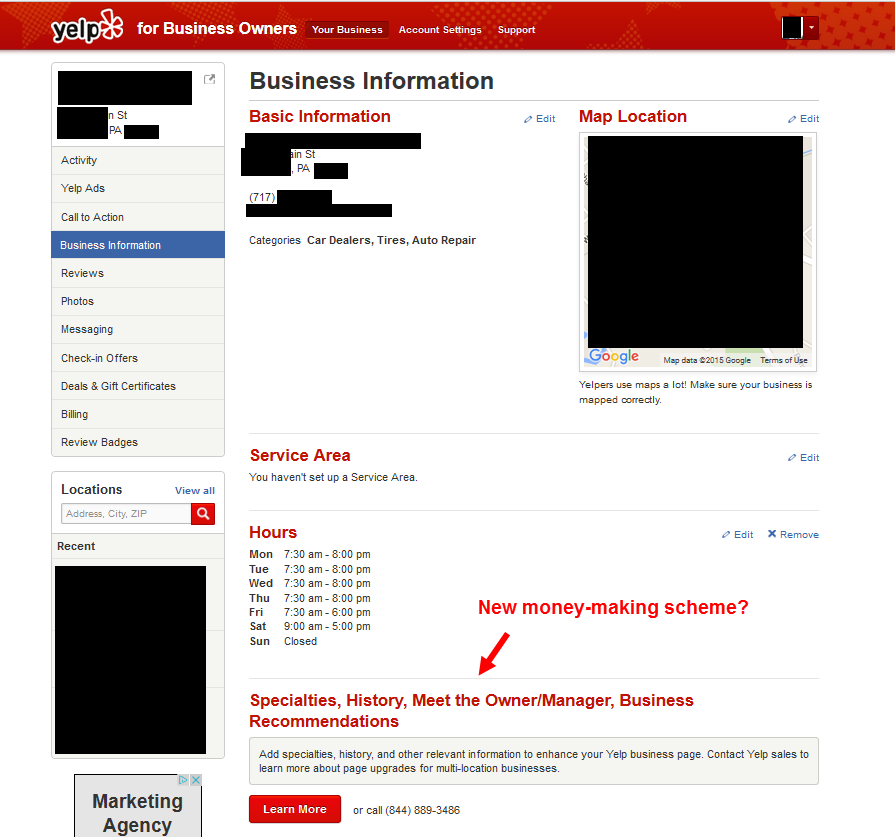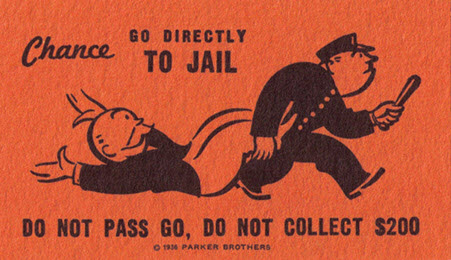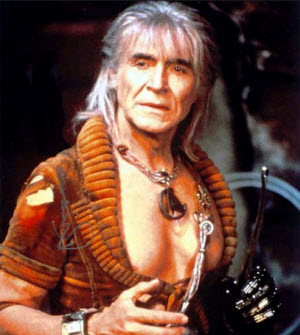Google wants people to make an appointment. Businesses now can add (in the Google My Business dashboard) a link to a “book an appointment” page or similar page. The link will show up wherever your Google My Business page shows up in the local search results.
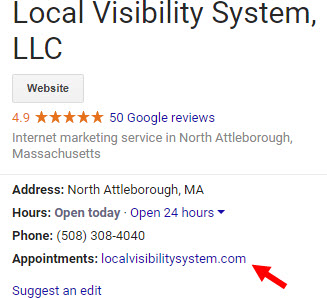
The “appointment URL” feature has promise. Here are a few things you may want to know before you dig in and use it for your business (as I suggest you do):
1. An “appointment” URL probably won’t show up automatically for you, unless you use online scheduling software. Even then, you may not automatically get the link, in which case you’ll probably need to add it manually (if you want it).
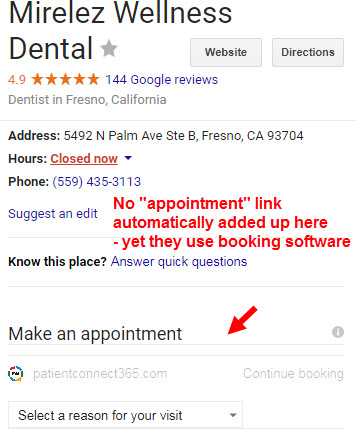
2. Appointment URLs are not just for restaurants and medical practices. You can also add one if you’ve got a service business, a law practice, or other type of business.
3. Pretty much every business can add an appointment URL right now. This doesn’t appear to be one of Google’s molasses-speed rollouts of a new feature. Of the dozens of Google My Business dashboards I’ve looked at, the only ones that can’t yet add an “appointment” URL are for a couple of private schools, an auction house, and a painting company. I’m sure I’ll see the option available to those guys soon enough.)
4. “Practitioners” can add appointment URLs, too.
5. Some businesses can add a “menu” URL, too. Whether you can add only an appointment URL or an appointment URL and a “menu” URL depends on what kind of business yours is. But even then, it doesn’t have to be a restaurant. (I see the “menu URL” option for a chiropractor client of mine.) Other businesses can get a “Products and Services” URL, but I can’t yet tell how.
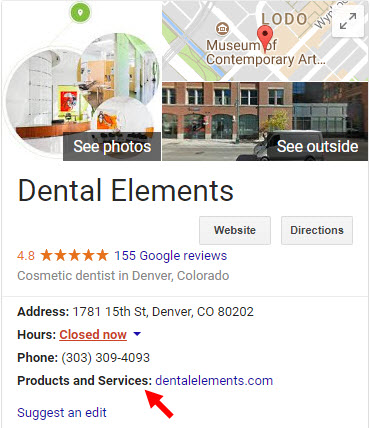
6. Appointment URLs don’t seem to be available to businesses outside of the US yet, although restaurants outside the US do get the other URLs.
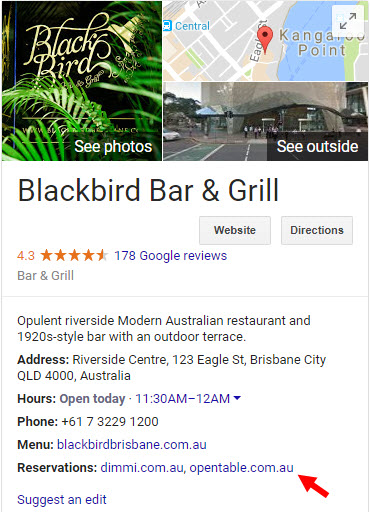
7. Your URL will go live instantly, or within about 5 minutes.
8. Google will accept invalid URLs. You won’t get an error in your Google My Business dashboard. You’ll just confuse and annoy customers. So be sure to click on your link to make sure it works.
9. You can add a URL to your “Contact Us” page, or to whatever page you like. (Mine points to my contact page.)
10. The full URL won’t show up. Google won’t show the subpage (e.g. “yoursite.com/appointment”) or subdomain (e.g. “appointments.yoursite.com”) in the URL. They’ll just show “yoursite.com.” It’s a display URL.
11. It’s not publicly editable from Google’s knowledge panel (yet?). So at least your competitors can’t stick you with a bogus URL (yet?).
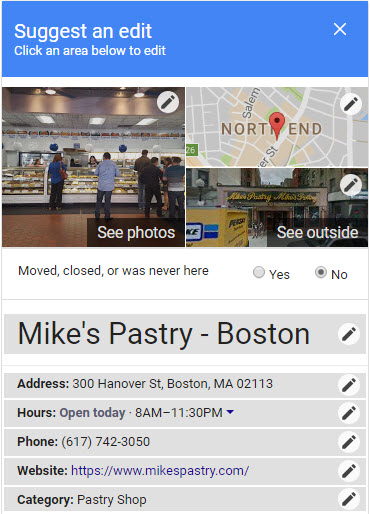
12. The rules are ambiguous, at least for now. Experiment in the meantime. Consider creating a “contact” page on your site that’s only accessible through the “appointment” link; see how much traffic it gets. Track visitors’ clicking behavior on that page by hooking it up to CrazyEgg or HotJar; see where they go next. Maybe link to a site where you’ve got a fistful of great reviews (hey, Google didn’t say anything about linking to your site).
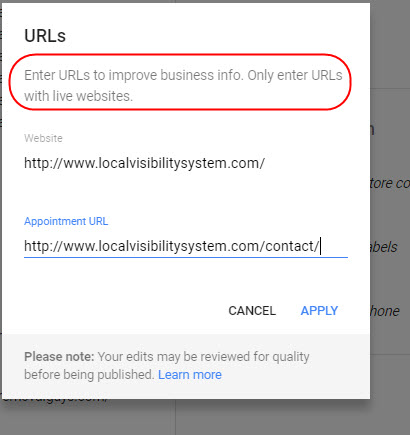
I’m guessing Google has big plans for these new links. Like Yelp and the other local-search players that matter, Google wants to be involved in the transaction as early as possible – as we’ve seen with Google Home Services ads (AKA the “paid Maps” results). Speaking of which, I wonder when those links will appear in Google Home Services ads.
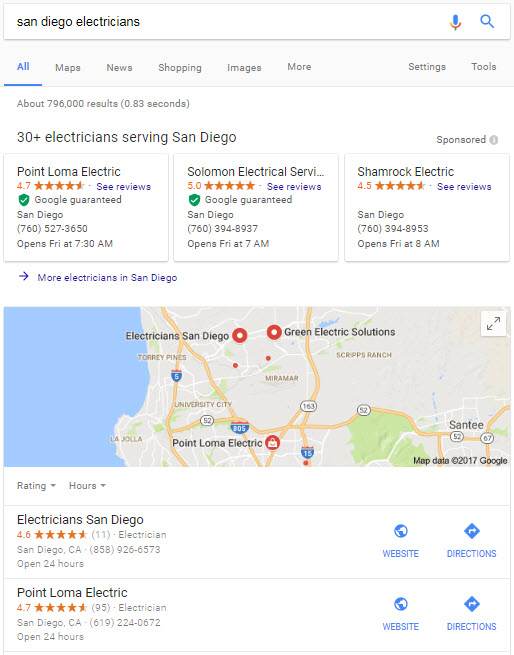
With Google everything’s an experiment, but the “appointment” URL is one lab chimp probably won’t let die any time soon.
Update: If you can’t add an appointment URL, try this workaround.
—
Can you specify other types of URLs (like “Products and Services”)?
Where do you think Google is headed with this – and why now?
Have you tried it and noticed any clear benefits?
Leave a comment!