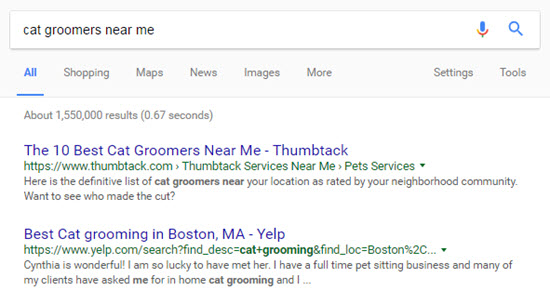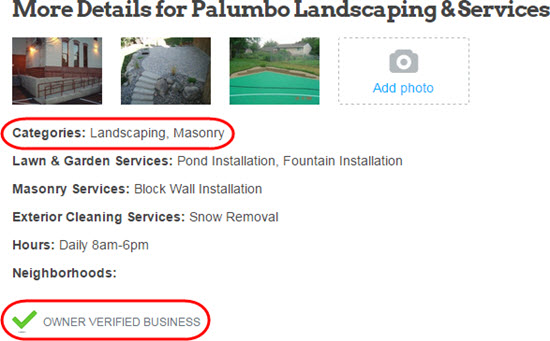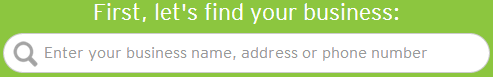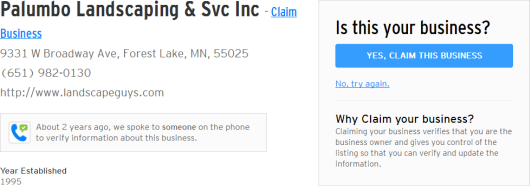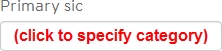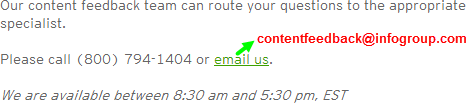Google’s local-business pages of yore offered many ways to blow up your rankings – in the good sense or the bad sense. Lots of customizable fields you could stuff full of keyword powder and watch go “boom.”
In recent years, though, Google has childproofed businesses’ pages. Usually, when you don’t fill out your page quite the way Google wants, Google simply changes your info for you. In that way, with the glaring exception of not keeping an eye on what you put in the “business name” field, Google has mostly eliminated the ways you can hurt yourself. The edges are rounded, the paint doesn’t taste good, and the candy doesn’t make you look cool.
That’s why I say the term “Google My Business page optimization” is a misnomer at best and deceptive at worst. There’s very little to “optimize.” Generally, it’s very easy to get your Google My Business page(s) squared away and then to move on. (That’s not a good reason to hire a local SEO person.)
In the days of Play-Doh-knife Google My Business pages, getting your GMB page right is mostly a matter of not messing it up. To that end, here’s my 12-point quasi-checklist of things you should look into:
More-obvious stuff
1. Basic eligibility. Are you taking liberties with the Google My Business guidelines (like using a fake address, or using employees’ home addresses)? If so, you’ll probably get away with it in the short-term, if not longer-term. But even if your scheme works, you’ll check your rankings every morning to make sure they’re still there. It’s not worth it. Play by the rules – and remember that there’s plenty of local SEO without the “map,” and that most of it is just organic SEO anyway.
2. Correct and complete info. Don’t be concerned about minor formatting quirks in the “address” field. Do use the real, official, legal name of your business. Do make sure your hours are listed on there.
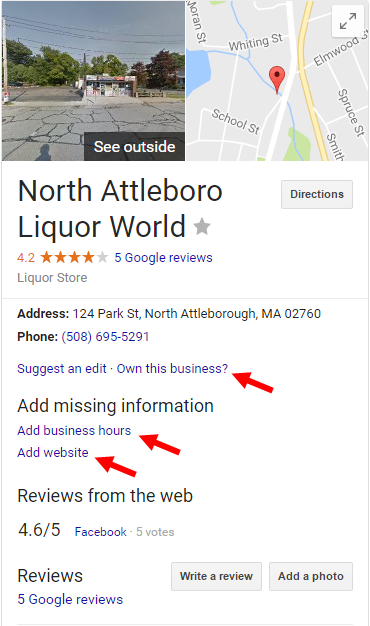
3. Claimed page. An unclaimed page can still rank well, but you want to be able to make changes easily, and you probably don’t want other people’s public edits to be approved easily.
4. No duplicate pages. What constitutes a “duplicate” Google My Business page – especially one that’s harming your rankings – is tricky. Generally, my rule is that if you can (1) pull it up on the Maps tab and (2) it’s not a page for a specific licensed professional (e.g. doctor or lawyer or agent) in your organization and (3) you don’t want it to be the page people see in search results, you should mark it as “permanently closed.” If you really want to bury it, claim the page and strip out as much of the business info as you can (particularly the phone number and site URL).
5. Categories. Which categories you should pick is a tricky question, but I suggest you pick as few as possible and don’t include any that seem to be a stretch or seem broader than other categories you might pick. Note: Google may change your categories for you if they don’t like them.
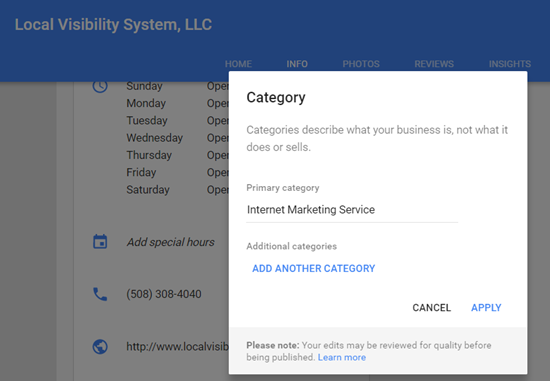
6. Accurate service-area settings. If you indicate to Google that you always travel to your customers (rather than meet all of them at your place of business), Google won’t show your address on your Google My Business page. Google used to be touchy if you owned a service-area business and didn’t hide your address for any reason. Now, whether or not you “hide” your address is not a big deal. If Google doesn’t want your address showing on your page, they’ll simply change it for you (rather than whisk your page off the map).
7. Map pin in correct place. It should be on your building, and preferably on the specific part of the building your business is in.
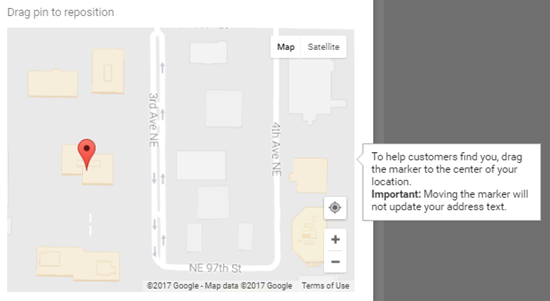
Less-obvious stuff
8. Best landing page URL. In my experience, you’re more likely to rank well if your Google My Business landing page is your homepage, rather than another page on your site. If you’ve got multiple locations and want to point each to a city-specific landing page, that’s fine, but you’ll probably need to rustle up some good links to those subpages. If you’re not willing to go to that effort, you’re probably better off using the homepage on all your Google My Business pages and on most or all of your other local listings.
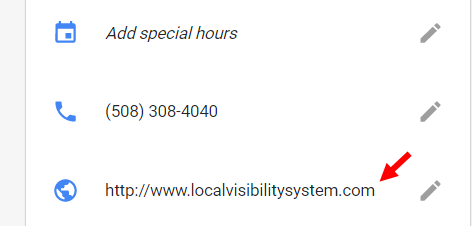
9. No overlapping service areas. Let’s say you’re a contractor with two valid addresses 10 miles apart. Both locations probably serve customers in some of the same cities, because those locations are pretty close together. Fine, but don’t include any one city in the “service area” settings of both your Google My Business pages. Google has a strange rule about that. You’ll want to carve up the service area between the two locations, or simply not “hide” your address on one of your pages.
10. Google Street View indoor photo shoot. If you’ve got a bricks-and-mortar store or office, it’s bigger than a closet, and doesn’t look like hell inside, consider hiring a Google-trusted photographer to shoot a virtual tour. If you’ve got multiple locations, consider getting a photo shoot for each. It’s smart marketing and may be a ranking factor.
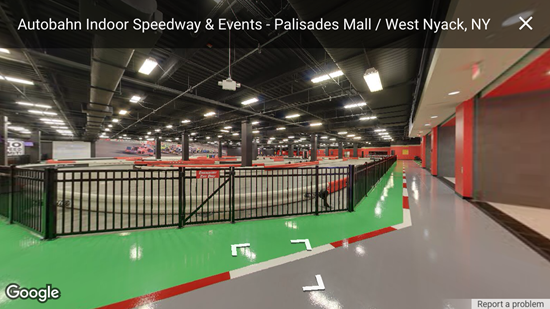
11. “HTTP” vs. “HTTPS” in the “website URL” field. If you’ve got an SSL certificate for your site (not necessary for most “local” businesses), it’s probably a good idea to update the “Website URL” field of your Google My Business page and maybe your important other listings (e.g. Yelp, Facebook, YP) to point to the “https” version.
12. Transferred Google reviews. Do you have Google reviews showing on an old page, or on an otherwise incorrect page? Ask Google to transfer them. (In my experience, they’re pretty good about it.)
—
Did I forget any important checkup points?
Any points you learned about the hard way on your Google My Business page?
Any questions?
Leave a comment!