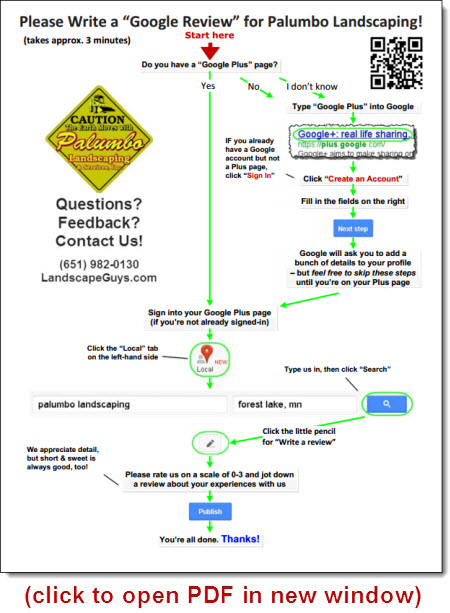If you’re confused as to how to get customer reviews on your Google+Local page (the page formerly known as Places), your customers are probably confused-er.
If you’re confused as to how to get customer reviews on your Google+Local page (the page formerly known as Places), your customers are probably confused-er.
Common questions from customers include:
“Do I need a Google+ page to write a review?”
“How do I find your business in Google now?”
…and
“How do I write you a review?”
If you’re like many business owners, your big question is: “How do I show my customers how to review me – without overwhelming them?”
Here are some instructions you can customize to your business – which walk customers through how to post a review on your Google+Local page:
This handout is specific to one of my clients, as you can probably tell. But feel free to rip off the layout or adapt it to your business.
If you’ve got mad PDF-editing skills, you can customize the handout to your business.
Or you can take the images I use and stick them in a design program of your choice. (Here’s a zip file of the images.)
Or you can doodle it on paper, scan it in, and then print it or email it to your customers.
Note that the PDF contains embedded links that take customers straight to where they can sign up for a Plus account and to your Google+Local page.
As an alternative, here are some written instructions you can send customers (you can use them verbatim, though you may want to make step #5 specific to your business):
- Go to https://plus.google.com/
- Create a Google Plus page/account
- Log into your Google Plus page (or stay signed in)
- On the left side of your Plus page, click the “Local” tab
- Search for us near the top of the page (in the boxes next to where it says “Google+”)
- Click the little pencil for “write a review”
- If Google asks you any questions, just click “Continue”
- Select a rating number (“0-3”), write the review, and click “publish.”
Right now, in this “transition” period , there are several ways customers can post a review for you. I’ve simply found that the above steps – particularly the ones in the handout – to be the most straightforward and the least likely to change long-term.
I’d love any suggestions for how to make the steps easier, though.
(By the way, you can always have me custom-make a Google review handout – like the one above – for your business. I give these review handouts to all my clients, and I’ve made them as standalone pieces for hundreds of business owners who’ve just needed more Google reviews.)