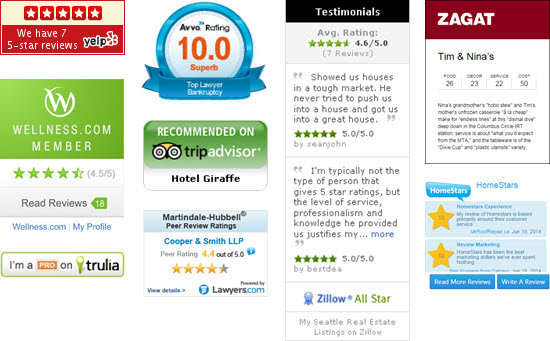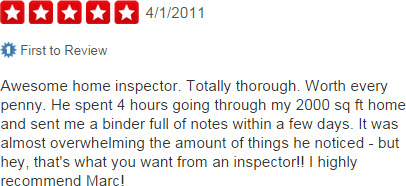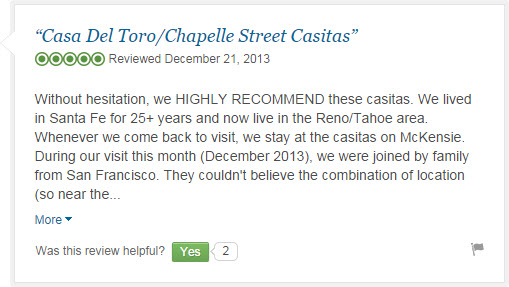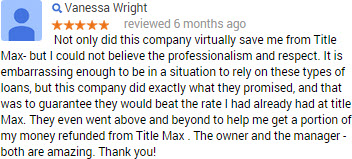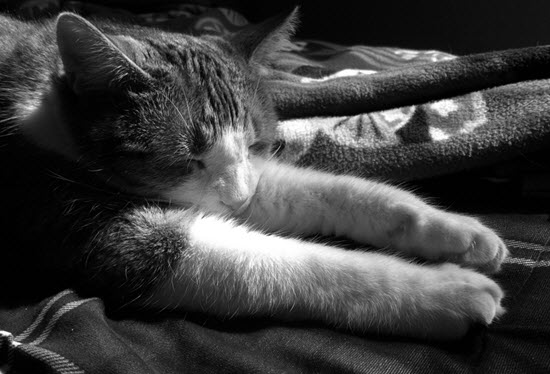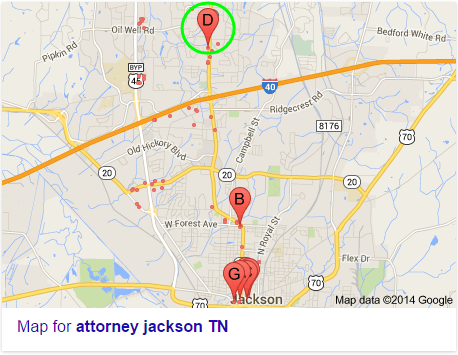Apple has finally given business owners (and SEOs) a self-serve way to add or edit listings on Apple Maps. You can do it at MapsConnect.Apple.com.

For over two years there have only been workarounds that don’t always work. So the recent news was good news.
But you’ll still have to make sure your listing has the right categories – whether you’re adding a new listing or claiming and fixing an existing one. There’s not too much more Apple Maps SEO you can do, so you’d better nail your categories.
There are 671 Apple Maps categories to choose from.
You can pick up to 3.
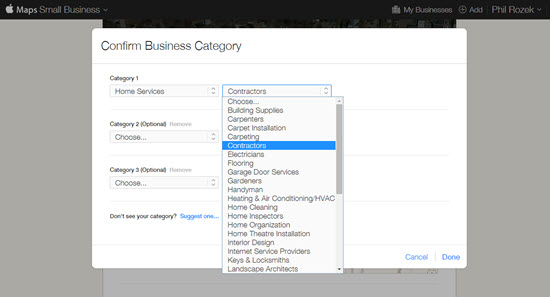
Have no fear. I’ve put together a list of all 671 Apple Maps categories. Here it is, on Google Drive:
As you can see, it’s broken up into 3 columns. That’s because – as it is when you’re picking out your categories on Yelp and on other sites – you have to pick a category in the left column, then a subcategory in the next column, and then a sub-subcategory if applicable.
Flip through the categories list and see if you can find your perfect 3.
—
Any gripes about Apple’s category selections? Do they have a category for you?
What’s been your experience with Apple Maps Connect so far?
Leave a comment!