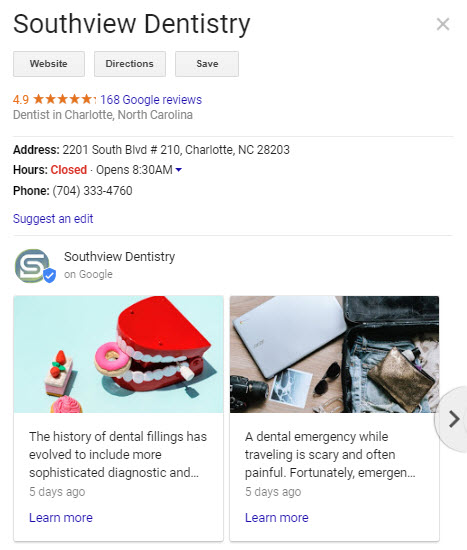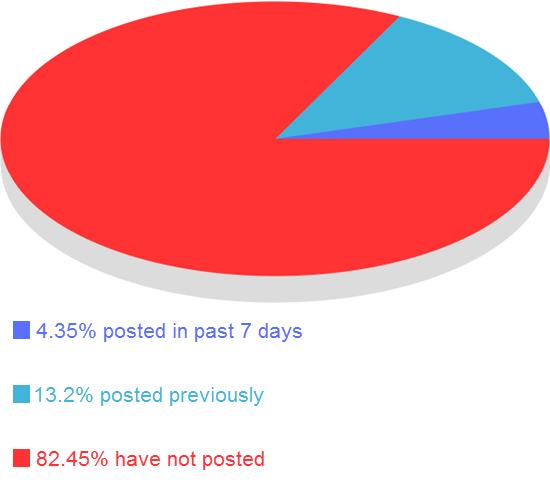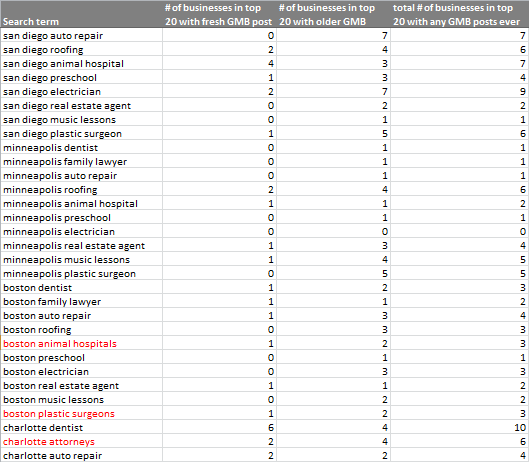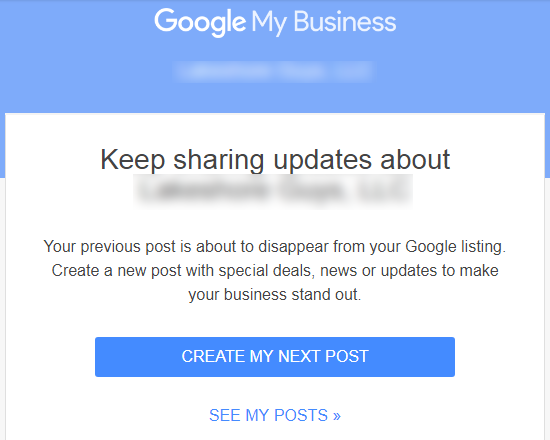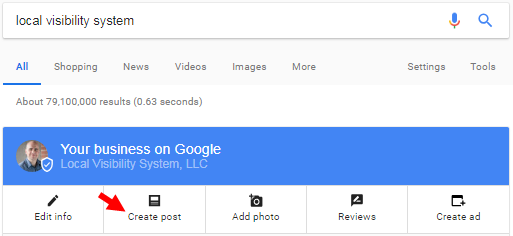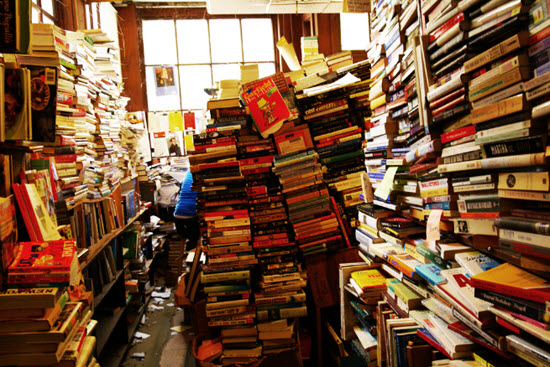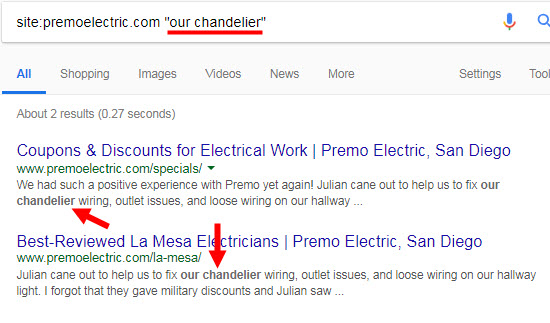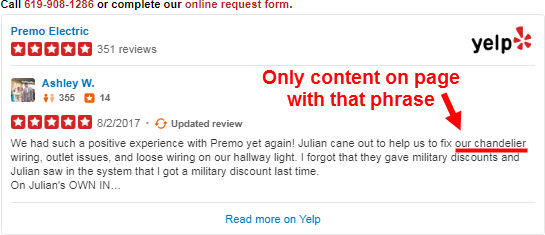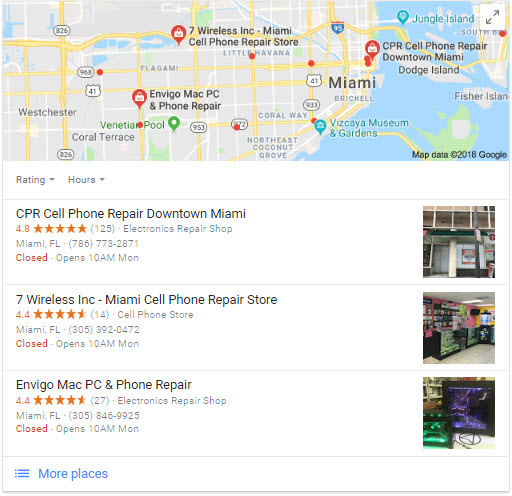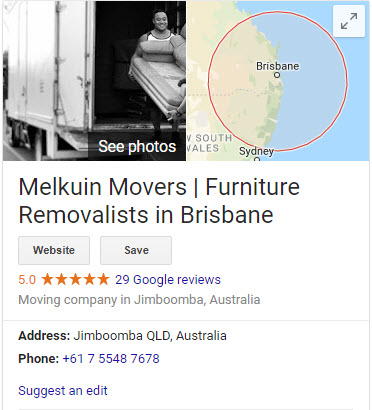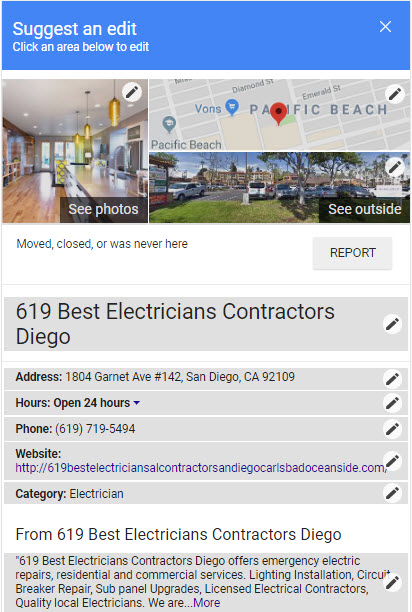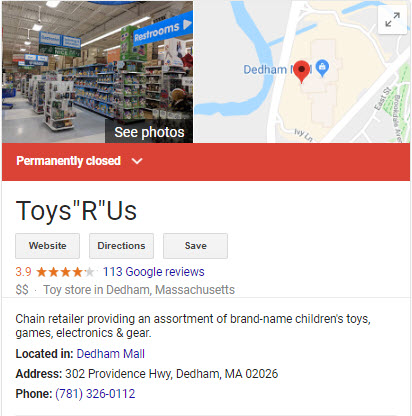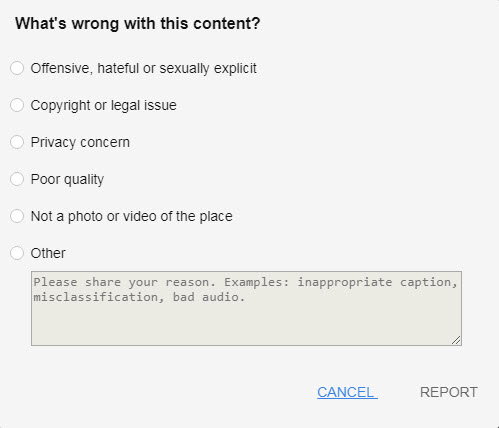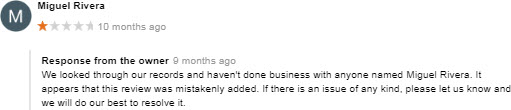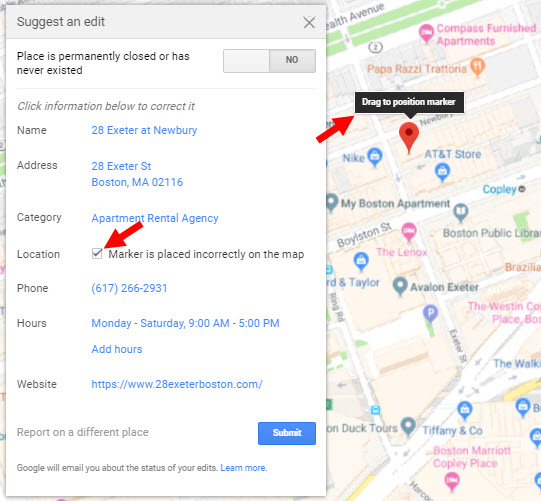Local-business results were plenty visible before. We’ve long seen them in the Maps 3-pack, in the Maps tab, in the Maps app, and in the local organic search results.
You or I might say, “The local results are visible enough” or, “OK, we know where to find ‘em.” Google, on the other hand, might say, “Where else can we push local search results?”
On the holiest of holy ground: the homepage of Google:
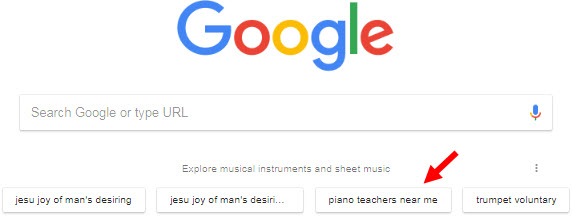
3 suggested searches for specific songs, plus “piano teachers near me.” Loosely related, of course, but which of those items least belongs under that heading of “Explore musical instruments and sheet music”?
The results may be Chrome-specific and personalized. For all I know, maybe they’re music-specific. I had been listening to some Irish pub songs on YouTube in the same browsing session, which may have turned Google onto the musical theme. If I watch a cat video, then will I get a nudge toward “veterinarian near me” or “cat psychologist nearby”?
The kicker is that when I clicked the link, the local results I saw weren’t great.
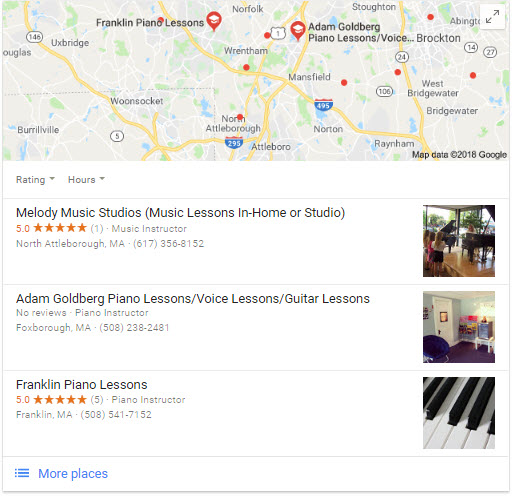
Two businesses with keyword-stuffed Google My Business names, and absent was the very-nearby music school where my wife has taken violin lessons (which you’d assume Big Brother Google knows we like).
Anyway, I don’t know yet whether this is just a weird little test. I suspect not, given how over the years the the organic results have become localized, and the ads have seeped into the Maps results, and the Maps results have shown for more terms that used to show only organic results. I suspect this is the next phase of Google’s mixing all the chocolate with all the peanut butter.
But who knows. I just caught a little glimpse of something that may or may not be something.
Have you seen any suggested local search terms on Google’s homepage / your default Chrome page?
Any other observations?
Leave a comment!