Business hours get no respect from local SEOs. Rarely do we see them as a problem, or as a possible solution to problems. That’s because we seldom scrutinize hours as we would other moving parts on a website, a Google Business Profile page, or anything else that can make a business visible or invisible locally. If you’re a business owner, you’ve probably thought way more about your hours than your local SEO person has.
Hours aren’t even one of those factors everybody works on but nobody writes about. In the excellent 2023 Local Search Ranking Factors survey by Whitespark, “proper hours” showed up only as a “conversion factor,” rather than as a factor that directly or indirectly might sway local rankings. (In the comments section, only the wise Gyi Tsakilakis even mentioned hours by name. To my discredit, I didn’t think to touch on the topic.)
It’s easy to ignore hours, maybe because a business’s hours seem set in stone. You can control your location, your name, your website, and even your industry or niche. You can’t control time, of course, but you can control when you’re open, when you’re closed, and how you convey those facts to Google and to customers.
What do “optimized hours” get you, anyway?
On the organic side of local SEO the main benefit is pretty simple: your site can rank for terms you probably wouldn’t rank for otherwise, like by targeting time-sensitive search terms, times of day, and days of the week on your site.
On the Google Maps side of local SEO the way you choose to handle your hours can help you in at least 3 main ways:
- You’ll be more likely to show up when a Google Maps searcher filters by hours.
- You’ll have the “Closed now” or “Closes soon” label on your GBP page for few or no hours of the day, which means you disappoint and deter fewer customers.
- You can rank in the 3-pack for a big bucket of search terms related to hours – because of the hours you specify both on your GBP page and on your site.
Two smaller side-benefits are historical data, and preempting bad reviews. If your hours are clear, visible, and (ideally) long, you’ll get more clicks from more local searchers at more hours of the day and night, when your competitors may not have gotten those clicks. Google has all of that data, and probably takes it into account. The other upshot is that if your hours are unclear, or aren’t as promised, or if you keep geezer hours and don’t provide a reasonable way for people to reach you when they need your services, you’ll probably get some harsh reviews. Strong business-hours SOPs can help you prevent some bad reviews, at least. They may even help you bag some shiny 5-stars, on the occasions you did what customers needed when they needed it.
Anyway, here are my suggestions on how you can optimize your hours to pull more visibility and more customers out of the Google Maps and organic results:
1. When in doubt, specify longer hours on your site, on your Google Business Profile, and on your citations. Pick a shoe that’s a size up rather than a size down. Google doesn’t scrutinize hours much, and typically neither do most competitors. There is no penalty related to hours (that I’ve ever seen). Sometimes Google may auto-update the hours on your GBP page, usually based on someone’s Google Maps user-edit. If that happens, generally you can reject the change and re-apply your preferred hours, and your hours will stick. By the way, even if you specify 24/7 hours on your GBP page, and even if those hours are bogus, it’s likely they’ll stick – especially if they match what’s on your site and citations. (Not that I’m suggesting you do that, but I try to mention all the options and let you decide.)
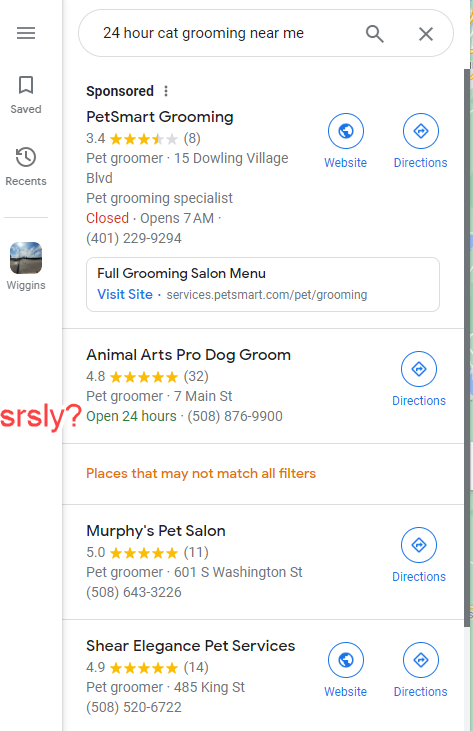
2. Audit your competitors’ hours and consider changing your business hours to cover times when your competitors are closed. Try to fill those gaps, preferably by being OPEN at those times. Not necessarily willing to drop what you’re doing so you can take a 9pm walk-in customers or jump in the wagon or a service call. The standard is more like: can you expand the hours when a lead can reach you?
3. Grab some Google Ads data to see the peak days, peak hours, and best off-hours in your local market. If you’re not advertising already, consider running what I call a “weather balloon” campaign, in which you run Google Ads for a couple of weeks only so you can pull up the “Hourly” report and see the exact hours of the day – and days of the week – when search activity is highest. This is wise to do no matter what, but especially if your quick audit of competitors’ hours doesn’t tell you much.
4. Correct your competitors’ hours on Google Maps when you see “business” hours that are clearly bogus. Hours spam is a thing,” and it’s no bueno for you. In some cases competitors will show up in the 3-pack for terms they wouldn’t show up for if they’d specified their true hours. Even worse is that they’ll get clicks and potentially calls / leads, despite the bait-n’-switch.
5. Get an off-hours answering service, if applicable and possible. If you have one, people CAN call you and speak to a person at whatever hours you specify (even though maybe that person isn’t you or isn’t in your employ). A ton of these services are out there, and I’ve encountered a couple of them. Options include ReceptionHQ, WellReceived (for medical practices), and LEX Reception (for law firms), or a chat app (see Nick’s comment, below) to name a few options.
6. Use multiple GBP pages (if you’ve got them) to cover the longest hours possible between them. Take a divide-and-conquer approach. Let’s say you’ve got multiple locations, or multiple “practitioners,” or multiple departments, each with a GBP page (as per the guidelines). In that case, have one practitioner (doctor, lawyer, agent, etc.) or location or department keep different hours from the others’ hours. Also, the website should reflect whatever hours you put on the various GBP pages, especially if you’ve got “location” or “bio” pages on your site, which should reflect the hours of a specific location or person.
7. Mention your hours in your GBP description or GBP “posts,” when appropriate. It won’t help your rankings, and those features aren’t even very visible to most searchers. But to the extent anyone sees them, they may help you get a few more off-hours clicks and leads.
8. Put your hours on your site in a super-clear, plainly-formatted way. Don’t do “M-F 8-5” when you can do “Our Mayberry hours are Monday through Friday, 8:00 AM to 5:00 PM.” Sounds basic, and it is, but you’d be amazed at how few businesses do it. If there’s anything on your site that should be unmistakable, both for Google and for would-be customers, your business hours should be unmistakable.
10. Describe your hours in detail on your GBP landing page. Describe them a little, and how you handle appointments, how you handle after-hours calls, how you handle emergencies, etc. As I’ve said for many years now, what’s on your GBP landing page URL gets extra scrutiny from Google (and customers) and usually factors into your Google Maps 3-pack visibility even more than the content on the rest of your site does.

11. Know or research the temporal terms that customers, clients, or patients may care about, and target some of those terms on your site. Study Search Console data (under “Performance” -> “Search Results” -> “Queries”) to see the exact terms searchers use before they saw or clicked on your pages in the search results. Here’s a list of search terms I’ve seen pop up again and again in various industries:
- 24 hour (as in “24 hour criminal lawyer”)
- 24/7
- open now
- open today
- open late
- after hours (as in “after hours electrician”)
- emergency (as in “emergency veterinarian”)
- open weekends
- same day (as in “same day junk removal”)
- open Saturday
- open Sunday
- book a ____ online (as in “book a plumber online”)
- etc.
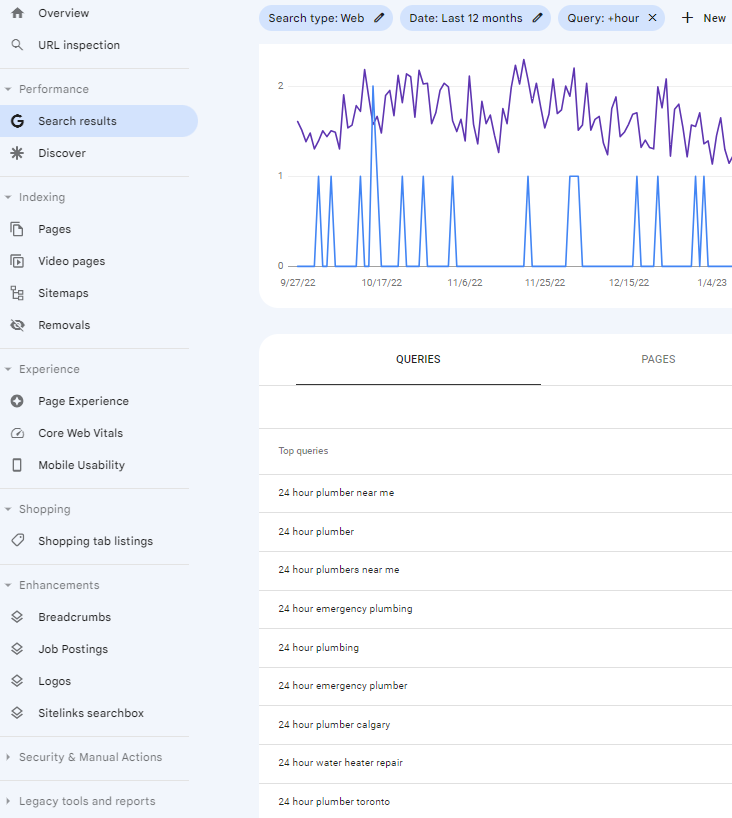
Even if none of those terms is juicy or high-volume, the search volume can add up, you can fill some gaps your competitors leave open, and you can spur more people to take the next step. Consider targeting those phrases on your site, even if that means all you do is throw them into a couple of your title tags and in whatever spot(s) you already mention hours. It’s usually not hard to rank for those terms and get customers as a result, if your competitors keep bankers’ hours and take a daily siesta.
12. Mine your reviews and competitors’ reviews to see which days or hours your customers and your competitors’ customers seem to care about most, and to see what specific phrases they use. Again, we’re looking for terms like “24 hrs,” “7 days a week,” “open weekends,” “open Sunday,” “open late,” etc., and for terms that might come way out of left field.
13. Create dedicated pages on your site for any 24-hour service, emergency service, walk-in service, service you offer on the weekend, etc. These would be what I call spin-off pages. The idea is to target those terms pretty hard. Usually they’re worth the little extra effort.
14. Make it clear which holidays (if any) you’re open on, on your site and on your GBP page. If you’re not open on those holidays, at least state explicitly that you’re open the day before or the day after, or in the morning, or whatever the case may be. If you’re not open on Christmas, at least announce loud-and-clear that you’re open on Christmas Eve – for example.
15. Do a few videos on what the customer / client / patient should do when local professionals are closed for the night, weekends, or holidays. A dentist could shoot a quick video on how you should care for a knocked-out tooth overnight, and where to go in the morning if you’re in the Rocky Hill, CT area. A plumber could make a video on what you should do if your main shutoff valve or your closet tee is leaking like crazy, and your home is in the Grand Rapids, MI area. A criminal lawyer could tell you what to do if you’re pinched for shoplifting near Bagtown, MD. And so on. Whatever off-hours-focused video you create, optimize the bejabbers out of it and embed it in a couple of noticeable spots on your site.
16. Occasionally check the search results to see how your hours show up, and especially to see whether you can pull up the wrong hours. If you can find the wrong hours, some would-be customers can and probably already have. Look up your business by name – including for all locations, and under various DBAs, old names, or other variations on your name. Are the hours correct? How about when you search for the name of your business + “hours”: all good there, too?
17. Prompt reviewers to mention your hours, turnaround time, availability, etc., when appropriate. They might mention “I called late at night and they picked up!” or “they were open on Sunday” or “the 24-hour service saved my bacon,” or similar strengths. Those sorts of points look great in the Google Maps review snippets, and if someone takes the time to read individual reviews, and may help pop you into the 3-pack for time-sensitive search terms. On the organic SEO side you can benefit if you copy and paste those reviews onto your site, especially on pages where your longer or different hours already are a focus.
Bonus, outtake, or unofficial suggestion #18: specify your opening hours in your Schema markup, if you like to bother with that sort of thing. For the record, I no longer do, but if it’s not a big errand or time-taker on your part, there’s no harm in doing so.
—
The point of local search never has been to answer “what’s near me?” or “what’s the best?” but rather to answer the “what are my options?” question. With a little work and maneuvering, your business can show up as a live option more of the time, and customers may pick you more of the time. Zap your hours with your SEO powers.
Have you seen any changes – good or bad – from changing your business hours, or the ways you present them online, or both?
What’s something unique or odd in your industry about how business owners handle their hours, or about what customers expect or need?
Any stories, tips, or questions?
Leave a comment!


Great post Phil! If I’m already using an answering service for a human to pick up the phone, even if it’s just to direct them back to a form of my site, why not just say open 24/7?
I’m already paying for the answering service to answer the phone at all hours of the day and night.
It seems the longer the hours open the better the chances of being shown on maps local 3 pack right?
Thanks Russ
Thanks, Russ. Good to see you! Woof.
Yeah, I probably would put 24/7 hours. It does seem to help your chances of showing up in the 3-pack, under the right conditions. (As in: it somewhat depends on the query and on whether the service or search term is time-sensitive in any way.)
Thank you!
I see more and more that hoomans aren’t willing to communicate via phone or form, but they’ll text.
#5 for the win, although I’d add “Chat App”. Not many people are going to call if they hit your site before they hit the 3pack. And most won’t use forms. But, a chat app has been killer for our clients. Off hours we pay for chat answering service (about 8 hours per day).
Google “tawk” – it’s free, has a great app for iphone/droid and a fantastic desktop. Sends us emails of each chat, the IP addy, etc. If you have clients that are 24/7 – this is a win.
Good take, Nick. The text option is great in some industries, but attracts time vampires in others.
Yeah, a chat app can be great in some cases. I’ve given you a shout-out in point #5. (Glad to cite your site, if you’d like.)
Thanks Phil, another post full of solid ideas. Love how you’re always mining for SEO gold in the unlikeliest of places. Well, maybe not gold in this case, more like copper 🙂 But enough small wins can add up. Keep digging!
Thanks, Tony! Yeah, any day I can unearth something besides Fireball Cinnamon Whisky bottles and decomposed possums is a good day.