If you’ve got a Google My Business page that specifies your service area but not your address, Google won’t show your category in the sidebar (the “knowledge panel”).
You’ll still see it in Google Maps and in the 3-pack.
You’ll also see it if you’ve specified your street address.
But you won’t see it in the sidebar for a business with a hidden address in Google My Business, when you search for that business by name. Someone asked about this at the GMB forum last year, so either nobody else noticed it until now, only I didn’t notice it until now, or it’s another test that Google made on a micro scale (last year) and then rolled out more broadly (now).
Why the change? Who knows. A few theories:
- It’s possible Google is downplaying where the business is, because when Google used to show the category it would be in a context like, “Roofing company in Peoria, Illinois.” Of course, because Google no longer requires you to specify your street address after verifying your Google My Business page, Google may not have confidence it knows where a service-area business is located.
- It’s possible Google is downplaying the “category” field. The list of categories is odd and full of holes, and many people pick too many or irrelevant categories, and Google long has chosen to show whichever category it thinks is most relevant to whatever a person just searched for.
- Maybe it’s just another test or part of a larger change, perhaps somehow tied to a scheme to stuff more ads into the local results.
Have you noticed anything odd with how Google displays categories, especially for hidden-address / service-area businesses?
When did you notice the change?
Any theories?
Leave a comment!

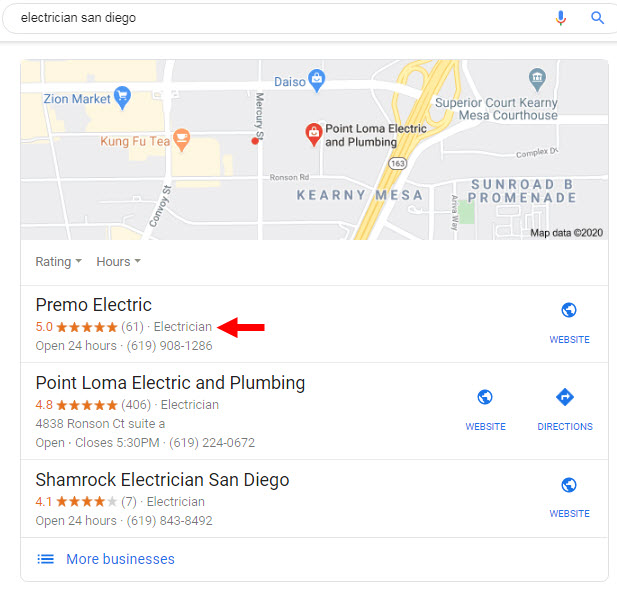
Leave a Reply