If you’ve never done so, log into Google Analytics, then go to “Acquisition,” “Search Console,” and “Landing pages.” There you’ll find a mashup of (1) Google Analytics data on landing pages and (2) Google Search Console data on how specific pages perform in the search results. Whether you do local SEO yourself or you do it for clients, you’ll the usefulness of that data in pretty short time.

You’ll need to integrate Google Analytics and Search Console first, but that’s easy, and you may have done it already.
I haven’t heard my fellow local SEOs talk about this tucked-away area in Analytics. Not sure why. (Maybe they did and I missed it.) It’s an area I overlooked until more recently than I’d like to admit. People outside of local search have discussed the Analytics – Search Console tie-in a bit (and Search Console alone to a greater extent), but not how it can benefit your local SEO campaign.
In case you’re wondering, the info you see in Search Console is not the same. You can see a page’s click-through rate and number impressions in Search Console (“Performance” -> “Pages”). But those metrics aren’t paired with the useful page-specific metrics you see in Google Analytics, like bounce rate, pages per session, and conversion rate, etc. You can get similar insights by looking at Search Console and Analytics separately, and not using the integration, but that’s a hassle.
The big, obvious benefit of the Analytics – Search Console mashup is that the metrics are in one place: you don’t have to flip between Analytics and Search Console. That’s convenient. It also lets you sort and filter your data easily, if you want or need to. That’s good whether or not you do local SEO.
But the GA-GSC integration is uniquely useful if you do local SEO, for reasons that include:
- You can see how many queries contain a city name or other place name. That means less speculation on which terms your visitors typed in, and gives you a better sense of where they’re located.
- You can identify which specific pages are chopped liver in the search results. (High impressions + low CTR.) That will tell you which title tags and description takes may need a facelift.
- You can tell whether your “city pages” amount to a hill of beans, or not even that. You’ll determine whether to continue or scrap that strategy.
- If you’re multi-location, you can see which “location” page gets the most or fewest clicks (and impressions). Of course, you can map that to whatever you know about which location does worst or best in terms of getting new customers.
- You can compare what you see in the Analytics-Search Console mashup to the data you see elsewhere: AdWords “search term” reports , Google My Business “Insights,” and any rank-trackers you might use, to name a few examples.
- You can see how many of the queries that get people to your landing pages in the organic results also cause the local 3-pack to show up. Do you appear both in the organic results and on the map for that term? If not, should you make your GMB landing page a little more like the one that ranks in the organic results? Lots of questions to ponder, depending on what you find.
- It seems to have more-complete data than what Search Console alone has. If you go into Search Console (under “Performance” -> “Pages”) you may see performance data only on a few pages. Whereas the “Search Console” -> Landing pages” VIEW in Google Analytics may pull in data on more of your pages – more pages than you’d see data on if you just stayed in Search Console.
By the way, here’s another fun area in Analytics: “Acquisition” -> “Search Console” -> “Queries” -> “Term cloud” -> “Impressions.”

We all know Google’s propensity to kill off useful features and to make useful data harder to get at, so feast on this while you still can.
Anyway, you don’t need more advice from me on why you’ll find that data useful, or on what to do with it. Just go check it out. Again: Google Analytics -> “Acquisition” -> “Search Console” -> “Landing pages.”
—
Any useful resources other people have written on this (especially from a local SEO angle)?
When did you first stumble into the Analytics – Search Console integration?
What are your favorite insights to dig out?
Leave a comment!

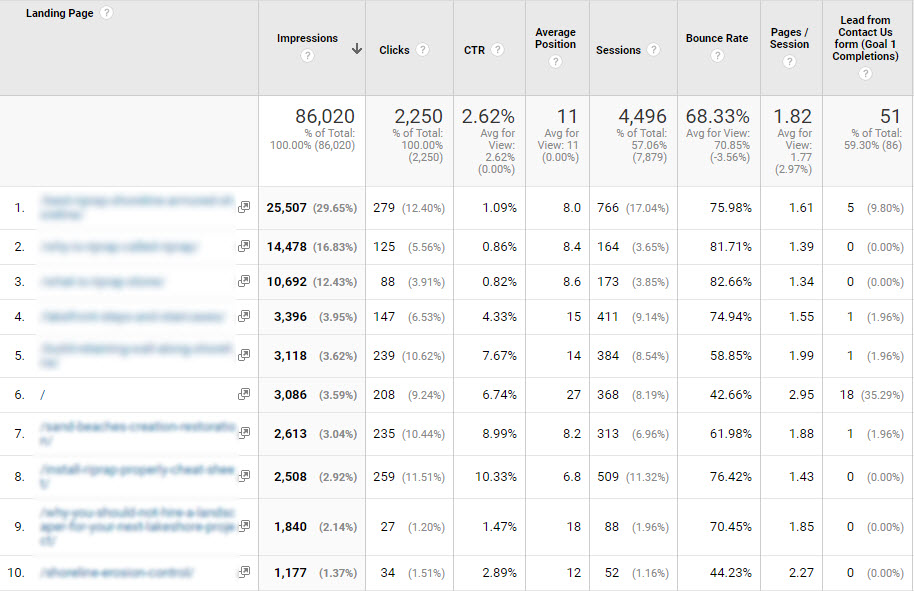
This is some really helpful stuff, Phil! I used GSC a lot, but haven’t thought about some of these applications before. I’ve used Screaming Frog to pull in GSC, Google Analytics, and Ahrefs data, but haven’t used Google Analytics’ UI to analyze the data.
Question: “You can see how many of the queries that get people to your landing pages in the organic results also cause the local 3-pack to show up.” Where can you see this?
Thanks, Justin!
I should have been clearer. There’s no way to see in GA/GSC whether those terms trigger the 3-pack. The GA-GSC power couple just tells you the terms your pages rank for, so you can Google them (in an incognito tab), or load them into the AdWords Ad Preview & Diagnosis Tool, or check on your 3-pack status in whatever way is least disagreeable to you.
Ahh, makes sense. Thanks!
I was looking for the same thing. Thanks for the clarification.
My pleasure, Gary.