Why not make your local competitors work to outrank you? They won’t have to work too hard if you assume Google keeps the Google Maps results clean, because that doesn’t happen much.
“Spam patrol” is my name for the process of identifying Google My Business pages that violate any of Google’s guidelines and that, as a result, stick out on the map more than they should. Though anyone can send in an edit on any Google My Business page, the most likely reason you’d do that is to counteract a competitor who’s breaking the rules at your expense. You should do spam patrol whether you do your own local SEO or work with a third party on it.
If you do it right and have the patience of an oyster, spam patrol can keep some, most, or maybe even all of your local competitors from outranking you unfairly. Like earning links and reviews, spam patrol has tons of long-term payoff if you stick with it. But as with those other ongoing activities, few business owners approach spam patrol the right way. Even fewer stick with it for long enough to see much benefit.
By the way, if you’re not sure how to sniff out local competitors’ spam, how to send in a Google Maps edit, or what to expect, I suggest you read this great post by Joy Hawkins, and maybe this post I did.
If you want to minimize competitors’ Google Maps spam, but you don’t want it to become another big commitment that frustrates you until you throw in the towel, follow these 10 tips to make spam patrol doable:
1. Use a spreadsheet to keep track of your edits. Like this one I use. (You can download and tweak that template as you wish.) Getting all your “Wanted” posters together is a hassle at first, but will save you a lot of time in the long run. Also, spam patrol will seem less daunting, and you’ll get a better sense of what works (and what doesn’t).
2. Focus on the two types of spam Google is most likely to act on: keyword-stuffing in names, and pages that are so spammy you can’t even tell what the “real” business is. Edits to the “name” field have the best chance of a thumbs-up from Google. The type of edit with the second-best chances of approval are “Spam, fake, or offensive.” Marking listings as “duplicates” or trying to edit things like the address is less fruitful. (All of that’s been my experience, at least.)
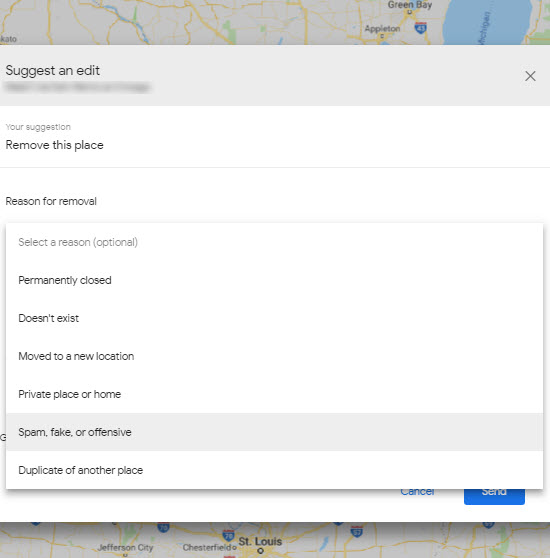
3. Try partial or piecemeal edits. If a competitor is breaking multiple rules, try to get Google to correct one first, before you deal with the others. If you Google won’t remove all the keywords or city names in a competitor’s keyword-stuffed name, try editing out some of it.
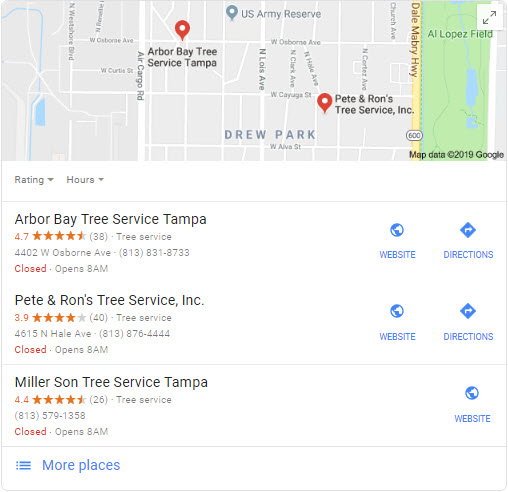
4. Don’t patrol only your main search terms. Also look at who’s ranking for “niche” terms you want to rank for (or that you already do rank for). Some of the worst spammers own a niche, or many niches, often because the competitive bar is low and their competitors are less likely to pay attention.
5. If you want or need to boost your credibility with Google by becoming a higher-level “Local Guide” – as I strongly suggest you do – don’t only rack up points by reviewing businesses. Do some of the other activities on Google’s “points” breakdown.
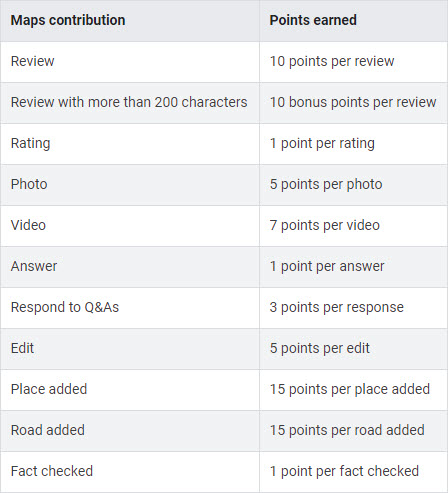
6. Don’t build up your Local Guide track record only by making edits in your local market. Wade into other spam swamps (near and far) unrelated to your business and submit edits on spammy businesses you run across. You need at least to look like a do-gooder to get enough credibility that Google might approve your edits. Just being right often isn’t enough, it pains me to say.
7. Use Google’s new spam-reporting form to corroborate any “suggest an edit” edits where you’ve wanted to explain to Google how you know a competitor is spamming. (See this forum thread.)
8. Don’t forget to check out competitors’ hours, and to submit edits on them if necessary. The process for that is a little different; you don’t click the usual “Suggest an edit” button, but rather need to click on the business’s hours in the right-hand sidebar (the “knowledge panel”), and then click on a different link that reads “Suggest an edit.” Why bother? Because you don’t want competitors to get undeserved clicks and leads because they posted erroneous hours while you faithfully posted your real-world business hours.

9. Get other people involved in spam patrol. Business partners, employees, friends, family, etc. Preferably some of those people live near the hive of spam you’re trying to fumigate. Don’t have them make exactly the same edits you make. Just get them spraying in the same direction. (By the way, if you’re working with a local SEO person or are considering it, ask him or her where spam patrol fits into the strategy.)
10. Every week or two you should go through your spreadsheet, review your edits, add any new offenders you find, and make new edits. You don’t need to do spam patrol every day, but you can’t do it just once and call it a day.
Spam patrol is a never-ending task, and you probably won’t gun down every bogie. But you do it in a way that’s efficient and not overwhelming, and that doesn’t sidetrack you from your other work, you’re more likely to stick with it. Then your other local SEO work is more likely to pay off.
Did you learn any of the above the hard way? Any tips on spam patrol? Any war stories? Leave a comment!

This can be a frustrating process – we’ve edited a PI attorney GMB profile that was keyword stuffing a dozen times or more, reported it via Google Maps Spam forum (which someone reported the listing to Google), and each time the offending PI attorney just immediately updates his GMB listing back to have keywords in it – and it’s still keyword stuffed. Another listing that we reported (PI attorney again), Joy actually reported to Google after seeing the post in Google Maps Spam forum – that worked and the offending GMB profile was warned to not edit his listing with icons and keywords. I have had success as well sending a DM via Twitter to @GoogleMyBiz. Haven’t tried this form you listed so will try that too.
For sure, Toby. It’s frustrating, and often whac-a-mole.
Thanks Phil. As always, you are very generous in sharing your insights and expertise. I always learn from reading your articles.
Thanks, Tim!
I am an in-house marketing manager and what I have found that helps is after doing the “spam patrol” have friends, family co-workers go to https://www.google.com/maps/contrib (your contributions) or from the google maps app nav “your contributions” then “Check the facts”. This is were all the suggested “spam patrol” edits sit that are immediately approved. Doing this have significantly helped get edits to spam listings updated. Personally I am 1K in points away from level 8 “local guide” and maybe 90% of my edits (mostly name change) don’t get approved. It’s disappointing. What more disappointing is getting approval on changing the name of a business name with a keyword in it to only have it changed back the by the business the next day. I have several of the same listings that I change weekly.
That’s an excellent approach, James. Have you noticed the “check the facts” follow-up works better on some kinds of edits than on others?
I haven’t noticed if a certain type of edit gets more approved than others.
I agree with James. I have been using this method since early last year. I find that if I go to “check the fact” in my Local Guides account, I can find a question listed for the change we made about 40% of the time. If I find it, I can then support it and I also reach out to a few other Local Guides I know who will also search to see if the question is still listed. They will also vote to support the change. Doing this approves the change in most cases. The change tends to happen within the next few days.
It seems as though “Check the facts” will only display edits in the area near you. In my practice, where my clients are located across the entire USA, it is actually rare for any clients’ competitors to be located near where I work and live.
Can the location be changed for “Check the facts” to allow me to adjust the area of focus?
Whack a mole is the perfect metaphor for this!
Hi Phil
The spreadsheet’s useful. I’m going to use something similar to track edit submissions. It’ll be very useful for conveying to clients additional value added so I’ve incorporated it into my service and reporting templates. Thanks.
Ha – found two high-ranking lawyers in town who were keyword stuffing. I reported both and in 3 days the titles were changed back to just the business name.
Success!
Nice going, Dan!