Using Google My Business long has been a murky matter for owners of service-area businesses. Most people have wondered what kinds of addresses are eligible, how many GMB pages they can have, whether to “hide” their addresses from showing publicly, and how big of a “service area” to specify (or whether to specify one at all).
Google just made some changes that may make things simpler for service-area businesses long-term, but that make things even more confusing for now. The changes appear to have happened today. (Thanks to Tim Colling for the intel in his forum thread.)
What’s changed?
1. The entire “address” field now appears to be optional.
If you’re creating a page for the first time, it’s not clear to me whether still you need to specify an address to get the verification postcard sent to you. Even if you need to specify an address initially, you can wipe the address after you’re verified.
2. Radius-targeting is gone. No longer can you target everything within a specific distance from your place of business.
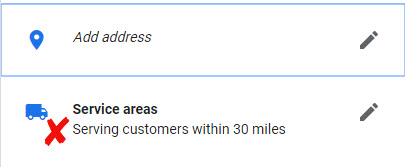
Now you have to specify cities, or states/provinces, or ZIP/postal codes, etc.

Google’s updated rules read: “You can no longer set your service area as a distance around your business. If you previously entered a distance around your business, you won’t be able to edit it. Instead, you’ll need to specify your service area by region, city, or ZIP code.”
3. Now you update the “Address” and “Service Area” settings separately, in two separate fields, rather than mess with your service-area settings in the “Address” field.
4. Certain businesses in service industries no longer have their addresses showing in the local 3-pack, even if those businesses never chose to “hide” their address from showing publicly. It’s not clear to me whether that’s because Google doesn’t want businesses in certain industries to have their addresses show up in the 3-pack, or because (more likely) those business owners simply haven’t gone into Google My Business today to mess with their address and service-area settings.
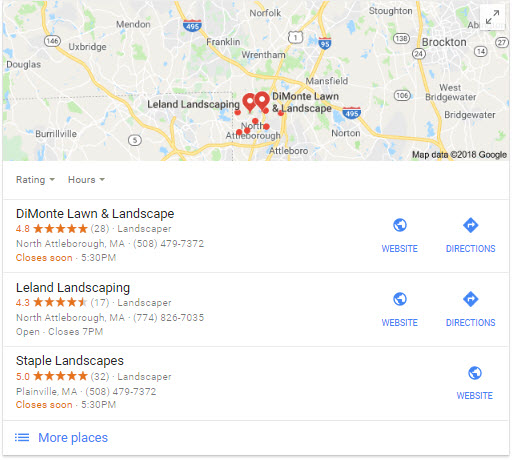
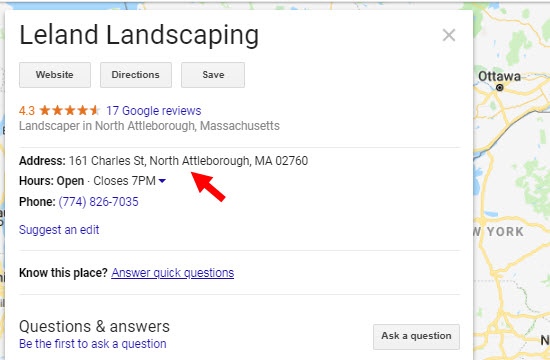
My (early) take and suggestions
It’s not yet clear (to me) why Google has made those changes. Nor is it clear whether they’re only the first in a series of changes. Often there is another shoe to drop.
My tinfoil-hat theory is Google wants to make it easier for more businesses of a certain type to have a Google My Business page that doesn’t break a rule or three, so that more of them can use Local Services Ads and get into a PPC bidding war with each other. Guess we’ll see.
For now, I don’t see a downside to your specifying an address AND a service area, assuming you’re not the owner of a home-based business and are concerned about revealing your address. If you do run a home-based business and have privacy concerns, there doesn’t appear to be a drawback to scrubbing your address out of the “Address” field of your Google My Business page.
When Google makes a big change like this, business owners are slow to adapt (and many never do) and Google knows that. This is a good time to experiment, while your competitors don’t even know there was a change.
—
Any early observations?
Any bugs or problems you’ve run into?
Leave a comment!

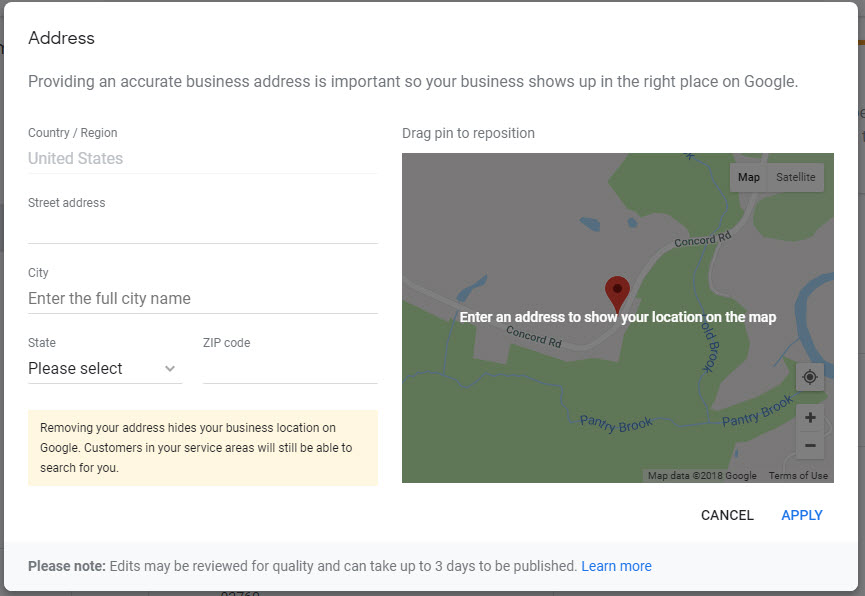
Wow, the ever evolving monster that is Google. Phil, you always seem to be ahead of the curve. Really glad you are connected and your insights are invaluable, to say the least. Another excellent post. I hope that this does not affect our local rankings but here goes!!!!!!
Thanks again,
Sherm
Thanks, Sherm. I wish it were so: A lot of updates get past me.
Noticed the radius updated on several of my accounts. I’m closely monitoring for affects to the rankings as well. Thank you for the great post!
Yeah, the radius has been grandfathered in for now, but no doubt Google eventually will remove it and make you pick a new service area.
Perhaps it hasn’t changed everywhere as I just did a GMN in North Carolina and everything was the same.
Hey RJG,
I’m not sure what “I just did a GMN” refers to.
GMB, my proofreading skills are lacking.
10-4, but I’m still not clear on what you mean. Did you just create a new GMB page? Did you check an existing one? Was it a hidden-address / service-area business?
Brand new as of this morning and it was a service area GMB – the same as it always was for me. Now with that said, I got a GMB postcard in the mail an hour ago and verified that one. With this new verified one, the GMB looked different (not when I requested the postcard but today when I entered the 5 digit number). In the top left of the screen where the business name is, there is no city, state, and zip under it. Perhaps it is semantics but something is different.
Some or all of the address info probably got washed out of the GMB dashboard of the page you verified. I could picture that happening if Google changed things around while the postcard was in the mail. My guess is they’re showing the city + state publicly because you had to enter it as you requested the postcard. Just a guess, though.
But when I view it by clicking in the GMB “View in Search” or “View in Maps”, the city and state are listed in the listing. Got me what is new or any impact.
That’s a pretty wild set of changes, and the perfect featured image to tie them together. I’m really curious to see how verification is going to work on these new listings..
It may become a mess.
Hi Phil,
Just updated all the cities we service. The prompt to do so wasn’t there yesterday, but it is now. Well, we shall see where this overhaul takes us all. Another Google experiment I guess. Hold on for the bumpy ride. LOL
Phil, great article. I am glad you pointed this out as these changes had snuck right past me. I was thinking what you mentioned towards the end that Google may be making changes to accommodate additional Google My Business listings to be a possibility. Fingers crossed for #MakeFoodTruckACategory a reality! :0)
I’m not a big fan of this change, but yeah, that would be a good upshot: Google’s categories definitely have gaps.
Hi Phil,
Can you explain a bit more as to why you are not comfortable with this change or your thoughts on why its not so good please?
The main reason is that Google has made the role of the address less clear. That won’t lessen the amount of spam on the map.
We are an HVAC Contractor and have a larger service area, two locations 50 miles apart, two GMB pages. To change from a radius, google instructions state; “Enter your service area information. You can set your service area based on the regions, cities, or ZIP codes that you serve.” Questioning which to use, what would a region be, are cities actual cities or postal address cities? Is there a limited number that can be entered, is the order of zip codes or cities important? For now I’m waiting to change it, any advice would be greatly appreciated!
Google hasn’t made it clear how it defines a “city.” I’d probably suggest dividing up your service area between those two locations by county, or maybe by ZIP codes.
Thanks Phil, would it be best to make the change now, or wait awhile?
I suppose it depends on a few things, but generally I say you should make the change(s) now.
Hi Phil,
It seems that everything has settled with our account on GMB. I hope that we continue to make progress in the search. It seems that after the update we are still getting exposure and calls. Will keep you posted. I did notice though, that when I did the longer term postings, we seem to drop or not show up as much, even the insights revealed a drop. But when I post every 7 days, we seem to get greater exposure. Just an observation.
Sounds like a coincidence. There’s no way GMB posts would have a noticeable effect on your overall GMB visibility (impressions + clicks).
Hi, Once the Radius option is gone, is it better to type and save the zip codes of the areas you want to service or is it better to type the name of the city instead? Will it depend if a potential customer is searching using a zip or city name?
Thanks,
Mike
Last Month (Nov 2019) Google limited service locations to 20. My service business only shows up in my city now and no where else. It use to show up in about 10 local cities. I am not happy with Google My Business. I guess I am going back to Google Adwords