Let’s say you have a local competitor with a Google My Business page with a spammy name like “Your Best HVAC Company Cleveland.” You know the real name of their business is “Harry’s Heating,” and you’ve submitted the real name as an edit in Google Maps, but Google didn’t approve your edit. Google is too thick to recognize the fake name is fake – and against Google’s own policies – so the spam stands, and your spammy-named competitor ranks artificially well.
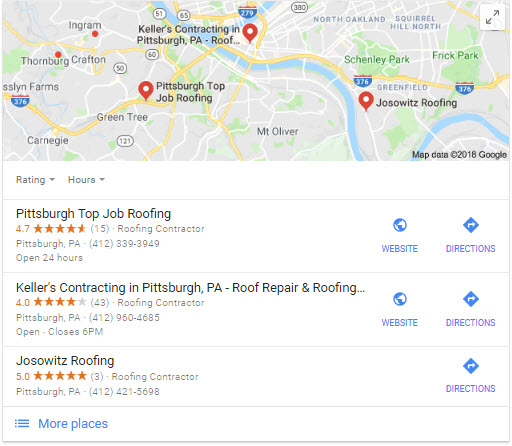
What now?
Try editing out only the name of the city. It’s a baby step. Google is much more likely to approve your edit – and instantly – in my experience. So, for a spammy listing like “Your Best HVAC Company Cleveland” you’d submit “Your Best HVAC Company” as the correct name of your competitor’s page.
Even if your first edit to the name has been “pending” for a few minutes or a few days (likely to be rejected by Google in the end), your newer, less-ambitious edit will be approved almost instantly if it’s approved at all. It’s not stuck in a queue behind your earlier edit(s).
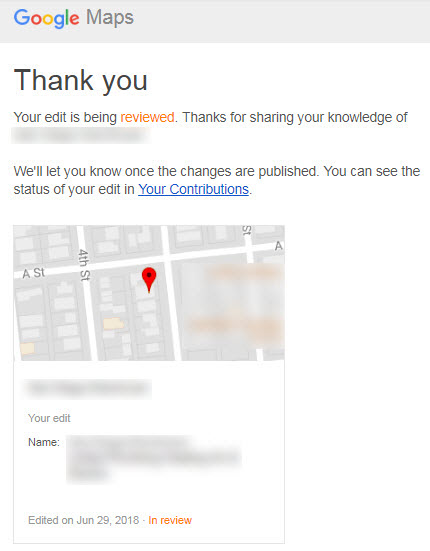
Why is a partial edit more likely to stick? I’m sure there’s an algorithmic explanation (most edits are approved and rejected by algorithm), but I’d guess it’s simply because you’re asking Google to make a smaller decision. You’re not asking Google to change the whole name of a business.
Wouldn’t it be better if Google fixed your spammy competitor’s name completely, so the business’s real name showed up on Google Maps, rather than the Keyword Spam Lite version? Of course. But there are many benefits to trying a partial edit:
1. Google may actually approve the partial edit. Clearly Google had a problem with your broader edit.
2. You’ll lessen your competitor’s exact-match-keyphrase mojo. A page with a spammy Google My Business name ranks well often not simply because it’s got “keywords” in it, but rather because Google’s terrible at telling when people are searching for a specific brand or company. Even when you type in a broad search term (e.g. “electricians in San Antonio”), Google thinks there’s a chance you’re searching for the spammy business that has a Google My Business page of that name. Google would prefer to show you 3 businesses on the local map (including the spammer), knowing that 1-2 of those businesses won’t be what you want, rather than risk not showing you the specific company it thinks you might want to see.
3. Your competitor will have an ugly-sounding name show up in the search results. It may be more ugly or less ugly than the original version of the name (the one that included the city). But if it doesn’t rank as well (see point #2), even fewer people are likely to click, which in turn may put another damper on your spammy competitor’s rankings over time.
4. You’ll put another notch on your anti-spam belt. Your future edits will have a slightly better chance of being approved by Google.
5. Even if your competitors change their names back to include the city, you’ll become a pain in their necks. If they don’t just give up, by repeatedly adding the city back into their Google My Business name they’ll establish a longer history of spamming. That’ll be relevant information if you ever escalate the problem at the GMB forum.
6. Over time you might clean up your whole local market – at least a little bit. New would-be spammers will stick out even more, and some of the more-casual spammers may be deterred if they don’t see every other business use a spammy name. With luck, you can transform the local Superfund site into a mere town dump.
—
What’s a stubborn Google My Business “name-spam” case you’re dealing with?
Any war stories?
Any tips?
Leave a comment

Phil, that closing line is priceless…LOL.
I am finding it easier to make small edits like removing the city name much quicker to get approved. I now only wish Google would allow you to identify businesses that use PO Boxes and fake addresses. 🙂
Glad you like it, Eric!
What level of Local Guide are you? I’ve wondered how dependent on that a “partial edit” is.
The fake-address businesses are frustrating, for sure. Have you tried the following?
1. Clicking the “Answer quick questions” link on those competitors’ sidebar (AKA knowledge panel), and answering the questions? Sometimes Google asks you about the business’s proper category. If you get their category changed to a more-accurate one you might trigger a suspension. It’s a long-shot, but worth a try.
2. Going after them on Yelp and on other sites. See: https://www.localvisibilitysystem.com/2018/05/22/scraping-gray-seo-barnacles-off-the-local-spam-flotilla/
No war stories here but this is some great advice. Dealing with anything Google often takes baby steps and a whole lot of patience. It’s full of bureaucracy and the computers that run Google are less than reliable.
You got that right, Jorge.
Great suggestion Phil! Never would have thought of it. Do you think if you incrementally change that spammy business name over time it would eventually get it completely corrected?
Good question, Tony. I don’t know yet. That’s something I’m testing in a couple of the high-spam local markets I’ve (more or less) cleaned up. I suspect it depends on a lot of factors. Also, I’d guess that in some cases the first change better sets you up to mark the offending GMB page as spam – and have Google actually remove it. I’ll probably do a follow-up post on what (if anything) I find.
Stubborn Google My Business . I’ve also found the smaller edits to go through really quickly and then I can go back and flag it as spam or rewrite the name later on. I get instant approval most of the time for such small edits, being a level 7 might also help. But still, I wish spammy names weren’t so prevalent in smaller markets, Google has lots of work to do in that space!
I agree all around, Samuel, though it’s tough to say whether spammy names are more common in smaller markets or in bigger, more-competitive ones. At least in my experience, spam is even more common in tough markets. On the other hand, I’m always fascinated when I see a market SO competitive that the business owners / their marketers actually police each other well. Golden Rule, Mutually Assured Destruction, or circular firing squad? Who knows.
Your being a Level 7 must help. I’m a Level 6, and have noticed my edits get approved more and more frequently along the way.
Great idea. Also, after an edit is made and if not changed, wait 3 days and DM GMB on Twitter. May take a few days but they always respond.
That’s a good follow-up, Len. It’s also worth contacting GMB support if you make an edit that the spammy competitor keeps changing back.
They won’t’ do anything. They’ll just tell you how to edit the listing if you feel it is incorrect. Been there, done that multiple times.
I reckon that’s true in most cases, Ty.
Thanks for the tip Phil 🙂 *
My pleasure, Andy.
Great insights as always. I haven’t dealt with this yet but it will be hanging out in the back of the brain if I ever need it. Thank you for sharing!
Sure thing, Jay.
I like this approach but I have found that investing the time to become a higher level Local Guide has made my edits more trusted and for the most part almost instantaneous.
Same.
A bit off topic but i’m curious how you pick the anchor text in your posts. I see words like “can” and “known”….but then some are the actual subject of another blog post. Wondering if you have a particular strategy here. Thanks, Phil!
Good question, Shonda. When I find out what my strategy is, you’ll be the first to know 🙂 Probably the least-bad compact answer is 2-part: (1) I try to think of what anchor text is most self-explanatory (as in “I expect to see a post on such-and-such topic if I click on this”), and (2) to determine what’s most self-explanatory I just wing it.