Few business owners have used the Google My Business “description” field, now that it’s returned. Even fewer make their description do any work.
Google wiped out businesses’ descriptions when it retired GMB descriptions a couple of years ago. Most ranged from spam to clutter. Given the cyclical nature of everything in Google Maps, I’m sure it’s just a matter of time before every business on the local map has a Cheez Whiz description again.
Until then, you can craft a GMB description that makes more of the right people more likely to take the next step you want them to. Also, if users’ behavior matters to Google at all, a sticky description may help your rankings over time. (To add a description, just log into your Google My Business dashboard and go to the “Info” section. Thanks to Paul for reminding me to mention that.)
I can think of 5 basic types of descriptions I’ve seen (or helped create), each with different approaches to the same goal. Here are 5 species of Google My Business descriptions that might work for you:
Kill-Shot
This type of description is brief, gets across your USP, and asks the searcher to take the next step.
Different call-to-action here – a baby step:
For a bricks-and-mortar store, you might want to deploy a “come on down”:
You and Me
The “You and Me” sounds like its name: in it you don’t talk about your business or about customers in the third-person voice. It’ll sound less stuffy, if you do it right.
Saying “we” / “us” / “our” might also work.
The above example is from Mike Blumenthal’s most-visible client – often among the first to make good use of new Google My Business features.
Strength in Numbers:
Your GMB description is a good place to wheel out impressive numbers and other specifics.
Brass Tacks
Google gives you 750 characters, and shows the first 250 characters before truncating your description, but maybe you don’t need that many characters to say exactly what you do.
In this kind of description, you assume the right searcher knows what the next step is. That’s one difference between it at the “Kill-Shot.” The other difference is that the “Brass Tacks” description is more matter-of-fact and less emotion-driven.
Carpe Diem (AKA “The Homepage away from Home”)
The opposite of the “Brass Tacks,” in this type of description you don’t save info for your landing page. You don’t assume people will make it that far, so you rip through your main selling points. You see your description (and the whole sidebar it’s in) as some customers see it and as Google wants everyone to see it: as your new homepage.
—
What kind of description is yours?
Any great examples you’ve run across?
Leave a comment!

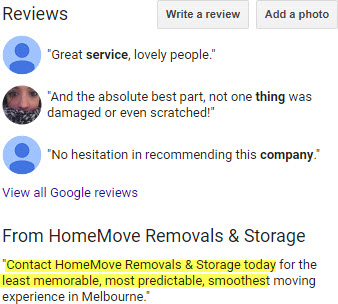
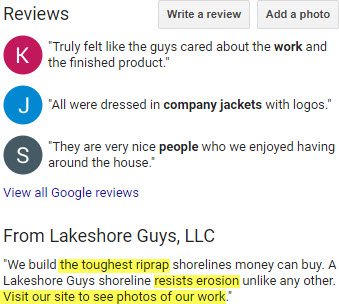
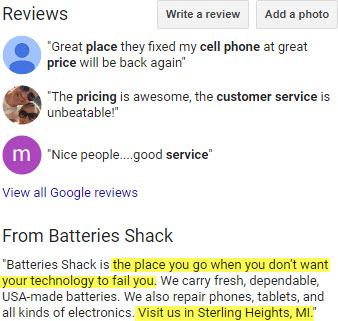

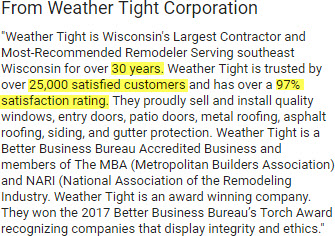
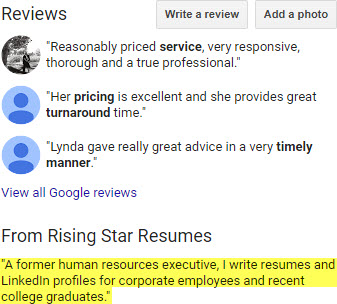
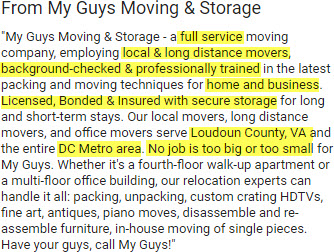
Hey Phil, always enjoy your post. One helpful item you left out. I’m an experienced webmaster and local SEO expert for my own service company and it took me 10 minutes of poking around to find “WHERE” you add the “Description” So I’ll go over it here. Go to your Google My Business Page and click on INFO scroll down to Add Business Description.
Hey Paul,
Thanks. I’ve added that. I left it out only because I took it as a given: You add or change all GMB features in the dashboard.
Phil: Nice assortment of suggested descriptions. To bad Google moved the description from top of the KP to the bottom. It will be read less often. Possibly 750 chars is too much. Possibly not. Regardless I want the key point or points at the top.
In one case from many years of study and review we know that customers of one of our services usually want to know a very particular item, which simply doesn’t make it on the KP. Its both a feature of the business but also a “hurdle” for potential sales. Over many many years it has been the single most visited interior page on a number of our businesses in this vertical.
Our call to action in the top 250 chars tells readers to visit that page. Hopefully it helps.
We know visitors want to know it. The KP doesn’t show it. We want to help them get that info. Hopefully some KP readers go over to the site to get that info.
Yeah. There’s a risk that people mistake that small blurb for a summary of what the business does (and doesn’t do).
With the GMB description at the bottom of the KP on desktop and in the About tab on mobile, I would use it just as it is, a description, and rather use GMB Post, a lot more visible and front center for CTAs.
I am personally slowly rolling this out on the 1700+ GMB listings I manage but this is very low priority and I’m using a hybrid of meta and business description already written for our websites.
That sounds like a sensible strategy.
Phil as always your articles are very helpful. I’m curious as to whether you’ve done much work with the new services setting Google offers. I’ve tried it with a couple accounts, with one using just the title and another using titles and description. I don’t think they’ve gone live yet, but wondered if you had any suggestions for using that add on.
Yeah, I’ve filled out “Services” for most of my clients. The jury’s out on its usefulness. It does appear on mobile browsers. Just not on desktop (yet?).
Are you using the description field? And if so, what do you recommend for character count
Yes. I suggest trying to get your strongest bits in the first 250 characters. But there’s no reason not to use the remaining 500 characters, if you have something more to say.
Very cool, Phil, thanks for mentioning us 🙂
-Brendan
My pleasure, Brendan!
Phil, this is the… least memorable, most predictable, smoothest blog post experience in all of SEO Land 😉
Well, shucks, Andy….