Google appears to have moved the new-ish “description” field to the top of the right-hand sidebar (AKA the knowledge panel).
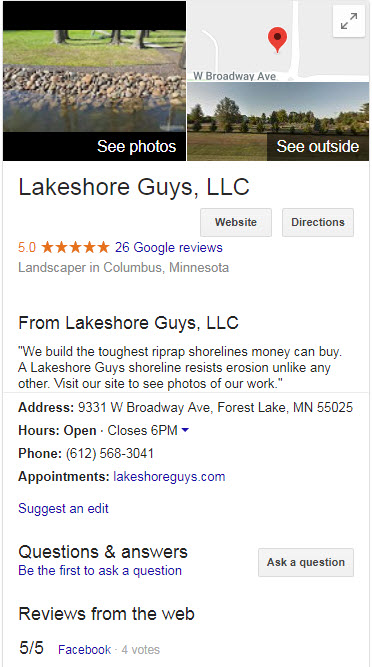
For the few weeks since Google reintroduced Google My Business descriptions, the description had showed up near the bottom of the sidebar. Now it’s above even the most-basic business info, like the address and phone number.
Clearly Google wants people to see the thing.
Whether it’s a permanent change or just another test remains to be seen. It’s also unclear how this might tie into Google’s ongoing push to monetize the local search results.
Still, you should make hay while the sun shines, and write the catchiest, hardest-to-resist description you can in the 250 characters you’re given. (Google truncates the description after 250 characters.)
Where do you see the “description” field, in relation to the other info in the sidebar?
Are you seeing it on all devices
What do you think Google’s up to?
Leave a comment!
Phil: Thanks for the update. Also I particularly liked the message in that business description: VISIT OUR SITE.
I’m going back to all our descriptions and change them. They are going to be shorter–and they will all say VISIT OUR SITE with something related to the critical element visitors want to know.
I hate how google is building a KP that steals traffic from our site.
Thanks, Dave. Yeah, the “visit our site” call-to-action is a good (if limited) way to counteract Google’s site-cannibalization.
I should research how many characters show up before Google truncates the description.
Update: it appears you’ve got 250 characters to make the description sing before Google cuts the mic.
As a note it is still hidden on the mobile panel at the bottom of the overview tab
Ah. I see it now. Kind of a departure from Google’s mobile-first rollouts of GMB features/tweaks.
Is this a good place to add your call to action?
I’d say so, particularly if that call-to-action is to do or look at a specific thing on your site. It’s easier to say your piece there.
Scrolled through 60 law firm KP’s via the “local finder”/more lists. 6 had Descriptions. Of them they all exceeded the 250 char limit: looks like 4 lines..but 250 chars is a good metric to structure your response (for desktop) One of them, very very long (must have approached 750 chars) had no call to action to visit a page on the site as per Phil’s suggestion…but had it’s poor old phone number at the very bottom of the page.
Should I contact them Phil and suggest they hire you???? 😀
I’m verklempt you’d ask, Dave 🙂
I wrote a c.750 word description for my business yesterday and it appeared almost instantly, near the top of the KP. After reading this post, I checked again a few times using different queries and it’s disappeared altogether. More testing?
Good find, Ewan. They all seem to have disappeared, for the moment.
It was back last night (and still is) in the UK.
Thanks, Ewan. I’m seeing it here, too.
I updated the description for my business page on GMB yesterday. Still waiting for it to show up, although Google has approved it. However going by what Ewan said, it seems that it might have disappeared.
Yeah. They’ve all gone “poof” – I hope only for a short time.
it seems the business description disappeared on Desktop version but still available on Mobile under “About” navigation menu!
Thanks for sharing Phil. It was the at the bottom of the knowledge panel, and then the top, and then just mobile, and now back to the bottom. I wonder if/when we’ll see any consistency on this feature.