A good way to make it easier for customers / clients / patients to review you on Google Maps is to send them a link straight to the “Write a review” popup.
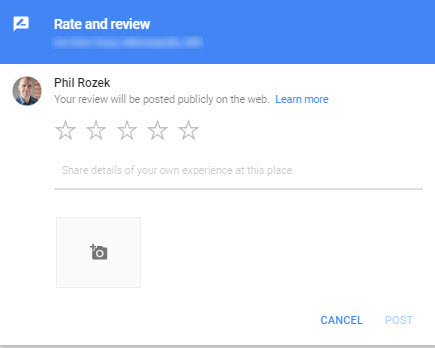
You probably send a shortened URL (like https://goo.gl/qQgbjT), because it’s tidier than the full URL.
That is most likely to be a problem under two conditions: (1) if your address is “hidden” on your Google My Business page, and (2) you use the Goo.gl URL shortener to create the short link you send to would-be reviewers.
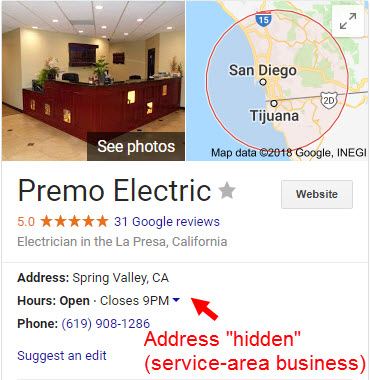
The problem is Google disables your short URL and takes people to a scary page like the one shown here.
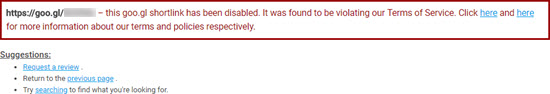
Is it always a problem? Doesn’t appear so. In some cases I’ve been able to get the shortened links to work for service-area businesses. On the other hand, Chris Barnard of Social Dental Network tells me that Google nixed his shortened URL for a bricks-and-mortar business. (Chris’s post at the Local Search Google+ Community is what alerted me to this issue in the first place.) Your mileage may vary.
The kicker is you won’t even know Google doesn’t like your short URL unless you or your customers click on it. Goo.gl won’t show you an error message after shortening your URL. Looks just peachy.
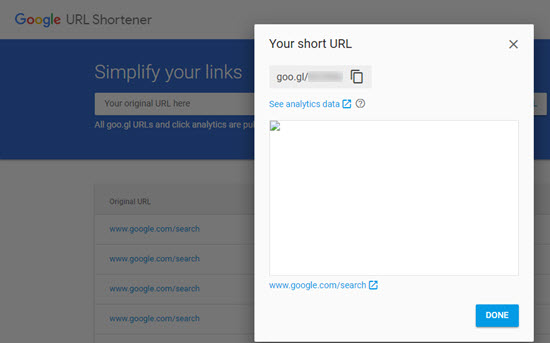
You may even run into that problem if you send a shortened link to a page of search results, rather than to the “write a review” pop-up. I’m still testing that one.
Count on Google to harsh the mellow.
By the way, you shouldn’t have problems if your Google My Business page shows your full address publicly. So if you’ve got a bricks-and-mortar location, or if you just don’t want to “hide” your address (these days you don’t need to), you probably could use Goo.gl to shorten your “review us” links without incident, if you wanted to. But I wouldn’t necessarily suggest that. Google eventually may take issue with all shortened “review us” links, at which point you’ll probably be the last to know.
Googles policies on shortened links don’t shed any light on why “review us” links are a problem, or on why they seem to be a problem only or mostly for businesses with hidden addresses on Google My Business. Chalk it up to Google reviews being a mess in general.
What can you do? Some options:
1. Use other URL shorteners, like bit.ly or TinyURL. I imagine the only reasons you’d use Goo.gl in the first place are that you can access your links later, and that you can see usage data (like how many people click on the links). If you don’t care too much about Google’s data, I can’t think of a good reason to use Goo.gl.
2. Send longer, not-shortened links. They’re only messy if you send a link to the “write a review” popup. They’re not too bad if you send a link to a page of brand-name search results, with a simple URL like google.com/search?q=Local+Visibility+System
3. Consider un-hiding your address on your Google My Business page. Whether you should have it hidden in the first place is mostly a matter of preference. On the slim chance Google doesn’t like it, they’ll simply hide your address for you.
4. Test your URLs before sending them to any would-be reviewers. One way to do that is to use Whitespark’s Google Review Link Generator. If you search there for your business and it doesn’t come up, Google probably won’t want you to use a shortened URL.
5. Contact reviewers to whom you sent a Goo.gl URL and send them a link that works. Maybe apologize for the hassle. (Also, that’s a good excuse to send them a reminder.)
6. Redirect a page on your site to the full “Write a review” URL. Thanks to Jay Holtslander for reminding me of that option.
301 Redirect https://t.co/UpkRxllosI https: //maps.google .com/full-path
— Jay Holtslander (@j_holtslander) March 18, 2018
7. Don’t rely only on “review us” links. You shouldn’t do that anyway. Especially given the unreliability of Google-shortened URLs, you’ll want to go belt-n’-suspenders. If possible, ask for Google reviews in-person first, and provide clear instructions in a follow-up email (if not also in your initial request). The links should be part of a broader strategy you work on continually.
—
Do you send shortened “review us on Google” links? If so, when have you run into problems, and when have you not?
Can you find any Google policy that clearly states Google’s problem with using shortened links to encourage Google reviews?
Leave a comment!

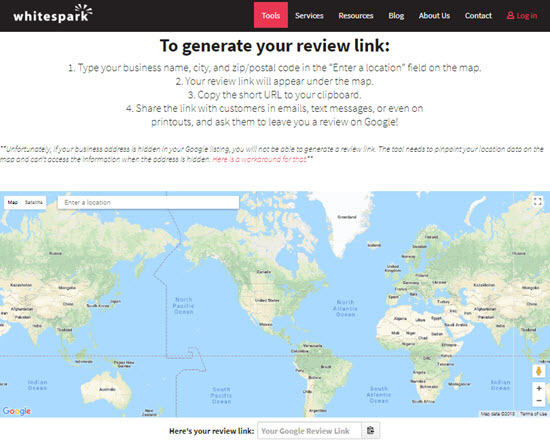
Great info Phil, thanks as usual!
Doesn’t Bitly also offers the same features to track down views or clicks made to the shortened URL?
I believe they do.
Phil, I’m a bit confused. Are you saying an SAB doesn’t have to hide their address?
That’s tangential to this post, but yep, that’s exactly what I’m saying. Gone are the days Google would yank your listing off the map because you didn’t hide your address.
My goodness… really???
I’ll have to double check – what a hassle – thanks Phil 🙂
Yeah. Probably the biggest hassle is that sometimes the links work. Just very spotty.
I think the issue with the URL shortener may have been fixed now. Are you seeing the previously broken links now working?
More of them work now, but some still don’t. In those cases, it appears that all you need to do is grab the original full URL and re-shorten it. The resulting new shortened URL works.
The domain redirect from /review is an interesting idea I’d never thought of. Thanks for sharing Phil
My pleasure, Patrick.