If you enable Google’s new “messaging” feature, customers who pull up your business in Google Maps can contact you via their favorite chat app. Whether that’s a good thing for your business (or it drives you crazy) is for you to decide – maybe after a test drive.
But let’s assume for a minute that you want to use the Google My Business messaging feature. Let’s assume some customers/clients/patients you want to attract would find it useful. Do you now have to carry around an extra phone, or stay glued to another screen, or task someone who works for you to do so?
No.
This post is from Dr. Emily Beglin, an general dentist whose husband is an orthodontist in Carson City, Nevada, and who runs the orthodontists’ directory SelectBraces.com. Here she describes a MacGyver-like way to feed the Google My Business messaging feature into your existing landline, so you can stay on top of any “messaging” leads without having to stay on top of more devices.
—
In the last decade, there has been a massive shift towards people of all ages using their mobile phones for just about anything, and texting is a huge part of this. It, therefore, makes business sense to add some type of texting capability to your business to make communicating with current and potential new customers faster and easier. I’m going to tell you about two great options that can work well together or separately.
When we started using two-way messaging in our orthodontic practice, our primary objective was to improve our overall patient experience by engaging patients in the manner that best suits their needs and desires. This allows us to provide them with customer service that sets us apart from our competition and the response has been stunning. Our patients love the feature and tell all their friends about it. In a round-about manner, this has led to an unexpected increase in word-of-mouth referral business to our practice.
Our practice was already engaging in Facebook messaging, which is how we came to realize people’s desire to message us, rather than pick up the phone. There are many advantages to allowing your customers to communicate with your business via text and I think just about any type of business that currently communicates directly with customers via phone will benefit from it.
After evaluating a couple of platforms, we chose to go with Text Request. Text Request makes it easy for any business to manage live, two-way text conversations by text-enabling a business’s existing, local landline number to send and receive texts, all from an online account. Text Request is cloud-based so you can send texts through a web browser or from your smartphone.
(One of the other platforms we looked at is zipwhip. The people there are friendly and professional and the product seems sound. However, we found the zipwhip software to be far too complicated for our purposes. At the time of our evaluation, they offered the features we liked the most (custom signatures, group texting, multiple users, saved responses and the widget embed for our website) but only with the higher priced plans. With Text Request, a business can enjoy all the features and instead pay only by the volume of texts they use each month.)
Besides the functionality of two-way texting with our patients, by far my absolute favorite feature is the “embed” widget we use on our website.
On desktop, it displays in the header like this:
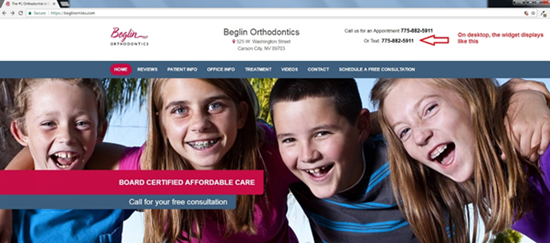
When displayed on a smaller screen (like on a tablet or smartphone), the user sees this:
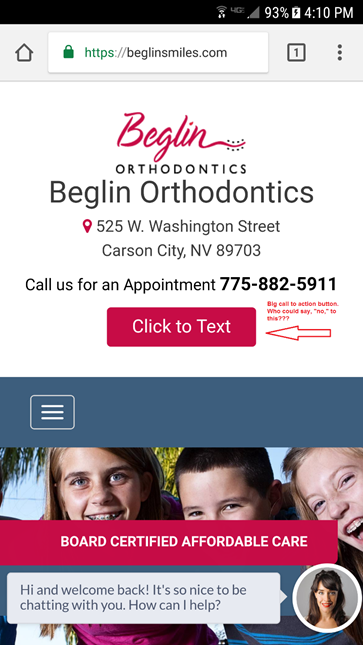
Clicking on the, “Click to Text,” button, opens the user’s texting app with the default number to your business:
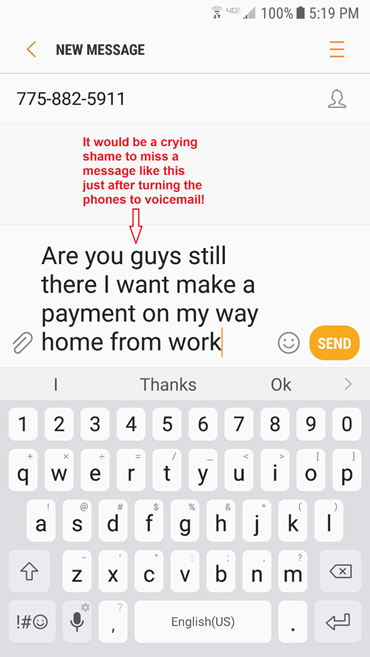
It’s human nature in the text-o-sphere to expect an immediate response, so we use a customizable autoresponder that looks like this:
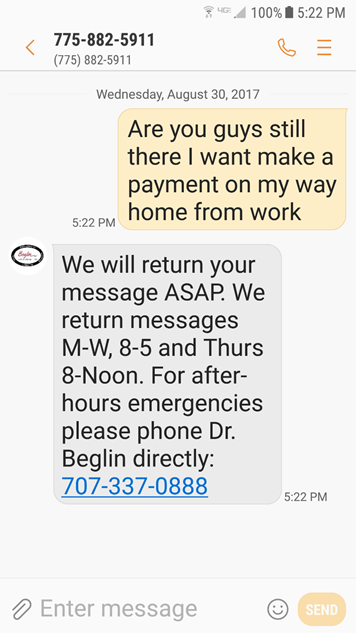
For businesses with HIPAA-compliance requirements who do not use a server configuration or software that ensures HIPAA compliance, an autoresponder message stating not to relay personal health information(PHI), would be advisable. This is an ever-increasing issue for healthcare providers. If you really want a scare, check out this article about the penalties for non-HIPAA compliance. Yikes! In any case, don’t take my word for it. Make sure your business is HIPAA-compliant in all communications.
Google My Business Messaging feature
Messaging with customers is a relatively new Google My Business (GMB) feature that has recently been made available in select countries. To configure this feature is pretty straightforward.
- On mobile, the GMB listing looks like this before enabling messaging:
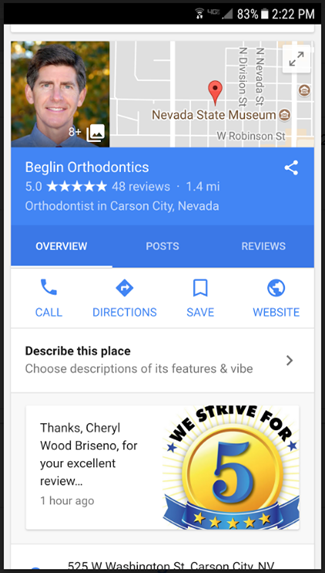
- After logging into your GMB dashboard, click the blue edit button on the upper right:
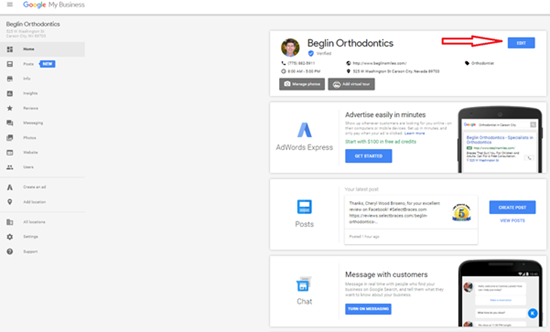
- Then click Messaging on the left menu:
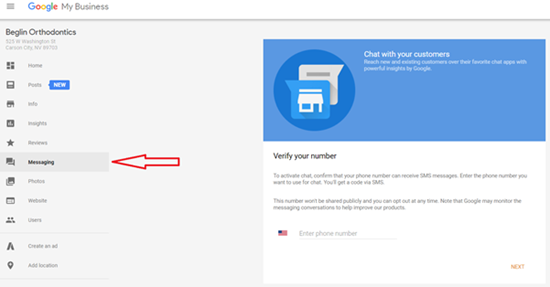
- You will then be asked to verify your number:
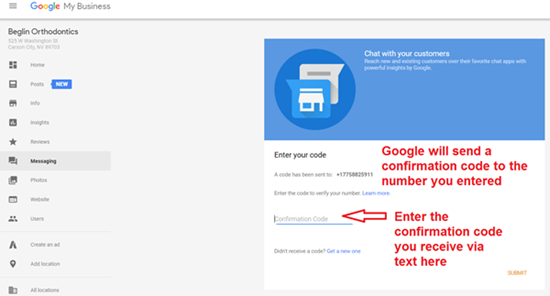
- Then click Save:
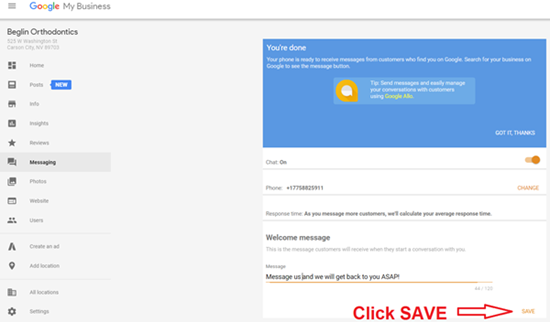
- It is immediately live on mobile, with the option to message in two places!
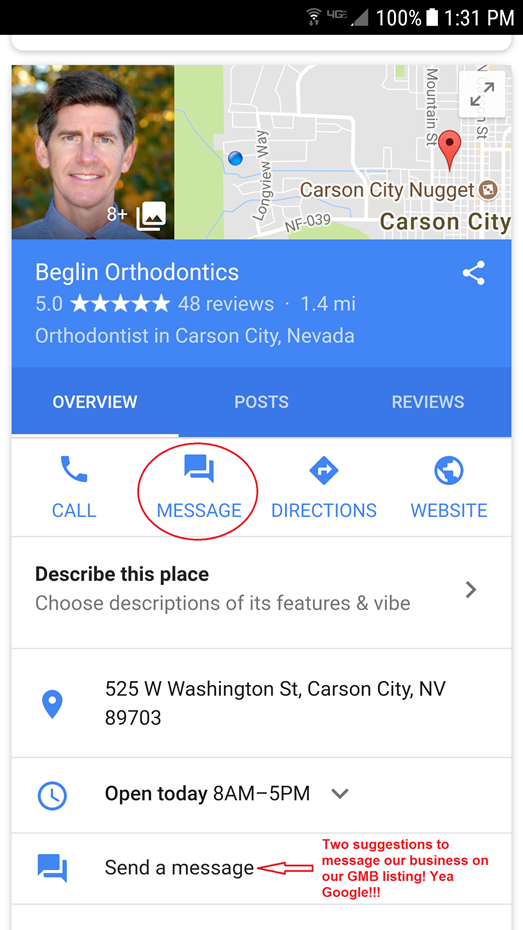
The beauty of adding messaging to your GMB listing is that it is seamless. If your business already has a text-enabled number through Text Request or another service, you don’t need to configure anything else.
If you don’t have a text-enabled landline, a business can verify and use a personal or business mobile number. If you don’t have either a text-enabled landline or a mobile number, Google does say you could use their Allo app, rather than a mobile SMS, but to do that, you will have to download the app and your customers would also have to use it. As far as I’m concerned, that’s not an option and will only complicate, rather than simplify the process.
Although there are other services like Text Request, I love the fact that they have different plans depending on how many messages you send per month, starting from as few as 400, all the way up to 20,000. This means that you only pay for what you use, yet can scale it up as your business grows and as more of your customers choose to reach you via messaging. I also like the fact that there is no monthly contract. That way, if it’s not working out for your business, you’re not on the hook paying for something long-term that your business is unable to use.
We love having two-way messaging for our practice and adding it to our Google My Business listing is the frosting on the cake! It would be useful for all types of businesses, albeit for different reasons, but it works very well for orthodontists and for dentists, or any kind of business where customers make appointments for specific times. For dentists, it’s perfect for filling cancellations. Staff can send out a blind group text to everyone on their waiting list for a specific procedure such as a cleaning. This is a faster way to get the word out about an opening on the schedule and gets a much quicker response than sending emails and leaving a bunch of voicemail messages and then waiting to hear back. This dramatically frees up staff time and easily fills same-day cancellations, which can be costly to any business.
Another benefit of accepting text messages at our business is it allows patients to conveniently reach out to us when the thought is fresh on their mind to contact us. They don’t have to think, “Oh, they’re closed now – it’s Sunday. I need to remember to call them when I get to work tomorrow.” We all know how that goes…
Anyway, I look forward to hearing how messaging works for your business!
Emily Beglin, DDS
—
Any questions for Doc Beglin (or for me)?
Have you tried the GMB messaging feature yet – and maybe even set it up to feed to your landline with something like TextRequest? Why or why not?
Leave a comment!

Great info thanks to both of you 🙂
Sure thing, Andy!
Not showing here in Canada yet, bummer …. looks good for sure.
About how many people text your business per day using the Google My Business Message feature?
Our practice isn’t super busy like some large suburban practices. We receive about 20 messages per business day. As more patients become aware of the ability to text our practice, it continues to grow. As you can imagine, the staff particularly likes responding to text messages rather than listening to and responding to voicemail.
Twenty texts may not sound like many, but consider the time savings compared to answering 20 more calls per day. Our staff and patients love it!
totally agree. I think that as more people see it and know about it, that number will go up.
Correct it’s not activated in Canada yet and similarly neither in Australia. I think as of right now its just in US.
Thank you for sharing this! I’ve been wondering how this could be set up using a landline for companies. Great stuff!
You’re welcome Danielle!
Thanks for your write-up! Were you able to forward your Google My Business messages directly to your TextRequest-powered landline without problem? And you have found that forwarding to be reliable since then? I’ve tried the same and believe I’ve missed some messages coming in from Google. But it sounds like you haven’t seen anything like that? Thanks for chiming in.
Hi Dan, Thank you for your message. We didn’t have to, “forward,” messages to our TextRequest-powered landline. We set up our GMB messages exactly as outlined above and it has been working great. No missed messages (that we’re aware of) and we have tested this multiple times from various mobile devices. Good luck!
That’s helpful. Thanks for the response!
I still don’t see it in the UK but this post was extremely informative so I should be well armed when it lands! Thanks.
You’re welcome Ewan. Let us know when you see it live in the UK!
Good article, thanks for sharing, just what I was looking for.
Just a minor correction, it’s HIPAA, not HIPPA. (Common mistake)
Good catch. Thanks!