In my last post I described what Google My Business “appointment” URLs are, and covered some facts and pointers worth knowing if you’d like to use one.
But what if you don’t see in your Google My Business dashboard the option to add an appointment URL? Turns out there’s a workaround.
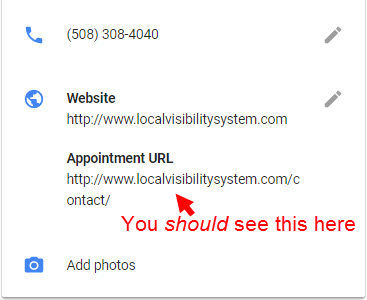
Based on what I’ve seen in clients’ accounts, I’d say there’s a 10% chance Google hasn’t rolled out that feature to your industry yet. How does Google know what industry you’re in? In this case, mainly by the categories you pick. To get your appointment URL to show up, you need to do a little footwork with your Google My Business categories.
James Watt of James Watt Marketing in Portland described the workaround in his comment on my last post:
Hi Phil,
I’ve got one more piece of info you might want to add somewhere. I asked the GMB community manager about what to do for business owners wanting to request the appointment URL feature in the profile, and here’s what she said.
Basically, the feature is included entirely based on categories for the business. If you don’t have it available but want it, add an appointment category, set the appointment URL, and then remove the category again. I was a little surprised that that was the answer given, but there it is. Thought I’d pass it along.
So you add a category to the one(s) you’ve already specified, hit “apply,” and see if Google gives you the ability to add an appointment URL. If not, try a different category. If you see the option, set your appointment URL, save, and then switch your categories back to what they were.
I tried it on a client just now, and it worked like a charm. In his case, I had to swap out the “primary” category (i.e. the first one listed), which I switched back as soon as his appointment URL showed up.
Try that workaround. Please let me know how it goes!
P.S. Big thanks to James. He posts often at the Local Search Forum and GMB forum, and I suggest you follow him.
Hi Phil! Takes for this nice hack. I did this with our self-storage locations – temporarily changed our primary category to “restaurant” added a reservation URL and then changed the primary category back – and it looks great on desktop but on mobile instead of saying “Reservations” and listing our URL it says “Find a table” which obviously doesn’t fit the type of reservations we’re offering.
Just something to be aware of for any other people trying this hack!
That’s crazy, Matt. Thanks for the intel!
HI, I just tried this in the UK – changed it to Dentist, this allowed an “Appointment” URL, added and it looked good – went back to change it to the original primary category and it disappeared? Not sure where to go from here?
Yeah, the “appointment” URL will disappear from the GMB dashboard, though searchers will see it publicly (in your knowledge panel).
So there’s no way to change the label other than changing the category? This is daft! I have a client who is a winery with a restaurant on premises, and their label says “Appointments” – we don’t want to change it to restaurant because they aren’t just a restaurant – why can we not simply edit the label?? Gah!! Google does my head in sometimes!