
You’ve got content you want to stick on your site. Maybe it’s about a specific service or product you offer, or it’s in-depth “educational” info, or it’s your answer to a frequently asked question, or it’s some attempt to reach people in a specific city, or something else.
You know what you want to put on your site, but aren’t as sure how best to weave it in: Should you create a static page or a blog post?
That depends on many factors – your goals, your preferences, and other specifics of the situation. More on those in a second.
You might have heard soundbites like “Google likes fresh content,” or “blog posts are search-engine-friendly,” or “every small business should have a blog,” or “blog posts rank better” (especially if you use WordPress or are considering it). Not necessarily. Those statements are true to one degree or another, depending on the situation, but in my experience reality is a little more complicated.
It’s complicated partly because the goal isn’t necessarily to get a page or post to rank, but maybe instead for it to (1) drive leads, (2) to impress however many people find it, or (3) to get shared and linked-to and help make your name. Or some combination of the above.
If you pressed me to suggest one to err on the side of using more, I’d go with pages. At least in my experience, static pages tend to rank a little better than do blog posts, and often go farther in converting the right leads into the right kinds of customers/clients/patients. If that’s true, I can only speculate as to why. That’s a topic for another day.
Anyway, if the question is “Should I create a page or a blog post for this info I want to put up?” and the answer is “It depends,” then what does it depend on? Well, here’s how I decide when to make a page vs. a post:
Make it a page if you:
- Want to convert readers to customers/clients/patients right away (if possible). If your content has “commercial intent” it should probably be a page, rather than a post. People expect posts to be educational.
- Want most or all visitors to see whatever you’ve written. Posts usually are a little harder to navigate to. Even if you have a prominent “Latest Posts” display, the posts you want everyone to see will probably get buried by more-recent posts sooner or later.
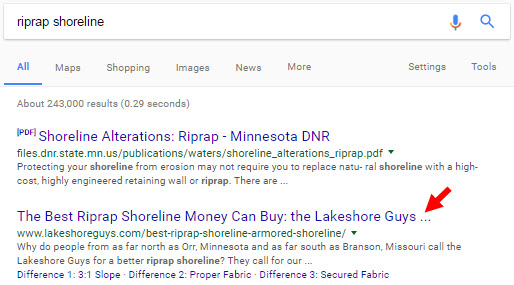
- Plan to make it an evergreen resource – one you may significantly edit or add to later. Posts tend to have at least one indication as to when they were written. An old post with new, up-to-date info may confuse people.
- Want it to rank for very specific keywords. Again, people generally expect blog posts to be informational. There’s just a little more footwork you can do on a page – and not have it look weird – from the title, to the name of the page, to the internal links you can weave in, and so on. Even more important: it’s possible any link-rustlin’ outreach you do will result in more links, if ultimately you’re asking people to link to your “resource” rather than to your “latest blog post.”
- Want it to rank in a specific city, or for certain city-specific search terms, or both. (See this.)
- Want to point AdWords traffic to it. If you’re running AdWords competently, most people who click on your ad have an imminent need for what you offer. Don’t confuse them by using a blog post (meant to appear kinda-sorta educational) as your landing page URL.
- Need to be able to tell people the URL verbally. Blog post URLs tend to be longer and messier (example).
- Need people to be able to type the URL.
- Created it as a post already and now want to revive it. Let’s say you created a post 3 years ago, and it didn’t accomplish what you wanted it to, or it’s slipped in the rankings. Simply updating the URL and timestamp to reflect the current year won’t help you.
- Care much which subdirectory it’s in.

- Care much what’s in the URL slug.

- Want it to appear as a sitelink in the search results for your brand name.
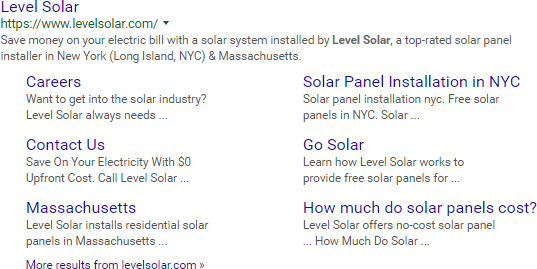
- Don’t want people to leave comments, as they can on most blog posts.
- Aren’t yet sure what to call it.
- Plan to migrate to a new CMS soon.
Make it a post if you:
- Want mostly non-customers and non-leads to consume your info. Sometimes the people who read and share and link to your posts aren’t people who will ever pay you a dime for anything. That’s how it is on my blog, for one: Many of the people who “spread the word” about my posts, site, and business aren’t my clients. That’s a good situation, and it’s a good situation for you, too. You want “cheerleaders” in addition to customers.
- Feature news or other info with a shelf life shorter than that of a Slim Jim.

- Think it will still look good in the search results even when the timestamp is 5 years old.
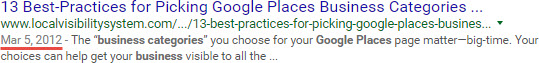
- Can’t figure out a good way to incorporate a static page into your navigation.
- Have a dedicated audience of people who expect posts from you. That’s why what you’re reading now is a post, and not a page 🙂
- Want to make an announcement.
- Offer a discount or make a special offer.
- Are just testing out an idea and aren’t sure you want it to be a permanent fixture. A blog post can make a fine Petri dish.
- Want to serialize your work.
—
What are some criteria you use to decide when to make a page vs. a post?
Do you have a resource where you’re not sure you got it right (and want a second opinion)?
Leave a comment!
thanks for the informative article, I like the part about making it a resource page that you will add to in the future
“…I’d go with pages.” <— I agree almost 75%+ of the time 🙂
Yeah, 75% is probably about what it comes out to.
I also like to think about my final display on Pages vs Posts. I like to have a very clear visual distinction between them, additionally using Categories to tweak display (i.e. “Events” simply look different than “News”.) But I’m also in the 75-80% Pages camp.
But I like the thinking here that overrides most of the “rules”, like something simple as “your audience expects posts”.
That makes sense, Davey.
Great post as always, Phil! I also take something of a hybrid approach sometimes. I’ll create a post, hide, the date/author/etc, make it look page-y, and link to the post from my nav. Ex: https://nickpierno.com/my-smb-digital-marketing-toolkit/
I also like to use just the post name in the permalinks to further blur the distinction between pages and posts. I’ve even seen folks suggesting to disable the meta info completely to the same end (I think it was Brian Dean).
Thanks, Nick!
Interesting approach. I’d be interested to know more about the benefit(s). Is the main benefit simply that the post shows up on the blog, too?
That’s the jist of it. If you’re torn between a blog post and page, this approach might allow you to have it both ways.
It showing up on the blog may have a handful of other benefits depending on your setup (ex. it shows up in “latest/popular post” widgets, RSS feeds or other subscriptions, allows for categorization, maybe your blog auto-posts to social media, or maybe your posts automatically become your newsletter… stuff like that).
Great thinking, Nick!
This is awesome Phil! I am re-thinking some things related to my blog and this is timely. Hadn’t really considered taking my best content and making it a page to share.
Would it be counterproductive to take past blog posts that were the more popular ones, leave them on the blog, but also turn them into pages?
That might be a good move, but I’d suggest beefing up the content in some way along the way. Partly so you’re not republishing exactly what’s in the posts.
That makes sense. Thanks!
Thanks for another excellent post.
A thought on “having it both ways”… If the subject is important enough, you can create page with good content, then do a shorter blog post, linking to the page.
I’d also like to endorse the point that automatic sharing of posts with social media is a powerful reason for employing posts.
Keep the good posts coming!
Good points, John!
Phil, this could not be any clearer. It will help me make the best choices in arguments of pages vs blog posts. Very useful. Thanks.
Thanks, Marc. I’m glad to hear that.
Insightful post, thanks Phil. If you’re on wordpress you can edit categories and permalinks to get whatever /sub-directory/slug structure you want so it could easily resemble a typical page structure. Interesting comment from Nick about the pros of using posts though, I hadn’t really considered that but for any evergreen type content I still go with pages all the way.
Thanks, Patrick.
True enough, but most people will use whatever URL structure comes out of the box. As you say, it’s easy enough to configure the subdirectories and slugs any which way, but then the question is: what is it about blog posts, specifically, that would make you want to do that? There’s no particular answer I’m driving at, of course. Total case-by-case question. You bring up a great point.
Thanks Phil for sharing this. It gives clarity about the approach to adopt depending on objectives and intent of your content. I also think blog posts can be great to test potential static page content. If a post does fantastically well at helping your site visitors solve a specific issue associated with your industry/ product/ services and drives good traffic to the website, it is worth thinking about creating a permanent page around that topic.
I like when my competitors do posts over pages, because then I can easily see their date of creation:)