Google’s local-business pages of yore offered many ways to blow up your rankings – in the good sense or the bad sense. Lots of customizable fields you could stuff full of keyword powder and watch go “boom.”
In recent years, though, Google has childproofed businesses’ pages. Usually, when you don’t fill out your page quite the way Google wants, Google simply changes your info for you. In that way, with the glaring exception of not keeping an eye on what you put in the “business name” field, Google has mostly eliminated the ways you can hurt yourself. The edges are rounded, the paint doesn’t taste good, and the candy doesn’t make you look cool.
That’s why I say the term “Google My Business page optimization” is a misnomer at best and deceptive at worst. There’s very little to “optimize.” Generally, it’s very easy to get your Google My Business page(s) squared away and then to move on. (That’s not a good reason to hire a local SEO person.)
In the days of Play-Doh-knife Google My Business pages, getting your GMB page right is mostly a matter of not messing it up. To that end, here’s my 12-point quasi-checklist of things you should look into:
More-obvious stuff
1. Basic eligibility. Are you taking liberties with the Google My Business guidelines (like using a fake address, or using employees’ home addresses)? If so, you’ll probably get away with it in the short-term, if not longer-term. But even if your scheme works, you’ll check your rankings every morning to make sure they’re still there. It’s not worth it. Play by the rules – and remember that there’s plenty of local SEO without the “map,” and that most of it is just organic SEO anyway.
2. Correct and complete info. Don’t be concerned about minor formatting quirks in the “address” field. Do use the real, official, legal name of your business. Do make sure your hours are listed on there.
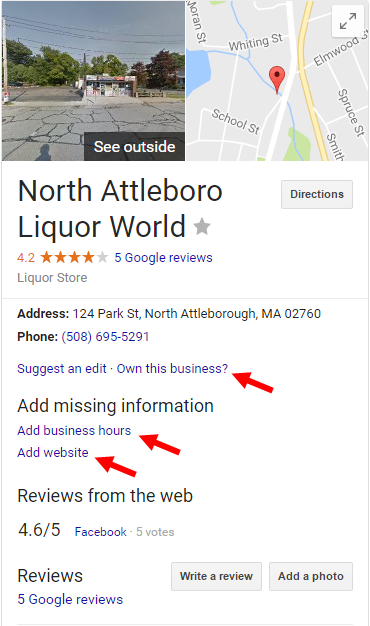
3. Claimed page. An unclaimed page can still rank well, but you want to be able to make changes easily, and you probably don’t want other people’s public edits to be approved easily.
4. No duplicate pages. What constitutes a “duplicate” Google My Business page – especially one that’s harming your rankings – is tricky. Generally, my rule is that if you can (1) pull it up on the Maps tab and (2) it’s not a page for a specific licensed professional (e.g. doctor or lawyer or agent) in your organization and (3) you don’t want it to be the page people see in search results, you should mark it as “permanently closed.” If you really want to bury it, claim the page and strip out as much of the business info as you can (particularly the phone number and site URL).
5. Categories. Which categories you should pick is a tricky question, but I suggest you pick as few as possible and don’t include any that seem to be a stretch or seem broader than other categories you might pick. Note: Google may change your categories for you if they don’t like them.
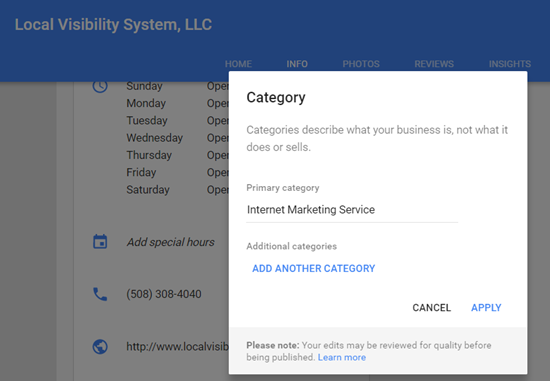
6. Accurate service-area settings. If you indicate to Google that you always travel to your customers (rather than meet all of them at your place of business), Google won’t show your address on your Google My Business page. Google used to be touchy if you owned a service-area business and didn’t hide your address for any reason. Now, whether or not you “hide” your address is not a big deal. If Google doesn’t want your address showing on your page, they’ll simply change it for you (rather than whisk your page off the map).
7. Map pin in correct place. It should be on your building, and preferably on the specific part of the building your business is in.
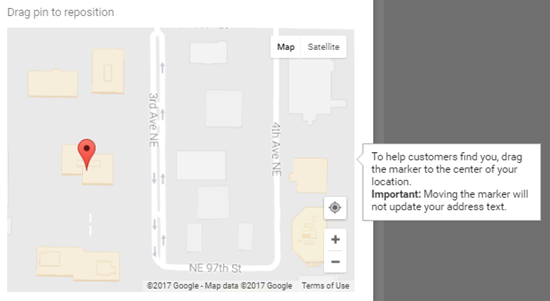
Less-obvious stuff
8. Best landing page URL. In my experience, you’re more likely to rank well if your Google My Business landing page is your homepage, rather than another page on your site. If you’ve got multiple locations and want to point each to a city-specific landing page, that’s fine, but you’ll probably need to rustle up some good links to those subpages. If you’re not willing to go to that effort, you’re probably better off using the homepage on all your Google My Business pages and on most or all of your other local listings.
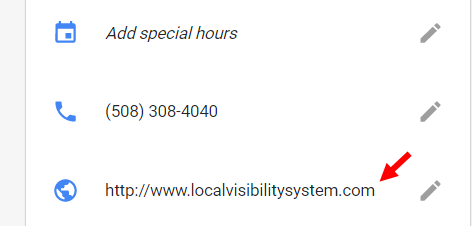
9. No overlapping service areas. Let’s say you’re a contractor with two valid addresses 10 miles apart. Both locations probably serve customers in some of the same cities, because those locations are pretty close together. Fine, but don’t include any one city in the “service area” settings of both your Google My Business pages. Google has a strange rule about that. You’ll want to carve up the service area between the two locations, or simply not “hide” your address on one of your pages.
10. Google Street View indoor photo shoot. If you’ve got a bricks-and-mortar store or office, it’s bigger than a closet, and doesn’t look like hell inside, consider hiring a Google-trusted photographer to shoot a virtual tour. If you’ve got multiple locations, consider getting a photo shoot for each. It’s smart marketing and may be a ranking factor.
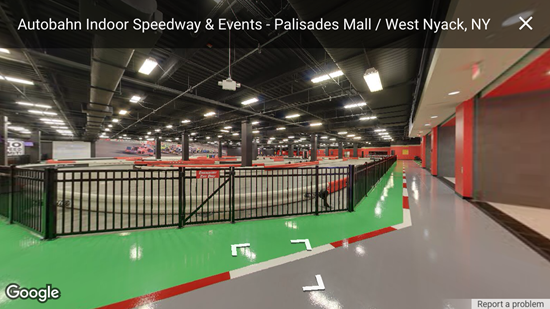
11. “HTTP” vs. “HTTPS” in the “website URL” field. If you’ve got an SSL certificate for your site (not necessary for most “local” businesses), it’s probably a good idea to update the “Website URL” field of your Google My Business page and maybe your important other listings (e.g. Yelp, Facebook, YP) to point to the “https” version.
12. Transferred Google reviews. Do you have Google reviews showing on an old page, or on an otherwise incorrect page? Ask Google to transfer them. (In my experience, they’re pretty good about it.)
—
Did I forget any important checkup points?
Any points you learned about the hard way on your Google My Business page?
Any questions?
Leave a comment!


Great Google My Business Page Guide Phil – thanks for sharing 🙂
Thanks for saying so, Andy 🙂
Thanks for the write-up! In regards to category selection, you mentioned fewer categories the better. I understand the thought behind that statement. However, what if you are a custom home builder that provides water restoration, roofing, remodeling, fire damage clean up etc.. This is actually a client. I currently have them categorized as a general contractor for the primary category, while using the other categories to describe the rest of the service the business offers.. This has been a tough business to consult given their wide range of services..
The business owner really wants to increase his restoration and property damage services business. With that, should I use water restoration as the primary category and make general contractor, home builder, remodeler the sub categories.. Or should I just go with the one main category and forget the rest?..
Your thoughts are appreciated!
Yeah, that is an unusual combination, Mike. But based on what you’ve described, I’d say you’ve got the categories right.
Really great overview Phil. I’m sharing this with my team because some people don’t realize how easy it is now.
I’d like to add that GMB allows for exterior, interior, team & product photos as well. I always struggle getting these images from clients though. I’m not sure how much of a ranking factor they are, but I do know that a professional looking listing will likely gain more trust than one with only a logo.
Additionally, I also like to add UTM parameters to the end of the URL so I can easily track people that are clicking on the GMB listing whether they come from maps or the main SERP. I use ?utm_source=google&utm_medium=local&utm_campaign=gmb. So you’d make the GMB url https://example.com/example-location?utm_source=google&utm_medium=local&utm_campaign=gmb
Hey, thanks, Jesse. I agree those two steps are good to do. I didn’t include them only because in their absence I wouldn’t say one’s GMB page is set-up incorrectly or missing something essential.
Jesse,
Do you leave the URL as is, or do you shorten it (custom or otherwise) before adding it to the GMB page?
Looks about right here, Phil. It is hard to say what to do that is working and what not to do, because that is working as well. Spam has been crushing legitimate businesses in the Local Pack for a while now. Business names, fake addresses, fake listings…etc. At the moment, G doesn’t seem to care and I think it will continue to get worse before it gets better.
I’m with you, Brian. I’d only add that in most cases customers are at least a little harder to swindle than Google. Some spammers sure rank well, but people can and often do hit the “back” button. Not saying the good guys always win, or that the bad guys never eat the good guys’ lunch. But I would say that the corollary of “businesses spam because it works” is that they spam because the rest of their marketing doesn’t really work. To me, the end result is that businesses that play it straight usually get more and better customers in the end.
Phil this is a great checklist. I especially like #10 about the photograpy. That is something I wasn’t aware had such importance.
It does seem to kill a few birds with one stone.
Hey Phil, just caught this from your last email of the year. There’s a heap of other things that virtual tours can do affect the business. The other thing I’d recommend is to ensure clients take the time to review the photographer’s portfolio before hiring. Nowadays, it’s rather easy to be listed on Google’s trusted photographer system. All you have to do is shoot 50 plus 360’s without them being a complete mess & at least a 4K quality and BAM, you’re in! That doesn’t make for being a great photographer. That said, if you do get a great set of images, it can stretch far further than just the GMB page. It can be iFramed into Facebook, website, etc
Would love to see you do a study / post on what impact images and virtual tours have. To date, Google is only providing view counts as May 2017 and even the view counts are really difficult to work out (what the hell does a view count really do anyway? Conversions, & time spent per image would be far more useful).
As always, love your articles. Thanks!
G’day, Marc,
Good points. It makes sense for business owners to make sure the photographer’s shots can impress would-be customers even if the 360 tour ends up underwhelming.
This post has aged a bit, but overlaps with some of the other points you’ve brought up:
https://www.localvisibilitysystem.com/2014/11/10/10-reasons-to-get-a-google-business-view-photo-shoot/
This is an awesome step by step checklist. Thanks for sharing, Phil :]
Sure thing, Ben!
Hi Phil,
Very helpful as always. A quick question for you: What is the best way of finding duplicate Google business pages? I’ve seen a few recently and without the URL it can be really tricky to get back to them.
Thanks
Good question. Searching MapMaker is my favorite method, but with that getting the 21-gun salute next month, it sure won’t get easier. I also look on the Maps tab and use the “site:plus.google.com” search operator. Doing a Moz Local scan can also pull up duplicates.
Thank Phil, I hadn’t thought of using the Moz Local scan to find duplicate listings. I’ll give that a try now that it covers the UK too.
Excellent advice as always Phil, one thing I do is make use of the upload photos. I will usually brand the photos and provide basic contact details (sometimes web address, open 7 days, address and or phone number). Each image is named to be meaningful, usually with the location and what the business does in the name. These images often will work their way to the top of the Google image search results.
That can be a good step, Alan.
As always,a big thank you Phil!
Your posts are always much appreciated 🙂
Appreciate your saying so!
I’ve been debating to use dedicated landing pages or just the home page for a client with multiple locations. If I use just the home page is it best practice to add all location on the home page’s footer or side bar. Would this confuse Google?
Nah.
ok great so adding bunch of different locations on the homepage is totally fine and will not create NAP confusion?
Nope. I wrote on this a few years ago:
https://www.localvisibilitysystem.com/2014/03/10/10-guidelines-for-putting-nap-info-on-your-site-for-local-seo/
This is a question for GMB and SEO ranking. Will the site and GMB get penalized for the use of stock photos (I use 123rf dot com) and PLR content? I used a templated site with good content, but the only customization is that it will replace {companyname} with the real company name.
GMB rejected one new listing. The content wasn’t spammy, but I did use stock photos. Does Google recognize stock photos? If I rename them (I usually do for geo and niche). If I open them in a photo editor and slightly crop and rename them does that help…or is there no problem to worry about?
ART
Hi Phil,
Awesome and informative post! I had a question about using the same phone number for multiple brick and mortar locations, do you think this is an issue for overall local rankings? I always recommend a business to set up a unique local phone number for every office, but sometimes a law firm, for example, may find it more practical to use one phone number for both of their offices. Would you say they should invest in a whole new phone line? What if the offices are in the same city, would that change your answer? I’d appreciate your input!
Hey Ashley,
VERY in-depth question. Generally, that’s a problem. Unless they are “practitioner” pages (i.e. a page for each specific attorney).
Phil, I’ve got a new business I’m on-boarding. Complete Orthopedic And Sports Therapy or as they’ll market it; COAST REHAB. Which to use for their listings? The category would be Physical Therapy; therefore will it improve ranking by utilizing the full name with Therapy in it?
Yeah. For better or for worse, what’s in the name is a factor.