Last year a client of mine with multiple locations asked me whether she really needed to bother creating a Facebook page for each location. She wanted to have just the mothership page, for her flagship location. Simpler. Less hassle.
Less benefit, too.
I suggested creating a Facebook page for all locations (which we did), and mothballed away my long answer for the next person who asked.
Then the question came up again on Google+. I offered a chopped-down answer there, but figured it was time to release the director’s cut.
Here’s why you should have a Facebook page for every location of your business (or at least for the locations you care about):
1. Customers want and expect to find a Facebook page for the location nearest them.
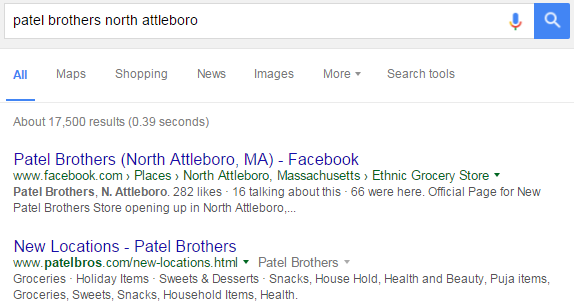
2. Google is more likely to show the Facebook page for your nearest location when would-be customers people in that area search for you by name. People in NYC see your NYC page, people in New Jersey see your Jersey page, etc. – even if they type exactly the same thing into Google. Google is pretty location-sensitive, and your strategy shouldn’t be any less so.
3. It’s an excellent “barnacle SEO” opportunity.
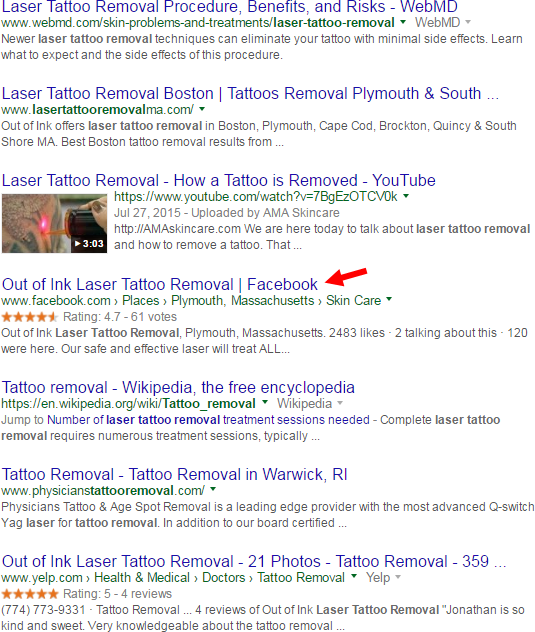
4. People don’t want to feel like they’re working with a satellite office, or with “corporate.”
5. You’ll have a chance at ranking well in Facebook – which is important to the extent that would-be customers go there and actually use Facebook’s search box to find what they’re looking for. Most people don’t do that, but you want to be visible to the ones who do.
6. It’s another place to get reviews, and a mighty important one at that. You don’t want only your “flagship” location to have Facebook reviews.
7. Want to use Moz Local? For verification and anti-spam purposes, it requires you to have a Facebook page or a Google My Business page for each location you want to load into Moz Local. Now, the tool isn’t always good at verifying you by looking at your Google page (for instance, you’ll run into problems if your address is hidden). That’s when your Facebook page may come in handy. Belt and suspenders.
8. It’s a good local citation.
9. Even you don’t create a Facebook page for a given location, one might be auto-generated for you anyway. If Factual gets it meathooks on your local-business data, it will feed that data to Facebook, which will pump out an “unofficial” page. You may or may not want that page, which may or may not even have the correct info on your business.
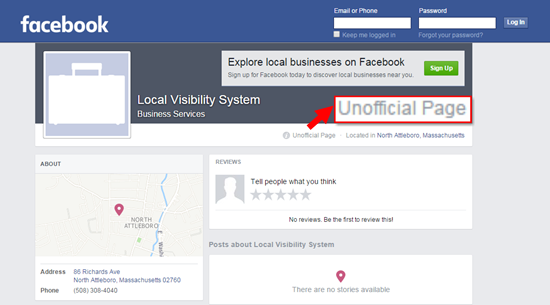
10. Wouldn’t you want the option of posting content that’s specific to one local market or the other? Rather than generic piffle that everybody’s supposed to like but that nobody really likes.

11. You don’t even have to spend time being active on all your Facebook pages (or any of them, for that matter). It’s nice if you do, but not essential. The page just needs to exist, if only for the people who expect to find it, and as a vessel for reviews.
12. It’s quick and easy to create each page. Don’t do it if you have a good reason that I didn’t address, but don’t skip it out of laziness.
13. You can always set up “Locations,” if you want what Facebook used to call a parent-child structure between your “main” page and your pages for specific locations. Here’s a great guide on Facebook “Locations” from Sweet IQ.
—
Can you think of reasons I didn’t mention?
Any arguments against creating a Facebook page for each location?
Leave a comment!


Really interesting topic Phil, thanks for sharing. I think most people get put off from making individual facebook pages for each location because they feel that they have to be active on each page for it to be successful. I guess it could work better if you are active but like you said, it’s not essential.
Thanks, Ryan. I think you’re right: For most people the main stumbling block probably is the fear they’d have to be active on all pages.
What are your thoughts on cross posting for a company that has multiple location and pages?
My suggestion: post what your customers would find helpful, not just whatever happens to be convenient. If you can cross-post and accomplish that, great. (As far as SEO is concerned, there’s no harm in it.)
Great stuff Phil. In reason number 5 you note, “Most people don’t do that, but you want to be visible to the ones who do.” You were referring to searching within Facebook.
I just want to add that I read that Facebook is looking at the local search space. Just a heads up to keep an eye on this one. I’ll shoot you the link to the article where I read that if I can find it.
Thanks, Jennifer. Facebook has been involved in local, to one degree or another, for years. They’ll certainly continue to get more involved, though.
Thanks Phil. The other point I might have missed you from addressing is that Facebook, Google+ and other sites might already be creating these pages for you. We did the single hub route because our 5 locations were fairly close to each other. Did it to save time, energy and money. The long run problem was when Facebook started creating pages for our satellite locations and we didn’t even know. Next thing you know, you’re getting comments and reviews that you’re not responding to. That looks even worse in the eyes of your customers. I highly suggest anyone with multiple locations to do a quick search and get a handle on those and get them claimed and organized. We ended up with several duplicated Facebook pages we needed to claim and then merge just to clean it all up.
Hey John,
Factual is usually the root of those unwanted Facebook pages:
https://www.localvisibilitysystem.com/2015/11/02/who-provides-facebooks-local-business-data/
Well that’s a new on on my radar. Thanks for the tip. But then I’ve seen us associated with so many business listing sites. That’s a whole another story to go down though.
This is exactly what I was looking for.
I just opened a second office and have created a second facebook page (which I didnt realise is another citation 😉 ) The thing ive been agonising over is where to send the links from the second offices citations.
I sent to first to the home page. Since then I have made a location page with a sub menu of each location, each slightly different.
Where would I send the second citations to the home or location page?
Been told a number of different answers.
BTW I love your stuff. This is what first got me started on promoting my website.
I’m hoping to start working soon with a company that has exactly 99 locations, all in California. They have a separate FB biz page for each location, and a daily post on all 99 pages. The posts come from corporate and are identical. Each page has anywhere from 25-50 fans. Obviously, penetration and engagement SUCK. My recommendation is going to be that they keep these individual pages, anchor a post that links to the corporate page, and try to get more than the scattered 3,000 fans they have to all become fans of the main corporate page. That would make running ads SO much easier. I can tell they’re not even boosting coupon posts. The alternative is for someone (NOT me, haha) to run separate FB ads from each FB page. Sounds awful. Better for corporate to run one ad in multiple markets. I know your article is a year old, but if you get this, I would LOVE your feedback so I don’t lead them astray! Thanks!
@Rachel
It’s hard to suggest something in the abstract. There are many things I don’t know. But I’d say it’s only worth getting those fans on the mothership only if it’s clear to them what the benefit is.
Will Moz local allow Facebook Location pages for each listing or does it have to be a separate page?
Hey Tiffany,
I’m not clear on the question. All Moz Local requires for any given location either is a Google My Business page or a location-specific Facebook page.
Sorry for not being clear. I want to use Moz Local as you mentioned in your point #7, but didn’t want to mangage multiple facebook pages. So I set up Locations pages, as you mentioned in point #13. However I have now learned through trial and error that the Moz tool does not recognize the Facebook location page. Even though Facebook distinguishes the locations by putting an indentifier in parenthesis after the name, the name of each location page is technically still the same as the parent page, so Moz can’t use it because the names are different.
Gotcha You’ll have to remove the parenthetical location names, or else Moz won’t take. Or you’ll have to sync with your Google My Business pages instead, or try the CSV upload (which is the verification option Moz used originally, but that’s now one option of three).
How do I remove Locations feature from my page?, I just have one location and my page is not showing in search results.
Thank you Phil emailing me this post. It answered a pressing question within my organization.
Any time, Michael!