To claim your seat at the Local Feast, your citations need to be more or less correct. But you can’t fix those listings if you can’t find them.
Tools are unreliable. Even the excellent Moz Local should just be a first sweep in your search for all the listings you need to fix.
Meanwhile, searching in the sites can be slow going. You usually have to search several times to see find all the listings you want to find.
Let Google help you. Use search operators to dig up duplicates faster.
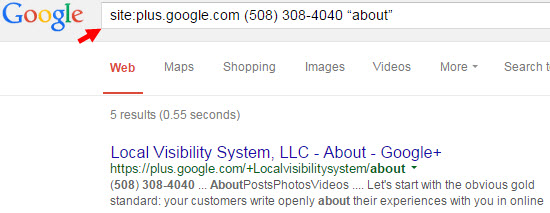
Search operators won’t work on every site you need to deal with (more detail on this in a minute). But they’ll save you time and frustration – partly because they do work on many of the packrat sites where the duplicate listings pile up.
Here are the best search operators I know of for uncovering duplicate listings:
site:plus.google.com name of business “about”
site:plus.google.com (###) ###-#### “about”
You’ll probably find any Google Places duplicates with Michael Cottam’s duplicate-finder tool, but it’s worth popping in those two operators just to be sure.
(Yes, I know we don’t call Google Places a “local citation” source, as the title of the post would suggest, but that was the first title that popped into my head.)
Yelp
site:yelp.com/biz name of business
Hat tip to Nyagoslav for the Yelp operator, which he mentioned in a discussion on Google+.
site:facebook.com (###) ###-####
site:facebook.com (###) ###-#### “reviews” -m. -m2
Try the 2nd one if the 1st one gives you more results than you’d like to sift through. (That might happen if your business name isn’t too unusual.)
YellowPages
site:yellowpages.com (###) ###-#### intitle:”business name“
site:yellowpages.com intitle:”business name” two-letter state abbreviation
CitySearch
site:citysearch.com “name of business” two-letter state abbreviation
site:citysearch.com intitle:”name of business” two-letter state abbreviation
As with Facebook, try the 2nd one if the 1st one returns too many results. Also, for the 2nd one you may want to try a couple common variations of the business name.
SuperPages
site:superpages.com (###) ###-#### intitle:”business name“
Better Business Bureau
site:bbb.org (###) ###-#### “business review in” two-letter state abbreviation
site:bbb.org name of business “business review in”
Angie’s List
site:angieslist.com (###) ###-####
A few notes
- Swap out only the underlined parts with your business info or your client’s.
- Keep the quotation marks exactly where they are.
- By “two-letter state abbreviation” I mean “MA” for Massachusetts, “NY, for New York, and so on. Hope that was obvious, but it’s an important point. Without the state name you may unearth a bunch of listings for your namesake business 2 time zones away.
Where search operators don’t (seem to) work
Remember how I mentioned search operators don’t work on all the sites that you’ll need to deal with? Well, here are the bad kids:
Apple Maps
Bing Places
ExpressUpdate.com
Factual
FourSquare
LocalEze
MyBusinessListingManager.com (Acxiom)
Some of those sites (like Bing and LocalEze) appear not to let Google index their listings. Listings on other sites (like Factual) seem to be indexed, but impossible to find with search operators. At least you now have a short list of sites you know you’ll have to stick a whole arm into.
Also, those search operators will work on many other sites where you can and possibly should have citations. I listed only the most-important sites, because you may have other things you’d like to accomplish today. But you can check out my list of citations if you’d like to use search operators to sniff out duplicates on other sites.
By the way, here’s my bread-and-butter search operator, which works pretty reliably from site to site:
site:nameoflocaldirectory.com (###) ###-####
(Of course, you’ll want to try it with every phone number that the business has used.)
More resources
Google Search Operators – Google Guide
NAP Hunter Lite – Local SEO Guide
Top Local Citation Sources by Country – Nyagoslav Zhekov
Advanced Local Citation Audit & Clean Up: Achieve Consistent Data & Higher Rankings – Casey Meraz
Local Citation Audit Tip: Use the New Sitelinks Search Box – me
Local Citation Cleanup Hack: Check BBB – me
—
Do you know of any reliable search operators I didn’t mention? (I’d love to keep adding to the list.)
Any hacks for quickly finding listings on those tough sites (e.g. ExpressUpdate)?
Leave a comment!

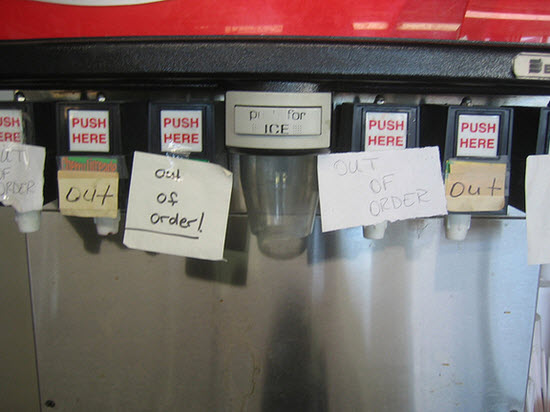
We have found that just generally, using Google to research citations is more useful than all of the tools and certainly, whilst we will use everything out there, you absolutely have to go back to Google and double check.
One issue we have in the UK is the different ways that phone numbers get structured. The UK wikipedia site shows 21 ways in which a phone number can be structured – the idea is the different areas have different formats but in practice we see citation sites making a right, royal mess of things with numbers often formatted in a bunch of different ways.
As an example, our office number is 0121 314 2001 but ways in which this can be formatted include:
0121 314 2001
01213 420 001
012 13 142 001
And that’s before we even think about international formats which can be demonstrated as beginning with 0044 +44, (44) etc.
Ultimately, we have found we have to customise the sweep for each business based around these issues to find everything and often look at using a custom Google search but with name, post code, address etc elements.
Do you find a more consistent layout in terms of numbers in the US?
Cheers
Marcus
Great points, Marcus. We in the States definitely have an easier time with phone numbers, at least as far as citations go: it’s either (508) 308-4040 (parentheses), or 508-308-4040 (dashes).
For the UK I’d try to narrow it down to the 1-3 formats used most commonly. Also, Google should treat some of the formats the same, and return the same results for one format as for another.
Bing also uses search operators so I bet if you want to find the Bing biz page use the same operators on Bing because I doubt Bing or Yahoo blocks their own crawler from indexing 😉
Thanks, Terry. One would think. But I haven’t been able to find an operator that works in Bing.
Phil –
The search operators always prevail! Great resource. Thanks for putting this article together!
So we have a client with over 6,600 locations and we had no idea what was out there for Google plus/GMB pages. We were looking for a solution. I had previous experience with Michael Cottam’s business page finder but the scale of this project dictated a quicker and more automated solution. I came across your article and started in on site:plus.google.com business name “about” Boom 17,200 results. Some pages were shell pages, some were unverified, and some verified. We did some testing and found the following works well for a quick and dirty way to isolate verified pages by expanding the operator you listed: You can add geo modifiers and business url in “” as well to narrow search.
Verified Local Business Pages: site:plus.google.com Business Name “about” “verified”
Verified Local Business Pages w/ Business URL: site:plus.google.com Business Name “about” “verified” “business.com”