So you want to create “city pages” to attract local customers in places where you don’t have an office. How can you make those pages attract customers rather than repulse them, rank well in the organic results, and not get stomped by Google’s “doorway page” update?
I’m mostly talking about pages that target cities where you do not have a physical location. Still, most or all of these principles also apply to pages you’d create for “location” or “office” pages.
City pages in general have about the same reputation that Gigli has. The bar is low. That’s good news for you.
By no means do you need to apply all my suggestions. I don’t know of anyone who does. Some of my clients are killin’ it even though they’ve only put a few of these best-practices into practice (so far).
Here are 25 principles for creating the kind of city pages that Google likes, customers like, and you won’t be ashamed of.
Bedrock principles
1. Make your city pages so good you’d be willing to pay $20 a click for PPC traffic. Think of how hard you work for your “free” online visibility. Do you really want to send that traffic to 30 squirted-out pages? This isn’t just a thought-exercise: It may come to paying $20 a click. Especially if your SEO campaign doesn’t work out, you’ll probably try PPC next. Then you’ll learn all too quickly that it’s important to send visitors to pages that are ready for battle.

2. Make them unique, in every way you can. In a minute I’ll go into more detail as to what I mean. For now, let’s just establish uniqueness as a basic rule of effective city pages.
3. Think of a genuine connection to the city. Did you grow up there? Do any of your employees live there? Did you do your first or biggest project there? Do an inordinate number of your clients come from that city?
Think of an angle and explain it. If you can’t do both of those things maybe you shouldn’t target that city after all.
4. Especially if you can’t think of a genuine connection to the city, mention features of the place, landmarks, current issues, etc. Show would-be customers and Google that at least you’ve done a little homework.
5. Make a few pages and see how they fare before making a bunch more. Get 2 or 3 pages to rank and see if they bring in any customers. If they don’t, work on them until they do. Sounds like a pain, but it’s a lot less painful than having to send 30 pages to fat camp.
6. Don’t treat all your pages the same: Put extra work into the pages for the highest-payoff cities. Sure, you want to rank in 10 nearby cities, but probably only 2 of those cities contain the lion’s share of your would-be customers. You probably know already which few cities matter the most.
7. Even if your pages rank well and bring in customers, don’t necessarily make too many more. My somewhat arbitrary limit is 10 pages. Beyond that number, it’s hard to make good pages and to avoid spreading your time and resources thin. There is a point of diminishing return.
8. Long and detailed is good. Don’t give me that “people don’t read” hogwash. There’s no such thing as too long; only too boring.
Lay out every reason that someone from the city you’re targeting should call you. Explain it in plain English, but also include testimonials or reviews from past customers from that city, include pictures of jobs you’ve done there, and whatever else you can round up. (More on this in a minute.)
9. Include city-specific info that even non-customers might find useful. Non-customers are the people who might – might – conceivably link to the page, if it’s a helpful “local” resource. That’s about the only good way you’ll ever get someone to link to your city pages. Even if you don’t get links, you’ll have created some good “local” content.
10. Avoid making “doorway” or “island” pages. Integrate your city pages into the navigation and into other pages so that people don’t have to be Jim Rockford to find them.

11. Include testimonials.
When appropriate, mark them up with Schema or hReview when possible. You want those golden “review stars” showing up in the search results. You can mark up your testimonials by hand, or use a service like NearbyNow.
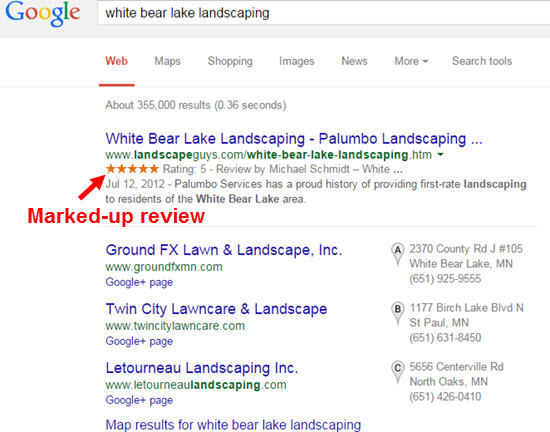
12. It’s never too late to craft great city pages. Especially if yours suck, work on them. But keep working on them even if they’re just pretty good.
13. Recognize when your pages are fine but you’ve got other problems. Do you get plenty of leads but lose them while they’re on the phone? Do people start to fill out your “Contact Us” form, but abandon it partway through? Your landing pages are just one part of the funnel.
14. Don’t create a page for every city-service permutation. Sometimes I see companies that offer 5 services and want to reach 10 cities end up creating 50 pages. It’s a hot mess that looks like this:
air-conditioning-repair-cleveland.html
air-conditioning-repair-columbus.html
air-conditioning-repair-cincinnati
heating-repair-cleveland.html
heating-repair-columbus.html
heating-repair-cincinnati.html
…
Yeah, don’t. You’ll spread yourself thin and create pages that bore or turn off customers, even if those pages rank at all.
Create a page for each service you offer. Create a page for 5-10 of the top cities you’re trying to reach. Just don’t multiply them like rabbits.
15. Photos are good. Include them whenever you can. Photos of specific projects in specific cities are the best.
Pro tips
16. Scour competitors’ city pages – even their entire sites – for good ideas to use on your city pages. This is one of the relatively few ways competitive intel is useful for local SEO.
17. Vary more elements than you think you “need” to. For instance, experiment with wildly different title tags, or make one page three times longer than all the others, or create a video dedicated to one of the cities.
Wouldn’t it be a shame if you created a bunch of pages and just assumed you knew what works best in all cases?
18. Link out. Cite resources.
Outbound linking may be a small ranking factor in and of itself for Google, and it’s a nice way to make your content more unique, but that’s not why you do it. It’s simply more helpful to the reader. The worst posts I’ve read are the ones that don’t link to anyone’s work – as though the deadbeat writer never learned from someone who came before.
19. Consider positioning your pages as part of a “Portfolio” or “Gallery” or “Success Stories” structure. Each of your (let’s say) 5-10 city pages can show up under a “Portfolio” menu dropdown, for example.
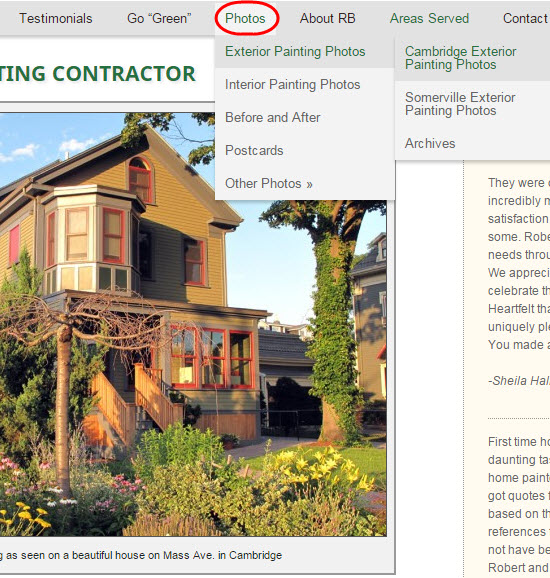
There are at least a few benefits to this setup:
- People who didn’t land on your city pages originally might actually go to them. I wouldn’t be surprised if that’s one factor Google looks at to determine whether a given city page is any good: do visitors only leave it to go somewhere else on the site, or is it a two-way street?
- You’re incorporating the pages into your navigation – rather than leaving them as “doorway” pages.
- It’s a little easier to link to pages that show off work you’re proud of – rather than link to one city page of a dozen.
20. If there’s ever a time to use call-tracking numbers, this is it. Having a separate number for each page might be excessive, but having a tracking number that only appears on your city pages might help you gauge their effectiveness.
21. Consider adding city-specific coupons or special offers. This is another nice way to track leads, I might add.
22. Think about the subdirectory / path structure before you make the pages. Keep it simple and short, like example.com/milwaukee, rather than example.com/milwaukee-dentists. Otherwise, it’s easy to create spammy URLs, and harder to restructure later if you need to.
23. Don’t necessarily have the same person write all the pages. Especially if you’re running out of ideas and can’t think of a genuine connection to the city (see principle #3), have someone else rub some brain cells together.
24. Consider hiring a pro writer. Someone like Joel Klettke comes to mind. Even if you’ve done the legwork and even if you’re a decent writer, it’s wise to have someone who can challenge your assumptions and offer new ideas. You need a wingman.

25. Especially if you’ve got a big ol’ multi-location company, give ownership of the page to a person on your team. Give that person access to your CMS. Have him or her monitor city-specific news or events and keep updating the page and building it up over time.
Make it easy for your “boots on the ground” to publish content. That is how you make your city-page strategy scalable, if that’s a concern of yours. (Thanks to Darren for this point.)
—
What’s the best “city page” you’ve ever seen (or made)? How well does it rank, and how well does it bring in leads?
Any principles I missed?
Leave a comment!
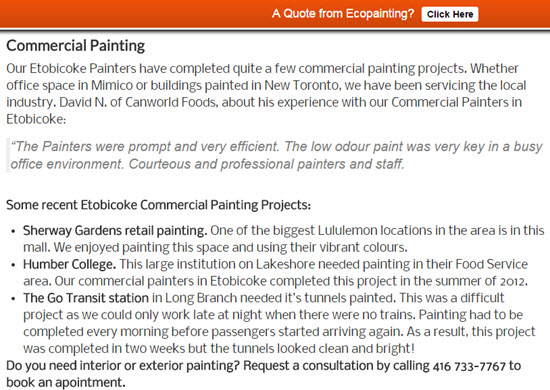
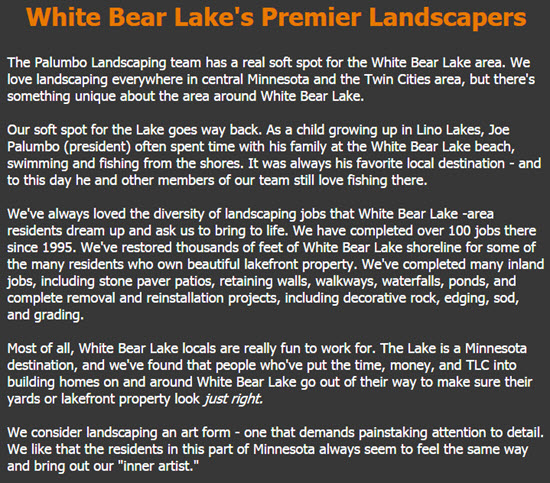
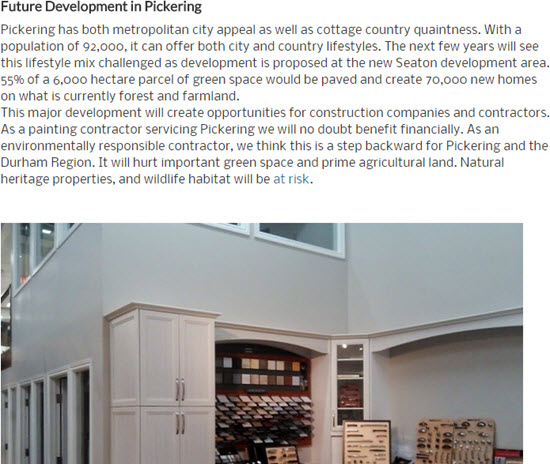
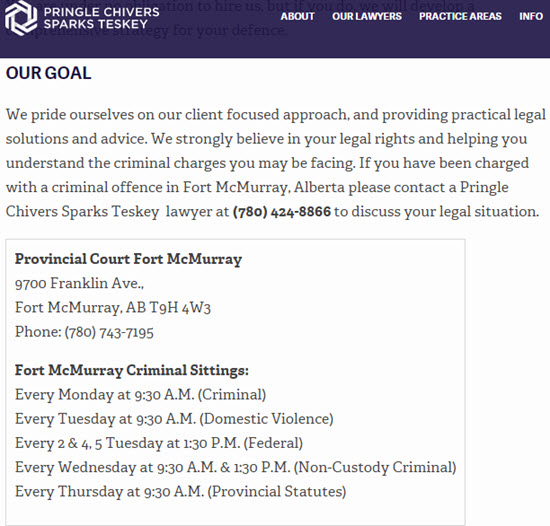
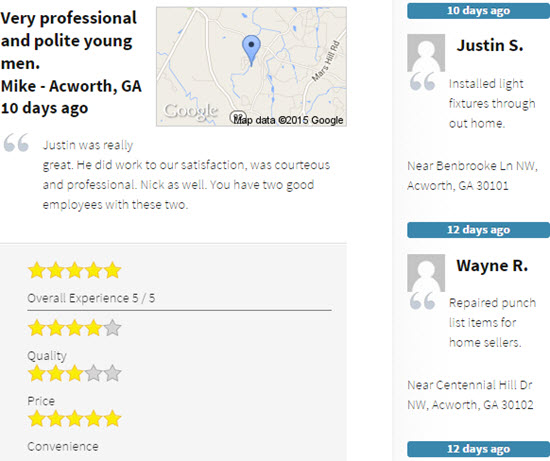

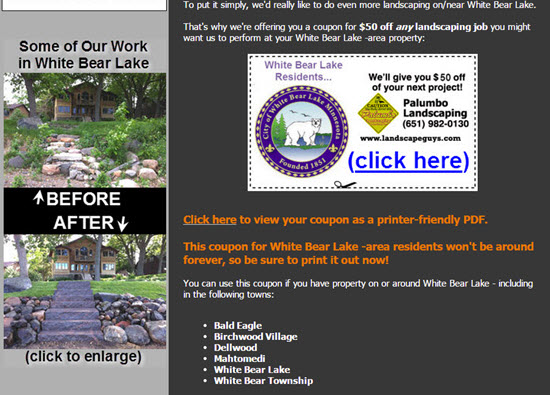
Great tips all, as usual Phil. And timely. I keep getting questions about how to rank in other cities AND about avoiding doorway pages, so this is perfect!
But that 1st image made me quesy. Those guys all look so nonchalant being up there. Except for the guy on the right. He doesn’t look too comfortable. But then again, he has a bottle of whiskey to help him through it! 😉
Thanks, Linda!
Those high-steel workers are pretty badass, aren’t they.
Hey Phil – another gem here – a sensibly different take on multilocation!
You have corrected a couple of my mistaken beliefs!
Cheers………….Malcolm
Thanks, Malcolm!
Nice job Phil. I have this dream of using the blog on a website with a contractor that will actually give me content on a regular basis. Every job is a story and has a location. Just picture post after post that has categories and tags, describing work that was done and where it was done. A very natural way to get in keywords and locations without spamming it up.
That’s an excellent approach, Michael. In fact, it’s one of the few ways an SMB can blog and not totally waste his/her time.
Keep ’em coming Phil. This particular post was excellent.
Excellent article Phil! Thank you for sharing these valuable suggestions on how to build effective City Pages.
@Doug
@Drew
Thanks!
Cool post Phil. This information is really useful, and happens to be a topic I was researching for my clients recently. I’ve definitely noticed that there are SEOs who are putting a lot of attention on creating city/service combinations rather than one good city page.
However, would you be opposed to the idea of doing a city page + city/core service page? e.g. bobsfamilydentist.com/nashville-dentist/crowns. Or would it be better just to focus on “nashville dentist” and “crowns” both on the same city page?
Hey Erick,
The nice thing about a really detailed, thoughtful “city” page is that it can rank for more than one service. So without having much detail, I’d probably go with the 2nd option you mentioned.
Thanks, Phil. I had read a similar article a while ago ( I thought it was yours?) and I followed those principles to create some city pages for a client who had lost all their rankings due to some bad SEO advice.
It worked pretty well! I also made some “explainer” type videos to go on each page which was linked to their youtube channel.
Most of the pages made it to the first page of Google. After a while, the new pages didn’t do as well.
Probably because they were farther away from the business location and because the pages were somewhat “cookie cutter”. I was using the same writer and the same general format.
That’s great to hear, GiGi. The video angle is nice. I’d just keep growing the pages, especially if they start sagging over time.
Thanks for providing further insight into a concept that many of SEO’s and business owners are still struggling to grasp in regards to thinking of creative ideas for quality content instead of doorway pages.
Since you recommended to scour city pages of other websites for ideas, I believe REI’s website provides a great example: https://www.rei.com/stores/huntington-beach.html I know this website has location pages instead of city pages, but the classes section could also be used for city pages since many businesses are involved with events in different cities where they do not have a location.
Great list…I love some of the mentions too…i.e. Rockford et al!
🙂
Poor old Jim Rockford…bless his soul.
Great post Phil and as Linda said timely! A lot of people are freaking out over the upcoming update and these tips help show what a city page needs. I really like the pictures you show in the post that a painter should/could include on their city pages. Depending on size of the city or location of the project, there is a decent chance the searcher that ends up on your landing page recognizes it and it makes them feel all warm and fuzzy inside.
If you don’t mind I’d like to add a #26 – Get your customers to blog for you by using gravity forms. I recently laid out in a LocalU hangout the process we are using and just published a blog post today too:
https://www.tractleads4movers.com/turn-customers-to-bloggers/
To sum it up – you can create a gravity form on a wordpress site where the submissions are turned into a blog post draft. You can then reach out to past customers to get their feedback, and all they have to do is fill out a simple form that is coded up on the backend to properly create a title, the body and everything. After they submit the form saves as a post draft to be proofed. It’s super simple.
You could then take it a step further and markup location pages to display X number of recent posts from a category. That way on your City page you can have snippets and links to the 3 most recent posts in that City.
Thanks, Todd. That’s pretty clever. I think it would depend on the nature of the business, on the size and quality of your audience (customers), but still, something to shoot for.
Good afternoon Phil,
I am glad that more authorities on local search are addressing this doorway page issue in regards to local city pages.
I have to admit that I am still unsure if a url such as this would be considered spammy these days in the eyes of Google because for some reason, although I created this page about a year ago, it has never ranked at all in Google even when doing a search by means of PROXY using Tor Web Browser.
I am curious to have your thought and input on this Phil as I do have the intent on making about half a dozen city pages and would be interested in what you think of this URL string and if you believe it would be spammy in googles eyes?
This is a current City Landing page https://www.pcmedicsoncall.com/computer-repair-wilmington-nc/
However, seeing how this whole island thing has surfaced I will be creating a Parent Child Relationship for the Local City Landing pages and making it accessible throughout the site.
What are your thoughts on this please Phil
https://www.pcmedicsoncall.com/areas-we-serve/computer-repair-wilmington-nc/
Do yo think that having > computer-repair-city-state is a bad idea in light of this new penalty that google has just release and if so, what would be your recommendations in regards to the URL structure please?
Thank you Phil.
-Cam
That’s a tough one, Cam. My initial take is that although service-city-state URL isn’t overkill in this case, it might become a problem if you have services besides computer repair that you want to rank for in Wilmington. This gets back to principle #14.
Thank you so much for your thoughts on this matter Phil. I truly do appreciate your input and valuable feedback in regards to my questions.
Just curious Phil, would you consider computer networking and data recovery services to fall outside of computer repair services? And do you have any thoughts on a preferable way to structure the URL chain if not targeting – computer-repair-city-state? I would be interested in hearing your thoughts and suggestions on this.
Thank you once again for your valuable input Phil.
-Cam
Hey Cam,
As mentioned in the post, I’d have a page for the main cities, and a page for each service. That’s it. To get deeper into any nuances we’d need to book a formal consultation.
Thank you for the reply back Phil and I totally understand in the “in-depth nuances” statement as we all need to make a living and put food on the table.
Thank you Phil.
-Cam 🙂
Hi Cam, I believe the reason your city page isn’t ranking (never has, never will) is because you’ve setup your meta data to directly compete with your homepage.
City page H1 title: Computer Repair Wilmington NC
Homepage H1: Computer Repair Services Wilmington NC
Your homepage (i.e. top level directory to Google) always carries the majority of the authority vs. all of the pages in your site. As such, to have a city / sub page optimized with near identical meta data as your homepage, your homepage will typically always win that fight.
Best option is to not start the fight to begin, and let each page thrive in it’s own world (so to speak).
Thanks Phil! Great Info!
Thanks for saying so, Frank.
I have been reading your blog since the beginning, every time I learn something new, great content, still owe you a cigar from way back!!
No cigar needed, Robert, but I appreciate the thought!
That’s an amazing compilation, Phil, really valuable insights!
I especially like the point you make in 14: “Don’t create a page for every city-service permutation.” – sometimes driven by the desire to accomplish much along with one’s greed for unlimited traffic, people overdo their on-site work and the final result is almost always bordering with utter spam.
I also love Todd’s idea regarding the Gravity Forms – diversifying the content posted on different location pages has always been a challenge and encouraging customers to step in and add their say on the given city page could be a good solution to that problem.
In this regard I have just recently drafted a case study on content creation strategies adopted by top ranking local businesses (for their industry and location). The study is packed with a lot of examples and content creation ideas that the SMBs have adopted and obviously have helped them become leaders in the pack. And even if the post is a bit long, I’ll refer to your insightful comment:”Don’t give me that “people don’t read” hogwash. There’s no such thing as too long”. You can skim through it at https://inbound.org/post/view/content-creation-strategy-for-businesses-with-multiple-location-pages , I just apologize for using a lot of Pizza and Bowling places examples – but those are the two things I love a lot:)
Good point, Nevyana: site owners get greedy and put themselves in an impossible situation.
Great article Phil. Many of these are things we’ve been employing with our multi-unit brands. The issue we run into is scalability which you address when you mention allowing the “boots on the ground” publish their own content. This, in theory, is the perfect approach but we run into issues with the “boots on the ground” actually wanting to publish content. We usually see participation from about 15% of those folks so we end up needing to scale localized content for 85% of those locations. It’s most definitely the right solution, it’s just interesting when we have to put it into practice.
Crystal, you may have to twist some arms. Or – as you said – have someone at HQ think of useful “local” content from afar.
What if you get your content writers/curators call the “Boots on the Ground” and interview them, and create content based on that?
Very often people who can not be bothered to put pen on paper will not shut up in an interview…
Excellent point, Raz. Very true.
Great article,
Is it possible for you to do a follow up article on building State Specific pages?
Good call, Raz. State-level SEO is tricky, but I may eventually do a post on it.
Thank you for your response Phil,
It sure is tricky but very useful to figure it out for Lead Gen sites.
Thanks for the shout out, Phil!
Copy is SO important – it’s often overlooked by local businesses, but it can make an enormous difference not only in how well you rank, but more importantly, how many people will trust you enough to buy from you. Very encouraged to see more people standing up and taking notice of this.
Sure thing, JK. Thanks for stopping by!
I totally agree. If your copy sucks, nothing else matters*.
*With the possible exception of reviews.
Would this pertain to neighborhoods instead of cities, too?
Possibly. Whether it’s worth it depends on the size of the neighborhood, and probably also on whether people include it in their queries. Whether you’d be shooting yourself in the foot depends on how many of these neighborhoods you’d be targeting. Consider principles 1, 3, 5, and 7.
Phil,
Awesome post that’s obviously very timely, and at the forefront of all SEOs’ minds. I had a quick question regarding #11. What’s your preference, hReview or Schema for reviews? I presume you can’t choose both, right?
JP,
Either one is fine.
Regarding #20, what would you recommend the best way to utilize tracking numbers so they don’t cause NAP confusion? Via a service such as Ifbyphone? What about Google Talk numbers but added to the page as an image?
I’ve heard IfByPhone is good, as is CallRail.
Personally, I’ve never noticed that simply putting an additional crawlable-text phone number (e.g. a tracking number) on the page leads to NAP-confusion issues, as long as the “canonical” phone number is also on the page. People run into trouble when they have a tracking number that they use for only some of their listings. But I haven’t noticed or seen evidence that citations get polluted just from the phone number on the site.
Still, I’d say there’s no reason not to make the phone number an image.
Great article Phil. You hit one with dentists as they are my client base, when you said NOT to add that keyword into the city URL. I was about to set up the site structure with a new client website with that.
So domain.com/city is all you need for the main city page?
That’s what I’d suggest.
Phil,
So is the city page you are referring to the same as a location page? Or, is it the first page for that city, then a sub-tab would be location? Would love clarification on that.
Would this “city page” have the google map, contact form, hours, etc…Or would it be all about that specific city?
Also, if you multiple locations, for say a dentist 😉 would each location page have links to all of their services? Or, would that look spammy to basically have the same links on each city (location) page?
This was a great post and I appreciate you taking the time to put it together, and to stay engaged by answering our questions.
Thank you in advance.
Thanks Phil 🙂
Hi Phil,
I’ve just revisited this post after looking through your excellent new template for City/Location pages.
I was reading Item 6, where you said “Sure, you want to rank in 10 nearby cities, but probably only 2 of those cities contain the lion’s share of your would-be customers.” Of course you’re using a principle here that’s applicable just about everywhere in life, business, and building websites. The Old 80:20 Rule, or for the more cerebral, Pareto’s Law.
Applied here, the 80:20 Rule would say, “You’re going to get 80% of your results from 20% of your effort.” 80% of your leads, from 20% of your locations/services. Work out which are your most lucrative services, and likely most productive locations, and start with those.
Many thanks for all your good work.
Thanks for your compliments, John.
Businesses live or die on how well they apply 80/20.
There are some real world examples from my own experience, in an article I wrote many moons ago, at https://www.webmarketingezine.com/articles.shtml#80:20%20Rule
Will Google map of these cities add any value to city pages??
Thanks Phil building city pages on my real estate site has been a real challenge. What seems to work with one does not with another. URL structure has also been an adventure. I guess experimentation is the key. How long do you normally wait to see an effect from a change?
Phil: It’s April 2017 and I was redirected to this article via Darren Shaw. This article remains a long term winner. We’ve been utilizing this approach for some years. It revitalizes content. Even if you think your service or product is one of those boring topics, this is a way to refresh it, make it interesting, and focus it to an area (a city).
Most critically IT WORKS. The article above is so comprehensive and well articulated. BRAVO. While many elements of local SEO get tougher and tougher this aspect remains a tremendous opportunity for many verticals. AND IT WORKS. If you do a good job you will find landing page traffic on the page you created for that city/service.
Two years later and this is the “gift” that keeps giving!!!!!! Nice work
Thanks, Dave.
Making a good city page is always easier said than done, but with some work and/or head-scratching there’s always an angle. Always. (As you know.)
i do like your tips and feel as though the game plan for door pages for geo has been falling out..or should i say the door is closing…and the key is turning to lock it down…
Hey Phil, great article brother. Do you think using Schema or hReview for the reviews is safe especially if the same reviews are listed on every page site wide? A friend of mine has a site that have had problems having reviews listed site wide.
Hi Phil,
With regards to point number 14, did mean to say that if I offer five types of services to people in four cities, all I need to create is nine pages?
1. Is it good practice to create 2 pages for the same city(one for organic ranking and other for PPC)?
2. Should I create separate service pages for each city/location like the main site?