Two little characters – the asterisk ( * ) and the underscore ( _ ) can help your keyword-research. Simply add them to various search terms you type into Google when researching keywords, and autocomplete might spit out phrases you wouldn’t have seen or thought of otherwise. (More on this in a second.)
Mary Bowling wowed a lot of people (and created some buzz) at the inaugural LocalUp event in Seattle when she revealed that you can use wildcard searches to dig deep for “local” keyword ideas.
I asked Mary a few questions about how business owners (and SEOs) can use wildcard searches to research keywords.
—
Phil: How did you stumble on the idea of using wildcard searches in Google Suggest?
Mary: I learned that from a webinar by Larry Kim and Will Critchlow
Phil: Keyword-research in local SEO is pretty simple: you usually know the main search terms you can and should rank for. What problem(s) do wildcard searches help solve?
Mary: Using suggest with or without wildcards, along with Google related gives you more long tail ideas than most of us could ever use in building out your keyword themes, blogging, creating meaningful internal links and optimizing media
Phil: Besides keyword-intel, what should business owners and local SEOs try to dig up with wildcard searches?
Mary: I’d try wildcard variations of my brand name to learn if there’s anyone talking about me and what people may be searching for in association with my brand name.
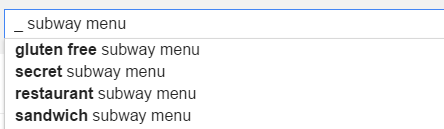
Phil: Would you say wildcards are most useful for coming up with content / page-targeting ideas?
Mary: Yes and mostly longer tail ideas.
Phil: How much wildcard research do you do for a client? Where’s the usual point of diminishing return?
Mary: Not much. It’s strictly for long tail ideas.
Phil: If I don’t wrap quote marks (“”) around the entire query, Google seems to ignore the wildcard and I don’t see helpful autocomplete suggestion. Is it just me?
Mary: Using the wildcard with suggest can be a bit wonky, so don’t assume it isn’t working if you don’t see what you expect the first time. Here’s an example where I didn’t get the wildcard suggestions until I typed out the query without the wildcard and then went back and put it in. Other times I’ve had to put a space before or after the wildcard to get the desired results.
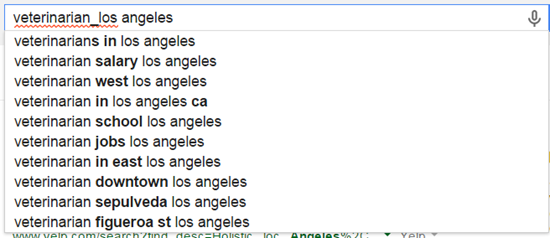
Phil: Do you have a favorite wildcard “recipe”?
Mary: I like to look for fat head category terms and the location in different variations, like these:


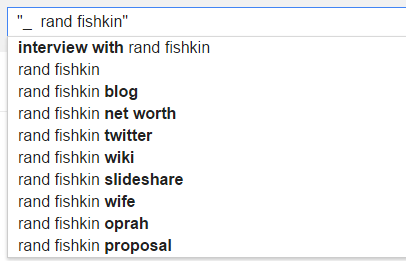
Using wildcard search for the brand name and the names of the public-facing people at the business may give you some ideas for new content, too.
Phil: What are some of your favorite gold nuggets from LocalUp?
Mary: Rand did a great presentation on local businesses that dominate their niche and some of the things they have in common. National media exposure is the one I think may have the most impact on rankings.
—
Thanks to Mary for the insights. Her presentation is full of other gems, and I suggest you check it out.
Go see Mary speak as soon as you can, or consider hiring her if you need an expert in your corner. No matter what, you’ll want to follow her on Twitter.
How much have you used wildcard searches?
Any tips you’d like to share?
Questions?
Leave a comment!

Sweet! I found that the wildcard searches were a little wonky for me when I tested, so the tips of adding quotes and going back to add it after you’ve typed the phrase are super helpful. Thanks Phil and Mary!
Hey Darren, thanks for the intel!
Great Article Phil and Mary, I was using the wild cards suggestions, searching for balloon info, I forgot I had the Moz tool bar plugin for chrome installed , now I can see the keyword difficulty and determine if the long tail keywords usage. Awesome, thanks for all the info
That sounds pretty handy, Tim.
@Phil, and @Mary: This is such a great and absolutely vital topic. On every one of our sites, including the one’s with just very very strong presence on the several most critical and highest volume search phrases….the REAL key has always been PERFORMING WELL on the Long TAIL.
On our best performing sites and local smb’s that depend on search…even with some level of dominance the aggregate value of the LONG TAIL provides overswhelmingly more traffic and more conversions than the head tails. It doesn’t come close.
So with Mary’s great trick and Phil’s article and expansion of it….how do you use and take advantage of the long tail…and which one’s are the best, and how do your put your time on them…and a host of questions on that topic.
In the above examples on the LA veterinarian Mary’s method turned up a lot of variations on location; in the example with the NY personal injury attorney the method turned up extensions of the personal injury application. Both might be vital.
I looked at some of our old data for one smb. We had about 60,000 organic search phrases with possibly the top 3 or 4 phrases representing 25% of the total volume of traffic. Possibly another 7 phrases represented more than 1% of all that organic traffic….and then every other single phrase was less than 1% of the total. But that EVERY OTHER represented over 10,000 different search phrases. OOOF. Too many.
We looked at some “themes”. One was geographical. Sort of like the alternatives in the LA Vet example. We found over 1000 visits organically for a variation on one geo phrase.
Now we had created EXTRA content on that phrase. It really does rank well….and it converts really well, its highly relevant, etc. Of those 1,000 visits off the geo long tail there are a lot of specific search phrase variants…but they do aggregate up to a very productive total…albeit…still long tail and in the aggregate worth about 1-2% of the total of organic keyword visits.
So…we have to create content about a LOT of them to have total aggregate value. Each is small in its own right.
We also use adwords to get a better fix on the best of these long tail or 2ndary phrases. There are other tools. That give a feel for it.
What you ultimately have to do is create content…try and do the right things to get it ranked….and do a lot of them. I repeat. Do a lot of them. That is the key. imho.
Nice topic and nice article.
Thanks, Dave. Good points all. I agree that AdWords is the best way to pare down the list of keywords…to decide which ones you can go after that you should go after.
thanks,
I knew “*” operator used as preffix or suffix. This one gives different results. I guess we have to use all of them
The trick is to write the query, go to the begining and insert the *
“* use wildcards”
By the way, instead of “*” you can use “=” “^” “)” etc.
Ah. Thanks, Javi.
Thanks for this great post. Using the “question only” tab of https://sg.serpstat.com/ seems to give good results when combined with wildcard searches.
Thanks!
Sorry that I’m a little late to the party, but this is GREAT! Local intent can be so difficult in terms of fat head. I find myself occasionally stuck in a rut where I am doing a keyword and a geo modifier, and staying the
course . This method is going into the tool kit immediately. Thank you Phil & Mary!
Glad you like it, Gerry!