One benefit of Google’s new sitelinks search box: it can help you save time on finding messy local citations.
See what I mean?
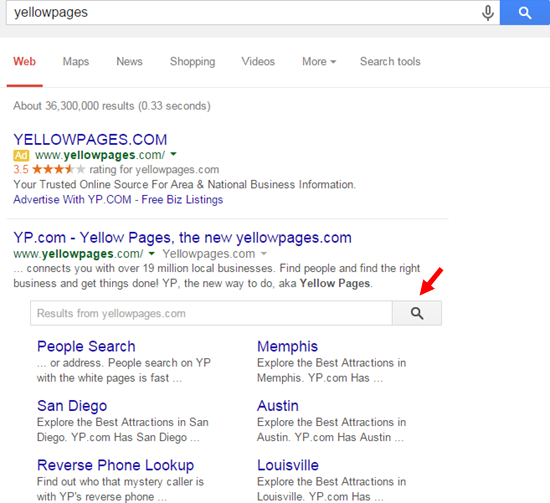
Just type in the name of the site and search for your listing(s) from within Google’s results. It’s the equivalent of doing a site:yoursite.com search. (For more on what exactly you should do in a citation audit, read Casey Meraz’s dynamite post.)
Like my BBB tip, it’s just a potential time-saver. As Nyagoslav pointed out when I mentioned this to him, this won’t uncover all the listings you might need to find on a given site. No single method can, and some listings don’t even get indexed.
Not every local-business directory site you need to check has the sitelinks search box (yet?), though. The main data-aggregators – ExpressUpdate, LocalEze, Acxiom – don’t have it. So those sites are still a PITA, and you’ll still have to go to those sites to check your listings.
Still, most of the big sites – like Yelp, CitySearch, and YP – already have the sitelinks search box. So do at least some of the bigger industry-specific sites, like HealthGrades and Avvo.
I expect the sitelinks search box will get even handier over time, as more sites latch onto it. Unless Google does with it what it often does with features that have lots of potential.
—
Know of any sitelinks search box hacks for auditing citations? Do you find it easier? Leave a comment!
Hey great tip Phil. I’ve been using a similar method by using Google search operator site:
So pick the site you want to search through and use “site:yp.com search terms” this will give you everything that has been indexed on that domain by google.
Sometimes I also use the related: operator to look for similar listings to the one I’m auditing.
Here are the other operators you might be able to use.
https://support.google.com/websearch/answer/2466433?hl=en&rd=1
Thanks, Chris. Great tips. I use the “site: + search terms” approach sometimes, too.
I have been seeing all these sitelink boxes popping up and will definitely try to find the duplicates there next. Great practical information for us fellow local SEO’s.
Thanks, Jeffrey.