You can’t make big or technical changes to your site, for whatever reason. (Maybe you just aren’t sure how.) Your options may be limited, but you still want to start ranking in Google Places and elsewhere.
Maybe your webmaster pulled a Houdini on you. Or selfishly went belly-up at just the wrong time (before you’re ranking top-7).
Or maybe you are your own webmaster, but don’t think you can take your site apart and make it whole again.
There’s still plenty you can do to make your site local-search-friendly.
After my last post – which was a little technical – I thought it was time for something lower-tech. Here, my suggestions would have made sense for you to do 10 years ago, and they’ll benefit you 10 years from now. Many of them I’ve mentioned before.
You only need to be able to make basic changes to your pages. You should be able to implement these suggestions whether you’re using WordPress, a hand-coded site, one of GoDaddy’s contraptions, or any other “website builder.”
Here are the low-tech local SEO steps I suggest you take on your site:
Structure
1. Create a page for every specific service you offer.

2. Create a page for each location, if you have more than one location. (Don’t necessarily use these as your Google Places landing pages.)
3. Create the other pages you should create.
Content
4. Make sure your homepage at least mentions your specific services.
5. Add old-school driving / walking / public-transportation directions.
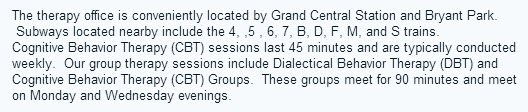
6. Describe some local landmarks.
7. Go through every page of your site and see if you can explain your services better.
8. Describe your qualifications, certifications, etc. If applicable, also link to them.

9. Describe your service area. (Notice I said “describe” it. Don’t just paste in all the city names in a paragraph that’s taller than Shaq.)
10. Rework crappy blog posts.
11. Remove or rewrite duplicate content.
Details
12. Put your business’s “NAP” (name, address, phone) info on every page. No, it doesn’t need to be in Schema. (Some guidelines here.)
13. Add links to your subpages – particularly pages where you describe specific services – where appropriate. Do not overdo this. Only add links when you realize, “Gee, maybe a visitor would want to know more about this point.”
14. Add links to sites where customers have reviewed you.

Maybe also create a “Review Us” page with those links on it.
15. Add photos. Name them relevantly, and make sure they’re relevant to whatever you’re describing on the page.
16. Read your content out-loud. Take note of any areas that sound clunky. I’ll bet you a beer they’re links with keywords awkwardly inserted. Remove or rephrase those links.
—
Even if you nail the low-tech stuff, your site may still need work. But you’ll be in much better shape.
How many of these fixes have you crossed off the to-do list?
Any non-technical suggestions you’d add?
Leave a comment!
Yes so easy to overlook some of the basics. Thanks for the list.
With the goal for most local sites to get the phone to ring or have inbound inquiries I would definitely add “add calls to action” to your website. There’s a reason TV commercials tell you to pick up the phone and call…. because it works!
I would add to check for, and add if necessary, direct calls to action on the home page and main service pages. This includes “Call (123) 456-789” or “Call Toll FREE (888) 123-4567” if applicable.
I would also check and add if necessary calls to action to email or contact you. It’s helpful to add when and or how they can expect to get your reply after prospects contact you other than by phone.
For the phone number I recommend it stands out. I generally add it to the top right of the site header banner in larger font and contrasting color so it is on every page too.
Phil keep the good stuff coming
Thanks, Mark. Good call.
Hi Phil
Item 5, would a Google map widget with marker do the same thing, or would specific directions be better?
Regards
Hayden
Yes I have just noticed comments on one of the links in this post.
Still Great Stuff Phil, it keeps me coming back for more 🙂
Thank you
Hayden
I would suggest having both. But embedding a Google map is a little higher-tech than what I had in mind here 🙂
Phil,
We built a website for a local restaurant and their rankings dropped and. Still trying to get it ranked within the ribbon on top after 7 months!.
We inform the owner not to change their domain name because it would possibly effect their ranking, don’t know it this is whole problem. Going to go back and put their NAP on every page for starters though, thanks for info.
Jason
When in doubt, loop back to the simple stuff!
You may want to look for 404s from old pages and 301 them to their new pages. Usually a new design that tanks ranking is caused by not 301ing the old pages.
Completely agree with what Blake said. I can’t tell you how many times we’ve been hired to do SEO for clients that just don’t understand why their new website dropped in the rankings after they just paid incredible amounts of money for a new website. It’s almost always because the web designer failed to redirect old and valuable URLs to the new ones!
Great post Phil. I especially like the content ideas geo specific content, such as landmarks. Any posts planned for types of SCHEMA to use for local business? There are so few good SCHEMA examples out there.
Thanks, Ben.
My very last post was all about Schema 🙂
https://www.localvisibilitysystem.com/2014/06/30/how-to-pick-or-improvise-the-right-schema-org-markup-for-your-local-business/
Hi Ben,
I realize your question was for Phil, but I just wanted to point you to a good resource at schema.org. Now you may be familiar with it, but may not realize that there are good examples there.
Once there you can click on ‘Schemas’ in the menu, then pick something, like ‘Local Business’ or ‘Restaurant’. The page that you see will look like a reference page for all the tags, but if you scroll down to the bottom you will see an ‘Examples’ section. Click ‘Microdata’ which should get you on the right path.
Also, you should check out schema-creator.org, which can save you some typing steps.
Tom
Thanks, Tom.
You’re welcome Phil. I didn’t see your prior post until after I commented, where you mention the same links that I did. I bookmarked that one for reference, but I understand how it could be a little ‘overwhelm’ for a lot of people.
Thanks for all the info that you contribute for free to the internet. I hope you are doing well with paying clients!
Tom
I’m doing well 🙂
Best tip here? “Read your content out loud” – or better yet, have someone read it to you. Chances are, you’ll cringe!
Thanks, Scott!
Couldn’t have said it better. Proofreading, especially out loud is easy to do but often forgotten. You have to ask “would I scoff at this if I read it somewhere else?”. If the answer is yes, time to go back to the drawing board.
This is a great and comprehensive list of the basic for a successful website that ranks well on the search engines. With all the bells and whistles available, everyone seems to be forgetting the basics. This brings to mind the popular saying KISS – keep it simple, stupid. Excellent post.
Regarding the structure and this specific point “1. Create a page for every specific service you offer.” would you consider amenities in an apartment building, ie. indoor/outdoor pool a service? If yes, are you recommending that I make a page for the indoor/outdoor pool ?