…is this:
You can’t define what “local” is, in terms of where you rank.
In other words, you can’t pick exactly which cities you’ll rank in.
You might know that there are two types of “local search”: (1) the Google+ Local, AKA Google Places (and Bing Places and Apple Maps and Yahoo) results, and (2) the organic results for local businesses. I want to say a few things about the first type of results – Google+ Local.
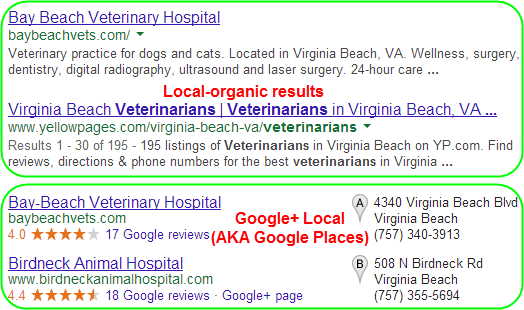
Googlers have stated that the “local” algorithm looks at 3 overarching factors when determining where to rank your business, what terms to rank it for, and how highly to rank it relative to other businesses: relevance, prominence, and distance.
The first two you can control: My understanding has always been that your “relevance” depends on things like which business categories you’ve chosen for your Google listing and your citations, and how much info your site has on your specific services, and that your “prominence” depends on your citations, reviews, and (in some cases) links.
But the “distance”…that’s something you only control when you’re deciding where to rent office space, where to build your HQ, or – if you work out of a residential address – where you want to live. Once you’ve planted your stake in the ground, Google decides which tent it’ll be attached to.
You can’t fool Google as to what city you’re in. For instance, don’t put your “target” city in the address field on your Google listing if that’s not the city you’re technically located in. (You can tell that this doesn’t fool Google, because if you go to your Google+ Local listing and click the map on the right, you’ll probably see that Google has you at the correct address anyway.)
Sure, in some cases you can (but should not) use a fake location to rank in a city where you want to rank, and because Google has been toothless about enforcing its rules lately. But the teeth will grow back, at which point the fake address won’t seem like such a smart move.
What if you’re in a small town or suburb (or exurb) and want to be visible in the big city? Unless you’re in a niche market and there aren’t many businesses like yours nearby, then it’s probably not going to happen. As the density of local competitors increases, the amount of “map” you’re visible in decreases. The more businesses Google has to pick from, the pickier it can be about which ones to show and under which conditions.
If you’re a dentist in New York City, you’re probably doing real well if you rank on the first page of Google+ Local results in your ZIP code. If you’re a dentist in the middle of Montana, you’re probably visible in a number of towns. That’s why, in most cases, being in a small town isn’t such a bad thing – even if you wanted to be visible in the big town.
If there’s a city where you want to be visible attract local customers, there’s always a solution – but you may not like the solution. A situation I’m asked about frequently goes something like this:
Phil, I paint houses and I work out of my home address, which is 25 miles from the “rich town” with all the big houses I want to paint. What should I do?
My answer to a question like that is: don’t bank on being visible on the “local map,” unless maybe you’re one of half a dozen house-painters between you and the “rich town.” If you absolutely must be visible in the Google+ Local results in the “rich town,” move your business there. Oh, and you’ll still hard to put in the work on your site, citations, reviews, and so forth. (See? I knew you wouldn’t like the solution.)
But let’s say you’re not moving your business, and you realize that you can’t pick how much of the local map you’re visible in. How do you play your hand?
My advice is: make sure Google understands your “distance” – that is, exactly where your business is located. You may not like the maximum amount of local turf Google gives you, but at least make sure they have enough information to give you some turf. Therefore:
- Have your business name, address, and phone number on every page of your site. (Make sure it’s text you can copy and paste; it can’t be a photo, for instance.)
- Put your city somewhere in your title tag(s).
- Nail the citations.
- Embed a clickable, interactive Google Map on your site, where appropriate. (Embed the map that you see on the right-hand side of your Google listing.)
Beyond that, to the extent you need to fill in the gaps, I suggest at least dipping your toes into AdWords and working on your local-organic rankings (read this post and this one).
In the long run, it doesn’t matter much exactly where you set up shop. If you take advantage of the many things you can control, you’ll get more customers.
Hey Phil,
You’ve made some good points on how businesses should approach their local rankings. We have many clients that want to rank for multiple cities and it’s a challenge to get them to understand that they simply cannot rank in every city that they want.
Unfortunately, in Los Angeles we have some very competitive business owners that just won’t take NO for an answer. We have many clients that are willing to do whatever it takes to rank for certain cities. For example, Beverly Hills is a local city that every business owner wants to rank for. The demand for local rankings in this city is extreme. The average CPC (cost-per-click) for the keyword “Plumber Beverly Hills” is about $120 per click. If business owners are willing to pay that much, you can only imagine what they are willing to do for their local organic rankings.
I speak to many business owners in the Los Angeles area and many of them have found TWO solutions to achieving local organic rankings.
1. Creating a specific page on your website for the city you want to rank for.
2. Virtual office or renting a private mailbox in the city you want to rank for. (Not P.O boxes)
Many business owners also understand that it’s very important that you have unique content on each city page as well. Sadly, I see city pages ranking everywhere with the same content across all the pages.
Getting a virtual office or private mailbox will only work if you do not do business at that location. With our experience, virtual offices and private mailboxes have been approved by Google+ Local every time. For example, I have a client with 6 active Google+ Local listings and all of them are virtual offices. The listings have been active since Feb. 2011. I also have a client with 4 private mailboxes that have been active on Google since March 2012. Those are just a few from many. This may not be the most ethical way to go but it’s working for all businesses that we’ve tried it with to date.
I also see many business owners asking friends and family if they can use their home addresses for Google+ Local listings. Crazy, but very true. Sadly, this has worked too.
Great article and solid points.
Thanks Phil!
Hey Daniel,
Thanks for the comment.
I’ve certainly encountered my share of business owners who won’t take “no” for an answer. But that doesn’t change the reality, obviously.
So whether a given SEO-er wants those people’s business or not, he/she at least needs to tell the client what the risks are in trying to achieve the unrealistic – if only to cover his/her butt.
Beyond that, it’s just a choice on the part of the SEO-er as to whether he wants to do what the client is asking.
Our company just got new client that had several fake locations and Google+ Local pages using the same tactics that Daniel described above. The reason they came to us was because all of their +Local pages were blacklisted by Google and hidden from any map or Google+ searches. I spoke on the phone with Google and they said even the email address tied to all the accounts had been red flagged. So, they had to delete everything and start from scratch, with only one listed set up the appropriate way. You can try to cheat the system for a while, but your clients will eventually crash and burn.
Well said. Thanks for that, Ben.
Great post, Phil – a very good point.
When you say: “don’t bank on being visible on the “local map,” unless maybe you’re one of half a dozen house-painters between you and the “rich town,”” I’d like to add that it’s not just how many there are, but how competitive they are as well. I’ve helped two clients recently who are nowhere near their city centroid (in fact one of them is pretty much outside the city entirely!) to rank in the 7-pack simply because although a lot of their competitors are based near the city centroid, their listings aren’t optimised at all, whether it be how much information is on the listing or how many reviews they have. Like you’ve said above, nail the citations, optimise the listing and you’re well on your way 🙂
Hey Steve,
Thanks for stopping by. Great point.
Do you think there is a way to influence the “distance” variable? My observations lead me to believe that isn’t possible (it might be different for different services or based on geographic region like you suggested). Google probably realizes people are just going to choose large service areas if we left it up to them. I wonder how they determine the geographic region.
Nope, there’s nothing you can do about the “distance” part, other than to make sure Google knows where you’re located. The service area has no influence on which cities you rank in.
has anyone noticed lately yellowpages.com and yelp.com are ranking for most local searches. check out “appliance repair los angeles” on Google. It seems like many companies are building links to their yelp listings.
Yelp and YP sure do rank well, especially when you search for a company by name. Not sure how many businesses are “building” links to their Yelp listings, but many do at least link to their Yelp listings from their sites (usually with a “Find Us on Yelp” button or something).
It may be important to remind ourselves that “centroid” does not necessarily mean distance from city center. It (centroid) can also refer to the distance from a cluster of competing businesses or from a popular area all of which is influenced by location and personalization factors of the searcher. Consistently doing more of everything including promoting the area/neighborhood where your business is located.
True enough, Doug, but we can assume that Google left the “distance” part vague on purpose. In any case, my point remains: after you pick your address, there’s nothing you can do about the “distance” variable, other than to make sure Google knows exactly where you’re located.
Hi Phil,
I’ve ran a similar analysis focused on the Local SEO competition level, which is more or less very close to the distance from the business address to the location the user is searching from ( town or city ) and the results are very interesting. For the same searched keyword the results are not only different as URLs but also as type.
Locations with a low Local SEO competition level are listing Local Organic Results
Medium Local SEO Competition Level – Maps Pack on SERPs
High Local SEO Copetition Level – is triggering the Local Carousel Results
Here is the full article: https://goo.gl/Ov1ZBs
Thanks, Sergiu. I’d be interested in learning more about the size/scope of the data-set you used. What I’ve seen so far is that the carousel only shows up for certain industries.
Hi Phil,
We’ve build a correlation analysis on about 13500 Local Carousel results to understand which are the top Local SEO factors in a direct correlation with TOP carousel rankings and we’ve seen that the same keyword which was triggering Local Carousel on one city, was listing the Maps Pack on a smaller city and only Google Organic results on places with a very low or none Local SEO competition Level.
I can send some exact heatmap report examples to analyse. Just let me know
Interesting, Sergiu. I think that might call for a part II blog post – which would get into all the details (like the heatmaps).
Thanks Phil. I would gladly continue this subject as it seems that the Hummingbird update had a similar effect on Long-Tail Keywords also – so it is a HOT topic to approach.