Your landing page matters if you want to be visible in the local search results.
The landing page – also known as the URL you enter into the “website” field of your Google Places page (or Google Plus listing if you’ve “upgraded”).
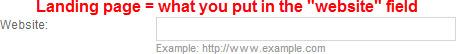
Most businesses use their homepage for this – which is usually fine.
(No need to read any of this if you only have one business location and know that you want to use your homepage as the landing page for your Google listing.)
But if you have several locations or just want to use a different page as the landing page for your Google+Local listing, one of the first things you have to do is figure out what to name your page.
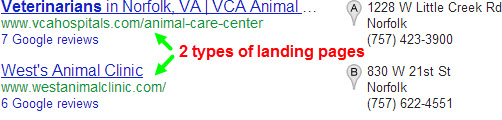
Or if you’re trying to snag some visibility in the organic rankings for local businesses, you still have to figure out what to name your page(s).
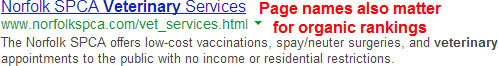
It’s easy to pick a page name that helps your rankings. But it’s even easier to pick a lousy one that hurts you.
Here are my tips for how to name your page in a way that doesn’t get your site penalized, doesn’t mess up your citations, doesn’t annoy people who visit your site, and does help you rank better:
Tip 1: Make sure the entire URL of the landing page for your Google+Local page is 40 characters or fewer. The first reason is that Google will cut off your URL after that, and show an ellipsis in the search results.
![]()
The second reason – and the-more important one –is that you’ll run into problems with your citations if the URL (without the “https://www”) exceeds 40 characters. Why? Because ExpressUpdateUSA.com won’t allow URLs longer than that.
![]()
If ExpressUpdateUSA doesn’t give your URL the thumbs-up, the sites it feeds – AKA a bunch of your citations – won’t use the correct landing page, either. That’s the kind of inconsistency that can hurt your rankings.
It’ll also be a problem at Yelp, where long URLs usually aren’t allowed.
Tip 2: Realize that you don’t need hyphens in your page name for Google to recognize your search term(s) in it, and to display it in bold letters in the search results. It recognizes that “carpetcleaning” is the same thing as “carpet-cleaning.” You should still use hyphens if possible, simply because they make it easier for people to read your URL. But if you’re pressed for space, you can get rid of them.
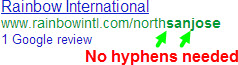
Tip 3: Don’t repeat elements of your domain name, like location names or keywords, in your page name. It’s a waste of space and looks spammy to Google and to humans. Either your domain name or page name should contain a search term you’re going after, and maybe even the name of your city.
Tip 4: Consider using two-letter state abbreviations. They’re a good use of space, because they may help you snag rankings for search terms that include state names (e.g. “lawyers Orlando FL”).
Tip 5: Triple-check for typos when you create your landing page. Sounds obvious, but I’ve seen people mess this up – and I’ve done it a couple times myself.
Tip 6: Use dashes, not underscores.
Tip 7: Don’t worry too much about what to name your subdirectories. If your page name is relevant but your URL is more than about 40 characters, Google will show an ellipsis in place of the name of the subdirectory.
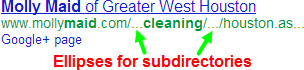
A few notes
Page names don’t matter quite as much in Bing Places, at least from a “user experience” standpoint, because URLs aren’t shown in the local search results.
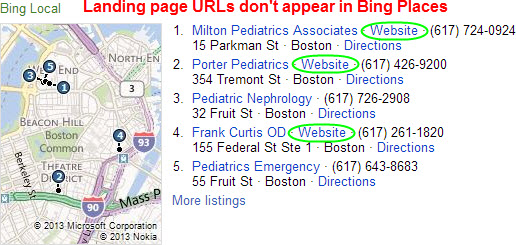
You won’t see spelled-out URLs if you’re looking at the Google+Local results on a smartphone.
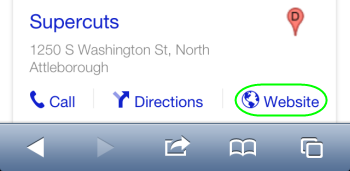
The only way that I know of to get Google not to show “www” in the 7-pack search results is if you specify it with rel=“canonical” on your landing page.
![]()
(There seems to be another way to get the “www” not to show up; see comments below.)
But I can’t think of a good reason why you’d want to use rel= “canonical” on your landing page; if your landing page is a duplicate of another page, then you’ve got bigger problems to deal with than the length of your page name.
By the way, I’d also recommend all the above tips except #1 if you’re going after organic rankings and want to get the most out of the names of your city pages.
—
Any suggestions for how to name your “local” landing pages? Leave a comment!
I think I inspired this blog post!
You did (partly)! I’d been incubating this one for a long time.
Good stuff. I put #s 2,4 and 7 in Evernote. These are important reminders not only for best practices but also when to leave well enough alone.
Indeed!
Phil – unless I’m misunderstanding, it seems as though I’ve seen plenty of non-www urls in local 7-packs, without rel-canonical being specified.
For example:
https://www.google.com/search?noj=1&site=webhp&source=hp&q=ac+repair+billings+mt
Well, I’ll be damned! I’d looked at a bunch of those results, and all had rel=canonical. Any thoughts as to what’s going on?
Not exactly sure how they are determining it. I can only speak for one of the listings (which is a client of ours) in which we’ve used Google Webmaster Tools to specify the non-www version. Knowing the local market though, I would have a hard time believing that the others have done that too.
Hmm…I’m puzzled. Thanks for the info. I’ve added a correction, above 🙂
Based on a few other articles, if you link your only listing to your home page, you can’t have both an organic result and local result in the serps. Thus it’s more advantageous, even if you only have one location, to make a special landing page and link to that. That way you can have two listings, one local and one organic, in the results. So before you turn away people with only one location, I’d suggest mentioning that.
That’s often true, but not always. Often you’ll you want a location-specific landing page to be the one ranking in the organic results. In any case, which page should be “linked” with your Google listing just depends on the particulars of your situation.