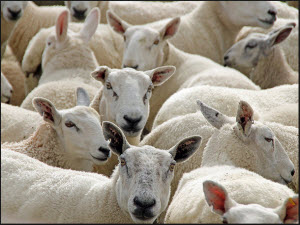 Are you creating pages on your site that target specific cities where you want to rank well in the organic search results for local businesses?
Are you creating pages on your site that target specific cities where you want to rank well in the organic search results for local businesses?
If so, you’d be crazy not to spend a little time making those pages unique – that is, clearly and substantially different from each other.
I’m going to show you a bunch of ways to make your “city pages” unique. As opposed to having a page for “city1 + keyword,” another page for “city2 + keyword,” etc.
Differentiating your pages will help you avoid (1) possibly being penalized by Google and (2) annoying and repelling your potential customers.
(If you want, you can skip right to my suggestions for how to make your pages unique. But maybe first you need to get up-to-speed – in which case just read on.)
I’m going to assume three things about your business:
(1) You’re trying to rank for a “boring” service;
(2) You only have one physical location (but also a service area that may encompass many cities/towns), and that
(3) You haven’t been able to think of much to say about the various towns in your service area (other than that you serve customers there).
If any of the above isn’t the case with you, great. So much the easier for you to make your pages unique. But I’m working under the assumption that yours is a head-scratcher case, where you just aren’t sure how to make anything but cloned pages.
My suggestions are also applicable if you have multiple physical locations and aren’t sure how you can differentiate your pages (or sites) from each other.
Why you might need city pages
Why might you want to go after organic rankings when you can get visible in the classic local search results? (AKA Google+Local and Bing Places.)
Because sometimes there are towns in which you just can’t rank in the local search results.
Let’s say you’re a contractor located in a little town that’s 15 miles from three bigger cities. Maybe you rank well in the Google+Local results within 5 miles of your office, but you haven’t been able to rank in the local results in the bigger cities because you’re just a little too far from where the action is.

What do you do?
You create pages on your site that target each of those cities you want to rank in. Your aim is to snag some rankings in the organic results – the ones for local businesses.
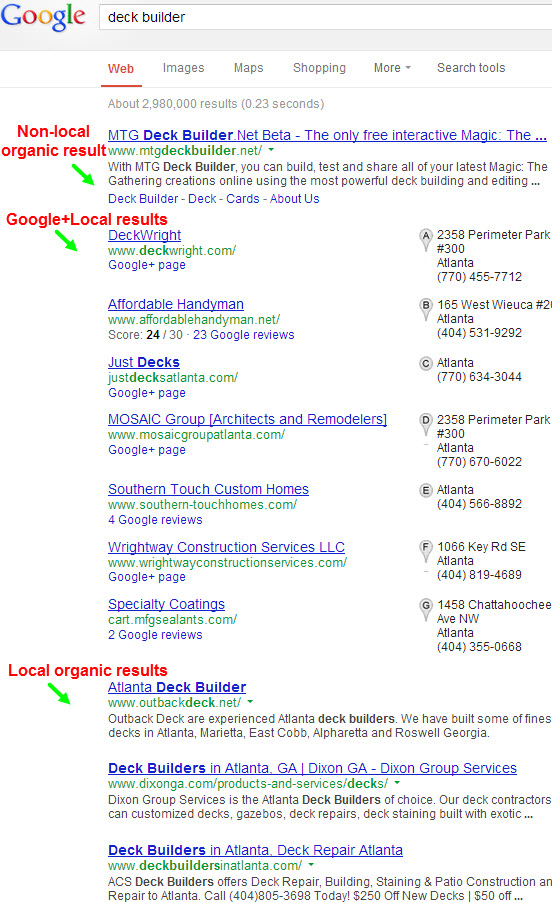
Why you need unique city pages
It’s pretty easy to get organic rankings in nearby cities, right? Just whip together a page, clone it for as many cities as you want to rank in, swap out the city names on each page, and watch those rankings roll in – right?
Maybe you’ve seen clone pages work for your local nemesis. That schmuck has 25 pages on his site that are nearly identical, with only the city names differing from page to page, and he outranks you.
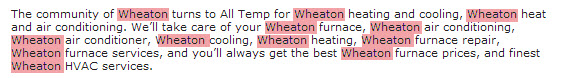
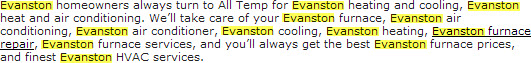
So why shouldn’t you create a bunch of near-identical “city pages”? Why not build your very own clone army? For at least four reasons:
1. There’s a good chance it won’t work. After all, you only see the cases where Google doesn’t penalize businesses for putting out a bunch of garbage pages.
2. Even if it works now, it’s not going to work forever. Google is slowly but surely getting more teeth with which to penalize sites that are long on “optimization” but short on helpful info.
3. Even if you get the rankings you want, who says your pages will bring you phone calls? (For that matter, who says your competitors are making money off their clone pages?) Your customers aren’t stupid. They can tell when you’re just paying lip service to their city.
4. It’s lame.
The good news is it can be quick and easy to make your city pages different from each other – in a way that’s Google-friendly in the long-term and customer-friendly always.
16 ways to make your pages unique
Here are all the ways I know of that you can make your city pages unique from each other. Some of these (probably the first 6) will be obvious to you, whereas you may not have thought of others.
On-page elements
1. Title tags.
2. Description tags.
3. Page names. Don’t have these run too long. A name with more than 4-5 words may look fishy to Google.
4. H1s, H2s, etc.
5. Internal links. For example, you could link to a blog post you wrote about a job you did in your “target” city.
6. Outbound links. You could link to the town’s website, to the site of a charity you support in the town, or to a blog post that someone else wrote that’s relevant to the town and to your services.
Content
7. Write a simple case-study on a job you did in your target city. (All the credit goes to Matt McGee for this idea.)
8. Write about what you like about working in your target city, or what you like about its residents.
9. Write a blurb about any employees of yours from your target city. Better yet, have them do it. Just something that shows at least a small (but real) connection to that city.
10. Write about any local laws or regulations that your potential customers might want to know about. (Hat tip to Marcus Sheridan of The Sales Lion for this technique.)
11. Photos. If you don’t have pictures of jobs you did in your target city, maybe have a picture of a local landmark. Reflect the “local” subject matter in the names of the photos, and maybe in the alt tags and title attributes.
12. Videos. Each city page can have a different video. Assuming you’re the one who created the videos, you can include in your YouTube descriptions a link to your city page, and you can geotag the video.
13. Testimonials. Mention the city of the customers who wrote them. Depending on what your business is and how close you are with your customers, you might also be able to weave in relevant photos (e.g. “Fred’s front yard” or “Before-and-after of Sara’s smile”).
14. Rich snippets. You can mark up customers’ testimonials with Schema or hReview, so as to get those nice review stars to show up in the search results.
15. Offers or giveaways that are tailored toward the residents of your target city. Depending on how you approach it, this might also help you to track leads / conversions.
16. Make some Google “My Maps.” See if you can make a few custom maps that potential customers might find handy.
Examples of good city pages
LandscapeGuys.com/white-bear-lake-landscaping.htm
(see search results here)
AttaboyPlumbing.com
(look under “About” tab)
(Note: I’ve worked with both of the above companies; I’ve done some consulting for Attaboy Plumbing, and Palumbo Landscaping is a long-time client.)
Great resources
(If you don’t read anything else, at least be sure to read the first two posts.)
Understand and Rock the Google Venice Update – Mike Ramsey
How to Create Local Content for Multiple Cities – Matt McGee
The Anatomy of an Optimal Local Landing Page – Mike Ramsey
The #1 Problem with Local Blogging – Matt McGee
The Nitty Gritty of City Landing Pages for Local Businesses – Miriam Ellis
Matt Cutts and Eric Talk about What Makes a Quality Site – Eric Enge
Guidelines on duplicate content – Google
Policies on keyword-stuffing – Google
—
Do you have any tips on how to make pages unique?
Any really good examples of city pages?
Any city-page woes that make you sing the blues?
Leave a comment!
For some services that are weather-related, we may have a weather forecast tool on the page. For example, on a moving company local page, the local weather makes sense as they plan the best day to move and it also provides unique, updated content.
That’s pretty clever. Thanks, Mark!
How do you add the weather app to the page?? Is this a plugin??
It is funny to have Mark mentioning a local moving company. I’ve always thought that – in such an industry – having a photo of your truck (or you movers) completing a job in a city where you are not based is a good way to create content for your page targeting that city, especially if you geotag the photo (and host it at https://www.panoramio.com/)… but I’ve never managed to get a client to consistently take such pictures!
I completely agree. That’s why I included point #7. But I know what you mean about how it’s hard to get clients to create “content” that they’re not otherwise inclined to create.
Really nice, Phil. Like your suggestions for content development! Also, love the comment, “It’s lame.” Agree – very lame. Thanks for the pingback, too.
Thanks for stopping by, Miriam! I really liked your post on “city pages.”
Can’t tell you how much this article has helped my creative juices to flow. It’s so hard to write for the same services for over 30 different cities. I like the example you gave my sharing something personal very cool.
Thanks, Darrel. Great to hear it’s been handy so far. I’d be interested in seeing any unique “city pages” you’ve put together.
Of course, you want me to post here or send you an email? also, I’m trying to get more involved in seo community so I’m going to add you to my google + circle
Either one; I’m always looking for examples to show.
HI Phil,
Here is an example of what I’ve done, let me know your thoughts.
https://tigermechanical.net/chandler
Hi Darrel,
Although that’s not what I’d call a “unique” city page, it’s a nice landing page in general
I have several competitors duplicating 30,000 pages to every town and city in the uk. Exactly same content but they change the area on the title, h1 and several times in the content. Do you think I should try to create a similar website because it does work and I reckon it works because google might still just think even though duplicate content it is still most relevant page from search pages being shown. For example this site has many duplicated pages but ranks https://suffolktenniscourts.co.uk/
I would not suggest doing that, James.
It would be a huge, very much appreciated favor to hear advice on a serious Google problem I am having now.
I am a business consultant and have a plumber client who has 8 plumbing branch offices in the metro Atlanta area with almost identical websites. Each website differs only by having a unique phone number, address and blog articles.
Almost all of the Google Places listings and organic website listings disappeared 2 weeks ago. It appears we may have violated the duplicate content rules.
ONE POSSIBLE SOLUTION — We could have just one main website — that has a “Locations” tab on the home page, linking to another one page on that website listing all of the 8 locations. That listing page would have links to separate SUB-DOMAIN WEBSITES, each with a UNIQUE HOME PAGE (different copy, photos, etc.) and with the contact information for each local office location.
ANOTHER POSSIBLE SOLUTION – The primary goal is to have the individual office locations display in their local city “plumber” Google Places and Google Plus listings (my main function). Another idea would be to have different domains for each office, all using a 301 REDIRECT to the one main website – then using the idea in the above paragraph.
A THIRD POSSIBLE SOLUTION — Buy 8 new domains and create 8 totally unique multi-page websites. This obviously is the last choice – it would be a LOT more work.
Will each or any of these solutions work? If not, what do you think is the best solution that will satisfy the duplicate content rules?
I see the some of the TOP first page Google Places and Plus listings for plumbers in our metro area have several locations, but have the SAME website – the only difference being the local address and phone number. RotoRooter is a prime example of this apparent duplicate content rule violation. They have has these listing for years. What do you think they may be doing to “get around” this duplicate content violation?
Any advice would be GREATLY appreciated!! My client is very upset… and the phones are not ringing. I am NOT an SEO consultant… and he knows that. But I know a Google recognized website is critical for a first page Google Places listing. That’s why I created the websites… and it has worked fine for 4 years… until now!
You may email any comments and advice to: jack.agnew@ymail.com
Hi Jack,
That’s a complicated situation, and I wouldn’t want to offer advice on it without knowing all the facts – and in order to that we’d just have to schedule a one-on-one consultation.
Wow, the part right after “I’m going to assume three things about your business:” was spot one. I laughed. This part is so powerful, because it really resonates with the problem I’m having. Great job by knowing your audience.
Had to post this right away. I’m going to read further now
Thanks, Pim
Awesome post, and just what I was looking for. I’ve got a service area business site to work on, and you’ve given me tons of good ideas. Not to mention the links at the end of the post.
Your blog is a fantastic resource, Phil. Many thanks.
Thanks a bunch, Erim.
Hello, I like this posting and found it very helpful,
I am working on a couple of city targeted sites and am curious to your thoughts on duplicating the pages layout format coding but tweaking the content, changing the header tags (city names but similar target keywords in them) using different videos, different meta descriptions, and titles.
would this be effective? Im concerned about the copying of the layout coding.
any feedback would be appreciated
Depends on your definition of “effective.” Can you just tweak the basic on-page elements and make a page that ranks? Maybe. Would it be effective at getting customers to pick up the phone? Probably not. As I say in the post, the more city-specific your pages are, the better. I can say from first-hand experience that it’s tough, but doable.
So, as I understand you are suggesting to make several pages for different areas in a service area, which will rank in organic results? But what if there are already whole websites built specifically for that area? They will be ranking higher than your single page for that area… Just thinking it is not that easy
You’re right that it’s not necessarily easy to get those pages to rank organically. Making them unique is a start.
As for having a bunch of different sites, see: https://www.localvisibilitysystem.com/2014/03/03/microsites-for-local-seo-the-pros-and-cons/
Thanks for the info Actually bumped into the “microsites” recently, and was wondering what the hell is that
Actually bumped into the “microsites” recently, and was wondering what the hell is that 
Good afternoon Phil,
Is creating individual pages for towns that you service still a viable option after the Pigeon update or is this viewed as over optimization by google the online Nazi’s?
thank you Phil.
Cam
I wouldn’t create them for *all* the towns you service. Maybe the main 5-10, provided you can think of something unique to say on each page.
Thank you very much for your reply back Phil. I truly do appreciate and respect your feedback!
Thank you,
-Cam
As a copywriter, I’m always looking for unique content ideas to differentiate city-specific pages for clients running a local service business. Even though this post is a few years old, it’s still very useful. I’ll keep it on hand to send the link to clients who ask me to help them rank better for different locations. I’m sure your list will help them come up with unique content ideas for different suburbs they service.
Does any of this apply to creating more visibility in different neighborhoods within a single city? Our dance school is in one Seattle neighborhood. We are consistently 1-2-3 in search results in our neighborhood. Around us on 2-3 sides and about a mile away are competitors that rank higher in search results that originate closer to their schools. Are there things I can do to best them?
Yes, it does apply, but you’ll want to apply my suggestions in this more-comprehensive post:
https://www.localvisibilitysystem.com/2015/04/06/25-principles-of-building-effective-city-pages-for-local-seo/
Besides that, it’s a matter of piling on the hard-to-earn links and reviews.
I know just enough about SEO to fill the back of a stamp. would it be helpful to create a service area page linking each city to their respective chamber of commerce.
By itself, nah. You’ll want to see these two posts:
https://www.localvisibilitysystem.com/2015/04/06/25-principles-of-building-effective-city-pages-for-local-seo/
https://www.localvisibilitysystem.com/2016/09/30/template-for-creating-knockout-city-page-content-for-local-seo/