 If you’re confused as to how to get customer reviews on your Google+Local page (the page formerly known as Places), your customers are probably confused-er.
If you’re confused as to how to get customer reviews on your Google+Local page (the page formerly known as Places), your customers are probably confused-er.
Common questions from customers include:
“Do I need a Google+ page to write a review?”
“How do I find your business in Google now?”
…and
“How do I write you a review?”
If you’re like many business owners, your big question is: “How do I show my customers how to review me – without overwhelming them?”
Here are some instructions you can customize to your business – which walk customers through how to post a review on your Google+Local page:
This handout is specific to one of my clients, as you can probably tell. But feel free to rip off the layout or adapt it to your business.
If you’ve got mad PDF-editing skills, you can customize the handout to your business.
Or you can take the images I use and stick them in a design program of your choice. (Here’s a zip file of the images.)
Or you can doodle it on paper, scan it in, and then print it or email it to your customers.
Note that the PDF contains embedded links that take customers straight to where they can sign up for a Plus account and to your Google+Local page.
As an alternative, here are some written instructions you can send customers (you can use them verbatim, though you may want to make step #5 specific to your business):
- Go to https://plus.google.com/
- Create a Google Plus page/account
- Log into your Google Plus page (or stay signed in)
- On the left side of your Plus page, click the “Local” tab
- Search for us near the top of the page (in the boxes next to where it says “Google+”)
- Click the little pencil for “write a review”
- If Google asks you any questions, just click “Continue”
- Select a rating number (“0-3”), write the review, and click “publish.”
Right now, in this “transition” period , there are several ways customers can post a review for you. I’ve simply found that the above steps – particularly the ones in the handout – to be the most straightforward and the least likely to change long-term.
I’d love any suggestions for how to make the steps easier, though.
(By the way, you can always have me custom-make a Google review handout – like the one above – for your business. I give these review handouts to all my clients, and I’ve made them as standalone pieces for hundreds of business owners who’ve just needed more Google reviews.)
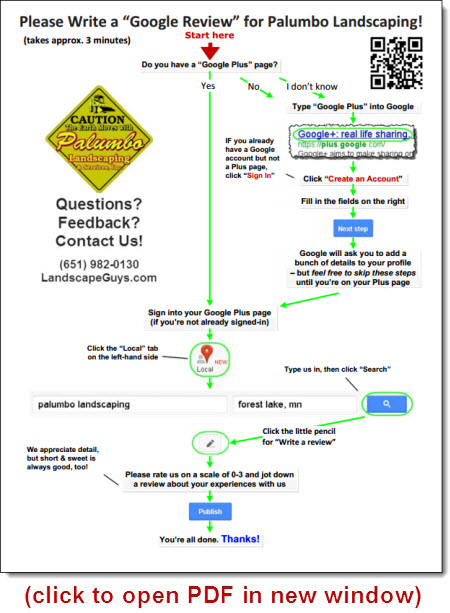
Great cheat sheet Phil!
One strong recommended change. I would not rely on customers searching to find your client’s site. They could end up on a dupe and leave a review on the wrong listing. Since you are customizing this for each client anyway, I would just add the link to the client’s Local+ page to avoid mistakes. That also saves the customer a couple steps searching and clicking.
@Linda
Hey, thanks for weighing in, as always!
The idea behind having people type in a search for the business is so they can use the handout if it’s printed out and they don’t have a smartphone with which to scan the QR code. Probably 40% of my clients and buyers go the print-it-out route.
In the case of this particular client, we eliminated dupes a long time ago, and there’s only a negligible chance of a dupe popping up (we’ve got serious NAP consistency). But in cases where dupes are a consideration, we always find a way to make sure people get to the right listing – and sometimes it’s by doing exactly what you describe.
But whenever possible, I try to make it so people can get to the listing in one of three ways: by clicking the links (if it’s emailed as a PDF), by scanning the QR code, or by following the instructions the old-fashioned way. I’m sure I’ll continue to make the handout incrementally better, but so far – and as the result of a ton of feedback – the current design has worked really well.
In any case, based on your suggestions, I’m thinking that maybe I could also add a shortened link off to the side, near the search box. That might be nice…
Thanks again for your insights!
Phil, the timing of this blog couldn’t be better. Many of us have been impacted and shocked with the Google Places changes because there was no notification… but I guess because it’s a free service we are constantly at their mercy!
Since the changes the names of the reviewers disappeared? THANK YOU and keep up the great insight. I’ll be linking my next blog to this one! https://maps.google.com/maps/place?cid=9434947292375794950&hl=en-GB
Maureen McCabe, Passionate Marketer in Toronto
@Maureen
Thanks for your compliments!
Yes, the names of the reviewers disappeared, because now reviews can non longer be left anonymously, because each one is linked to a specific Plus page, rather than to a throwaway Google account.
Customers can now “claim” their reviews by creating a Plus page or signing into it. Then Google will ask them “Hey, do you want to re-associate your name with your old reviews?” This accomplishes a lot of things, but IMHO it’s also a last chance for people to renounce any reviews they wouldn’t want to take personal ownership of for whatever reason.
Of course, many of the reviews will remain anonymous. That’s good in the sense that phony, libelous reviews by competitors won’t have as many teeth as before. On the other hand, many customers might find the anonymity and lack of ownership confusing – kind of like a paternity test on The Maury Show – because not everyone will step forth and claim his/her reviews with a Plus page.
Thank you for sharing your template and instructions. Out of curiosity, what do you think the success rate of customers who don’t have a Google+ page creating a page to leave a review would be?
Hi Paula,
Thanks for your compliments!
Great question. It’s tough to say what the “success rate” is when customers’ try to open a Plus account – and I don’t have *one* answer.
As you know, you need a Plus account in order to write a review – so if you can’t open one, you can’t leave a review, period.
On the one hand, it’s pretty simple to open a Plus account IF you (the customer) know that’s what you need in order to write a review for a given business. But many people don’t even know that they need the Plus account in the first place in order to write a review, so most of them won’t even create one unless urged to do so by a business owner. (This, by the way, is most likely one reason why Google is having businesses use Plus: so that they urge *their* customers to open accounts and popularize Plus.) So I’d say probably 3/4 of the people who know to create a Plus account are successful in doing so – but a lot of people don’t know to bother.
But on the other hand, that’s what my handout is for: to tell them *that* they need a Plus account, and to show them *how* to set one up and finally how to leave you a review. The new version of my handout is brand-new (obviously), so I can’t say for sure what the “success rate” is. But it’s very similar to the older version, which I’d say had a 95-98% success rate. It walks customers through the whole sign-up/review-writing process, so it’s very hard for them NOT to be able to do it successfully.
Didn’t mean to go all Tolstoy on you just now, but I hope that answers your question. In a nutshell, the success rate depends on whether you leave everything to chance (not smart), or tell customers what to do (better), or show customers *how* to review you (best).
Really fantastic and simple write up/flow chart. Shared with my G+ followers, Facebook fans, Twitter folks and my company’s social media profiles. Nice!
Hey Ryan, thanks for the kind words & for the shares! It looks like you’re a Plus specialist, so I’d be interested in any additional feedback you have.
Hi Phil, I had a copy of your previous flow chart for the ‘old places’ which I found very useful but this new one will be even more beneficial.
I’m seeing a potential new customer next week and I’m going to tweak your chart to suit.
Many thanks.
Mark
Hey Mark,
Yes, I remember you were one of my earliest buyers of the trusty Google Places review handout. If you want to send me your client’s info I’ll shoot you a new version of the handout for free.
Hi Phil, you’re a true gent 🙂
It’s a struggle, but I try 🙂
Hey Phil,
I seem to have somehow missed mentioning how awesome this post is, and how awesome you are to be giving this away for free!!!
Something that might make this easier is a “cheat code” Mike Blumenthal (who else…) shared yesterday, I believe at SMX Advanced. You can have a direct link to opening the review box on a given Google+ Page. It looks like this:
https://plus.google.com/105347627036119617287/about?review=1
This can very easily be turned into a short link such as bit.ly/PhilTheCoolGuy for instance, and could save a lot of time for the clients. This can be used directly after the step of signing in to the Google account 🙂
Hey Nyagoslav,
Thanks for the praise, man!
I really like the “?review=1” idea. I’m thinking hard about it, too. I believe someone mentioned that to me a while ago or I saw it somewhere (it may have been you, in fact). For some people – especially people who have Google Plus accounts and are always signed into them – that may eliminate a step.
On the other hand, there’s something to be said for keeping the link to the Google+Local page, which of course is kind of “home base.”
I’ll probably ask a couple of my best clients to give it a whirl and see how it compares. (After all, the whole document is the result of constant field-testing, tweaking, getting feedback, and doing it all over again.)
Thanks again!
Phil:
Excellent resource for everyone to use. I especially like your One page Handout for Reviews. It makes it easy for the guy with the coffee and the pepto-bismol. Job well done
Hi Rob,
Thanks for weighing in! Many of my clients (and me, for that matter) are the guy with the coffee and Pepto-Bismol, so I created these originally just out of frustration at the lack of an easier way.
In my opinion, this Google tactic is going to reduce the amount of reviews left. I really enjoyed Google Places on my phone. I had even left a few positive reviews along the way. On our last trip I learned of the change. Well I DO NOT want to be a part of Google +. It seems too much like Facebook garbage to me. How do I let Google know that I am not impressed?
Agreed. I’m not wild about Google+ so far, either. I have some faith that it will be good in a local-search context, but I guess we’ll see.
In terms of how to give Google a piece of your mind, I’m pretty sure you’d have a quorum among local SEOs for an Occupy Mountain View 🙂
Nice way to make something that is more complicated than it needs to be as simple as possible. Thank you for sharing it.
If someone uses the QR code on the poster, are they able to leave reviews? I created a QR code for our client just using their plus page URL https://plus.google.com/106679732952756710709/about (and even trying the ?review=1 trick), but when using an iPhone or iPad the QR code is reverting to a maps.google.com/maps/place address that does not have anywhere for a user to write a review, even if they are logged in to their Google+ account.
Is there a different URL we should be using to create the QR code for Google+ Local?
Good question. I don’t know of another URL to use that would take people to the Google+Local page. Of the hundreds of people who’ve ordered those handouts from me, a few other people have had the same issue, but I haven’t been able to figure out why.
I guess you could link to a by-name search query that pulls up the G+L page. For instance, to follow the example I use in the handout, you could shorten https://www.google.com/search?q=palumbo+landscaping and make the QR code out of that. Far from perfect, but I’d say it’s an improvement if you’re running into trouble with the QR code to the G+L page itself.
Do let me know how that works!
Hi There,
How do you write a review for a business that doesn’t appear after you’ve searched it? Does the Business have to belong to Google+ in order to be reviewed?
Thanks,
KB
Hi Katie,
Yep, the business needs to have a Google+Local page in order to be reviewed. Some businesses are just hard to find – sometimes even when you search for them by name – so in some cases the Google+Local page is just buried.
Thank you!