The “business categories” you choose for your Google Places page matter—big-time. Your choices can help get your business visible to all the local customers you’re trying to reach, or they can cause Google to pluck your business off the map (and not put you back until you fix your categories).
Fortunately, it can be easy to pick the optimal categories when you’re first creating your listing, and it’s also easy to change your categories later if you didn’t get them quite right at first. All you have to do is login to your Places page and change them—and you don’t even have to get a PIN and re-verify your ownership of your Places page.
Whatever stage your Google Places page is in, you can get visible to the maximum number of local customers by picking your categories according to 13 best-practices:
1. Follow the Google Places Quality Guidelines. They’re straightforward and concise regarding categories. Sure, there’s plenty of room to mess up even if you follow them, but if you don’t follow them, Google will almost surely ding your visibility in Places. (Make sure to pay extra-close attention to the rule about how your categories should describe what your business is, rather than describe the services you offer.)
2. Pick as many relevant categories as you can—preferably 5, which is the maximum number you can choose. Emphasis on “relevant.” If you’re an appliance-repair service, don’t choose “Appliance Store” if you don’t sell appliances.
3. Use Mike Blumenthal’s Google Places Category Tool to find the proper category names that describe your business and to make sure you’re not forgetting any categories that actually apply to you.
4. Use the Google Keyword Tool when you’re having a hard time deciding exactly which category to pick (out of several good options). Enter the category names verbatim into the Keyword Tool, and see which one has the most local searches. In a toss-up, I’d generally suggest you pick the one that’s more searched-for.
5. Look at which categories your higher-ranked competitors have picked, and the order in which the categories appear. Do this simply by going to their Places page and looking at their categories. See if you notice any patterns. If, for example, the 2 highest-ranked businesses use the same categories, consider those categories for your Places page. (By the way, LocalSearchToolKit is a really handy tool that can help you with this step and others.)
6. Make sure the first 3 categories you pick are the most dead-on relevant and representative of your specialties, because it is only the first 3 categories that potential customers will see on your Places page unless they click to see the others. You don’t want people leaving your page because they didn’t realize that you actually do offer the specific service they’re looking for.
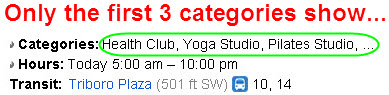

7. Routinely check your Google Analytics data and your Google Places Dashboard statistics to see if you’ve been getting visitors for the keywords you selected as categories. Let’s say you’ve selected “Bagpipes Repair Shop” as a custom category. If Google Analytics and your Places dashboard are telling you that nobody has visited your site or Places page after having typed that search term or a similar one into Google, it’s probably worth selecting a different category and seeing if it brings visitors.
For picking custom categories:
8. Always remember that Google scrutinizes your custom categories against the other categories you’ve chosen and the keywords in your Google Places “description.” If the keywords in your custom categories are identical or very similar to those in your other categories or your description, Google may bump down your rankings or (worse) suspend your listing.
9. Don’t choose plural or singular versions of categories you’ve already picked from Google’s list. For one thing, the plural and singular versions of a given search term usually return the exact same local search results. However, even if you’re ranked #1 in Google Places for the term “dentist” but not for “dentists,” adding “Dentists” as a custom category is unlikely to make you visible for that term.
10. Recognize that including multiple “keywords” in one category field is a gray area, in terms of what Google accepts and what it doesn’t. On the one hand, Google states that “Only one category is permitted per entry field.” So you generally shouldn’t write really long category names or string two significantly different categories together with “and” or an ampersand. But sometimes it makes sense to do so, and Google likely won’t penalize you if you don’t overdo it. For instance, a custom category of “Roofing Maintenance & Roofing Repair” might get your listing pulled, but the less keyword-spammy “Roof Repair & Maintenance” will probably be OK. (In fact, the latter is probably better than having “Roof Repair” and “Roof Maintenance” as two separate custom categories, which also might get you in hot water with Google.)
11. Double-check that your custom categories actually return Google Places local results when you type those words into Google. The whole reason you’re going the extra mile to choose the best categories is so that you can get visible to customers who are searching locally for what you offer.
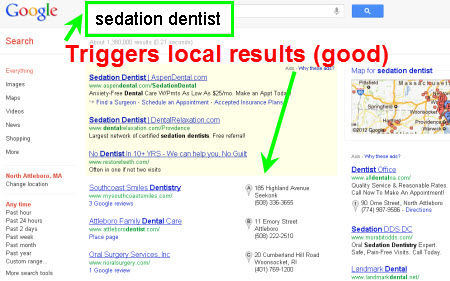
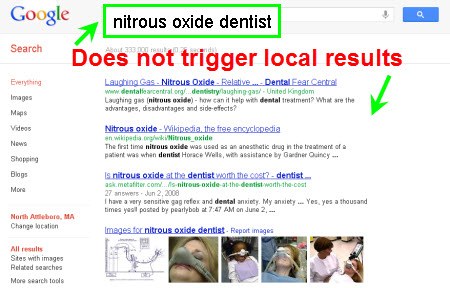
12. Make sure you’ve spelled the categories correctly, for Pete’s sake. Don’t use any abbreviations, either (unless the abbreviation is how customers typically search for that particular term).
13. Don’t be afraid to get a second opinion (or a third or fourth opinion). Maybe ask an employee or your spouse to skim through this post and then come up with 3-5 categories that might apply to your business. Then compare notes and see which categories you both came up with.
—
Any tips you’d suggest for getting the maximum local visibility from your categories? Any questions or suggestions for me? Be cool and leave a comment!
Some excellent tips there, particularly the one about making sure the category you choose triggers the Places page. Pointless exercise otherwise – but so easy to make the mistake 🙂
Phil you are the man buddy. Thank you for such great work!
Hi Phil,
As usual thanks for the great tips.
I have a question, I am noticing some places with as much as 8 categories. Do you know how they are accomplishing this when Google only gives you 5 boxes.
thanks
PC
@Jo
Thanks for your great input, as always! I agree…maybe I should have scooted point #11 a little higher up on the list (not that they’re really ranked as it is)
@Kevin
Thanks for the overly kind compliment!
@Pauline
Great question. Google scrapes those other categories from third-party sites (like InsiderPages, Citysearch, etc). As far as I’ve been able to tell, Google extracts those categories from keywords that it finds in the descriptions and reviews that you have on these third-party sites, the categories that you’re listed under on those sites, and *possibly* from the “keywords” or “tags” fields that those sites usually feature.
In a post I did a couple weeks ago, I was actually musing about some specific questions related to this: https://bit.ly/AkjeiL
Just the fact that these extra categories show up on your Places page is reason enough to take the time to provide as much info as the third-party sites allow you to; it can be a nice way to snag those extra categories.
Great post as always Phil!
You said to read the guidelines but one category guideline most people miss is what I can the “Is not Does” rule.
I had my 1st call a couple months ago from someone who was suspended for violating it. She was a Dentist. Was not doing anything spammy. Had all the normal cats Dentists have like Cosmetic Dentistry, Dental Implants, Teeth Whitening. She got suspended and G told her it was for violating the “Is not Does” rule.
But even before that, as soon as it was added to the guidelines I started teaching in my classes how to avoided breaking that rule, because I was afraid she’s start penalizing for it – and she did! However that’s the only case I’ve heard of that got a penalty.
Hey Linda,
Thanks for your great insights, as always! Right after I finish this I’ll add a line to point #1, emphasizing “is, not does.” (Kind of echoes Forrest Gump, wouldn’t you say? :))
I couldn’t agree more about how it’s worth paying special attention to that one. I have a dentist client who’s #1 in a fairly large city for the major terms (plus more specialized ones), and for him I basically chose the exact same categories you described, except I went with “Implant Dentist,” “Teeth Whitening Service,” etc., so as to stay within the boundaries of “is.” The differences are often so trivial.
My money says you got your client right back on the map, but I imagine she serves as a pretty good real-life story to cite when you’re telling people that, no, they really do need to sweat the details.
After a bit of research I finally realized I had it almost right to begin with. Very helpful article, though.
Hey Chase,
Right on – every little bit counts!
Can you elaborate more on the “is not does” rule?
In a nutshell, it means the words you use to create custom categories should be words that describe your *business itself*, rather than your services.
I’m sure you read the Quality guidelines and read Linda’s and my comment on this, so no use in my rehashing any of those.
Some examples
Brain Surgeon = good
Brain Surgery = bad
Cat-Sitting Service = good
Cat-Sitter = bad
Japanese-Language Tutor = good
Learning Japanese = bad
Again, this is only something you have to worry about when specifying custom categories (as opposed to when you’re choosing them from Google’s list).
Hi Phil,
Great post and it is good to see someone blogging about something fairly small that will have significant impact on your local search. No matter what niche I am looking at you see that people (I presume both businesses and SEOs) just dont really spend any time investigating what business categories they should be using…this impacts your Local SEO directly and needs time spending on it.
In reference to your points:
#3 – Mike’s cool little tool is hidden away and I suspect underused – I have found it a godsend.
#5 – Competitor research is essential, but always take it with a pinch of salt. Use the data wisely!
#7 – Never assume you work is done, this is a great point Phil and something that I ofetn forget to look back on
#11 – Great point and one that a lot of people seem to miss. Research before optimising a Places page can save you a lot of work down the line!
#12 – Correkt speling is soooper importent – always double chek what you have dun
#13 – I think this is your most important point, check with colleagues, check with clients and check with customers!
Hey Wayne,
Thanks for your compliments and for the awesome insights! I really like your point about taking keyword data with a “pinch of salt”; that’s a great way to put it, and it explains probably 90% of the problems people get themselves into with custom categories in particular.
And it sounds like we’re agreed on the importense of propr speling n stuff 🙂
Phil,
Your content is always a main course and never just an appetizer!
Greatly appreciated and thanks to you and Linda for the great
clarification on the IS Does Issue. Good stuff!!
Hey Thad,
Thanks! I appreciate the compliments! I’d definitely be interested in what you think would make for awesome posts to do next – something you’d personally find useful.
Great post Phil, categories are always underrated! As a quick tip for #5 you can use LocalSearchToolKit.com to quickly analyze across several keywords which categories are the most popular among the ranking businesses.
Hey Mike,
Thanks for the feedback! I agree: categories sure don’t get enough of the local-search limelight.
I’ll include a line about LSTK. Good call. Actually, Tony from SpottedKoi.com told me about it some time ago–I believe while it was still in the works–but I hadn’t given it a good hard look since (until now).
point no. 6 about “first 3 categories”. this is smart. Nice post.
Thanks for saying so! I actually didn’t think of that until I sat down to write the post.
The only caveat to point #6 is that sometimes Google will scrape search terms from third-party sources and put them at the beginning of your “Categories” area (kind of like how Google picks “At a glance” snippets). So it’s possible to have random categories that you did NOT pick showing up in those first 3 category spots. I don’t know of any way to prevent this, but it isn’t too common, so it’s hardly worth mentioning.
Great article – you alway provide phenomenal insight.
Would appreciate your help — when I search Toronto Marketing Company, Toronto Marketing Companies or Marketing Companies Toronto – no GP listing is shown. Only PPC and websites.
What am I doing wrong?
Thank you,
Maureen
https://www.mccabemarketing.ca
I appreciate the compliments, Maureen – thanks!
There’s not much anyone can do about whether the GP results are shown for a particular search term. You probably aren’t doing anything wrong.
It may be temporary: sometimes the GP results just stop showing, and only organic results show for a little while, and then the GP results come back a little while later. But it’s more likely at least semi-permanent: Google just doesn’t show GP results for some of the types of search terms it used to. Nothing we can do about that, obviously.
Whatever the case, here’s what I suggest:
1. Type in those search terms, then click on the “Maps” tab. How visible are you there? At least this will tell you if you have some more optimization work to do. If it’s the case that there’s room for improvement, once you make some changes you might get visible for terms other than “Toronto marketing company.” The most important thing is to make sure you’re leaving no stone unturned, in terms of optimization.
2. Now would also be the time to beef up your listings on third-party sites and especially to get customer reviews there, if you haven’t already. This is part of what I’m referring to in item #1, but it’s worth emphasizing. As you know, those sites tend to show up highly in organic search, and some subset of your potential clients will click on those. If/when they do, it’s worth showing up as highly as possible and/or sticking out as much as you can by having more reviews than the next guy or gal. The upshot of this, of course, is all of this helps your GP rankings (for whatever terms do trigger the GP results).
3. If GP simply seems to be a dead-end for now – at least for the specific search terms you mentioned – I’d set up a PPC campaign; go heavy on the geographical targeting, make sure you’ve set up location extensions, etc. You probably have the Adwords chops for this, but obviously Adwords Express is also an option (though it’s certainly not my first choice, personally).
Hi, My company’s given name has an ‘and’ in it, but apparently GP prefers the ampersand ‘&’ because that’s what they changed my company name to in their listings. (I’ve never used &)
Are they synonymous to Google? Should I change my citations that have an and in the name to &?
Also, they spelled out Street, when I used St., should I follow their lead? (after getting dropped from GP for a bit, I don’t want to rile them up again) Thanks, Carl
Hey Carl,
My guess is the ampersand snuck in there from third-party sources. Sometimes the BIG, important data-sources like InfoGroup (ExpressUpdateUSA) and LocalEze will take liberties with your formatting. In a roundabout way, those can get fed into Google Places, sometimes overriding the “and” you put in your name.
If you’re absolutely determined to have the “and” (not the ampersand) appear universally, do a GetListed.org scan, go to the “Accuracy” tab, and make sure you tweak as many of the sites that use the ampersand as you can. That’s the best way to get it to stick, although some of the sites are rigid about formatting.
If you don’t care as much about the ampersand as you do about just having everything be consistent, it would probably be a little easier just for you to switch your GP listing (and any third-party sites) to the ampersand. You’ll probably have to re-verify, though that shouldn’t mess up your rankings.
But, to some extent, you can’t avoid discrepancies, because these sites all have their different little rules, preferences, and quirks. If you write “Street” on some of these sites, they’ll just change it over to “St.” There’s no way to get the “St.” versus “Street” inconsistencies completely resolved, but I just haven’t found that it matters. As long as you’re using one of those two standard formats, Google will be able to digest the third-party info just fine (if you do something funky like “Strt,” that might be a problem).
So, it would be ideal to get all the sites to use the “and” or the ampersand (doesn’t really matter which), but it will take a little time. If you don’t reach perfect consistency, that’s OK; it shouldn’t hurt your rankings. I’d start with LocalEze and ExpressUpdateUSA. Wouldn’t worry about “St.” versus “Street,” though.
Thanks> Its always nice to communicate with someone who knows what they’re doing……,,,,C
Hi Phil, My construction company’s Google Places listing is moving up in the standings fairly rapidly, and with the things I’ve done, and my location, (very close in to Portland), I believe I can get above the fold on page 1. How often does GP scan and move things along? On a related note, the 2 companies on top are using UPS mail drops down town to gain advantage in location. I’ve sent in ‘report a problem’ reports, but there’s been no action in 2 weeks, do you think GP will act? There are other companies who are in distant suburbs but falsely list themselves in Portland, (or move their markers), should I report this lack of truthfulness to try to gain my more rightful place? I like living in the city, and don’t want to be usurped by suburbanites. Thx……Carl
Hey Carl,
GP rankings constantly are being shuffled around, so there’s not really a fixed “update schedule” or anything. But, just in my experience, I’ve found that the rankings in semi-competitive markets (as opposed to stagnant ones where nobody cares about GP) usually get shaken up once about every 2-4 weeks.
As for your competitors, I suggest you just keep doing what you’re doing. If you have any line of communication with your more-ethical competitors—the ones who are honest about their addresses—maybe let them know what’s going on (if they don’t know already) and ask them to join you in reporting the problem to Google. Maybe also get a couple employees/friends/family to do the same. Still, there’s no guarantee Google will do anything—in a timely manner or at all—t it’s pretty much a sure thing your competitors will get by with it if you don’t.
Thank you so much for the valuable information. I just have one question: is it really possible to list a blog as a business ? and if yes, what is the relevant category to choose from ?