 If you’ve ever tried to get a business more visible to local customers in Google Places, you’ve probably used or at least stumbled across GetListed.org—David Mihm’s ridiculously awesome free tool for analyzing and improving your local visibility.
If you’ve ever tried to get a business more visible to local customers in Google Places, you’ve probably used or at least stumbled across GetListed.org—David Mihm’s ridiculously awesome free tool for analyzing and improving your local visibility.
If perchance you’ve never used GetListed, open it up in another browser tab, run a free scan of your business (takes maybe 15 seconds), and you’ll instantly see how it’s useful to you.
Done? OK, back to what I was saying…
GetListed is handier than duct-tape because it shows you exactly how you can increase your local visibility. Its beauty is it’s free and simple to use—not weighed down with bells and whistles. You don’t need any tutorials to use it: you can just launch right in and immediately boost your local visibility.
However, over time I’ve found a few techniques for using GetListed to the fullest. I’ve used it pretty much every day for my clients for the past few years. Even though it’s as easy-to-use as ever, GetListed has steadily become more sophisticated, robust, and useful.
You obviously don’t need my advice in order to run and benefit from GetListed scans. But I assume you’re always looking for ways to get info that you can use to get more visible in Google Places and elsewhere, and for ways to make the whole process easier and faster.
In no particular order, my tips for using GetListed.org to the max:
1) Check out all the options on the left-hand side whenever you perform a scan. I find the “Accuracy” and “Reviews” buttons particularly handy. Maybe you already do this—but I know I’d used GetListed for an embarrassingly long time before I even noticed that it had features other than the basic “Snapshot.”
2) Always click on the “View additional details” link, even if you see a green checkmark next to a given site. Just to double-check and be positive that your info on that particular site is 100% accurate. You can also do this just by clicking on the “Accuracy” button on the left-hand side of the screen.
3) Do GetListed scans semi-routinely—like every month or two. This can alert you to a host of problems, like if (for instance) one month you score 100% and then the next month a GetListed scan indicates that you’re not listed on ExpressUpdateUSA. This would mean that you should probably time to log into your listing there and make sure all your info is accurate, that there aren’t duplicate listings floating around, etc. Think of GetListed as a doctor who can perform a checkup on your local visibility and alert you to problems.
4) Take screenshots of your scan results (AKA your “score”) every month or two, or whenever you do a scan. It’s just a good way to keep track of your progress in terms of getting your business listed on all those important sites, and it’s handy in case you run into problems (“Gee, I was at 80% last month but now I’m down to 35%…better check up on why”). Plus, sometimes I like to give these screenshots to clients in the earlier stages of a project, before their Google Places rankings have come to fruition, because it shows that I’m actually working on their listings J and not just watching re-runs of Gilligan’s Island.
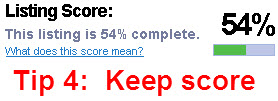
5) Perform scans on your higher-ranking competitors occasionally. Even though you should shoot for a 100% GetListed score no matter what, checking how your competitors score up can give you an idea of the specific ranking advantages they may have over you. If they score 40% completeness and you score 90%, then their citations may not be why they’re outranking you: in this case, I’d suggest checking the “Accuracy” and “Reviews” tabs in GetListed, to see if their info is more accurate or if they have more reviews than you do.
6) Play around with it. Try performing scans using neighboring ZIP codes, rather than the one your business is actually located in. Try entering simple search terms—not business names—and seeing which local competitors pop up in the GetListed scan results. You may find nothing valuable…or you may learn something about your local presence or your competitors’ that you didn’t know before.
—
By the way, GetListed.org is constantly updating, improving, and growing. Therefore, if it changes significantly, I’ll update this post to reflect any changes.
What’s in your personal “bag of tricks” for GetListed? If you have any suggestions, do leave a comment (and I’ll probably end up including your suggestion on this list).
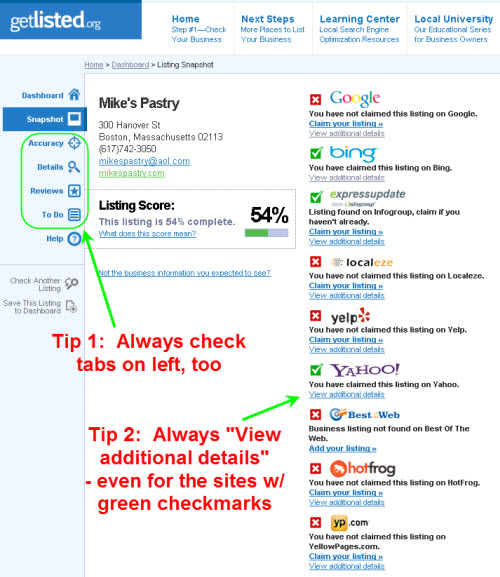
Thanks for the tips on how to use this tool! I have a question, though — what does it mean if Get Listed doesn’t detect a listing that I know I have and is active? For the one I just checked, my Get Listed report said I wasn’t listed through Localeze, but when I logged into my Localeze account, my listing is there, live, accurate. I also have a listing on which the Yelp gods removed the city name from my business listing, even though the official business name includes it, and locked it, so that doesn’t show up on Get Listed, either.
Thanks for the compliments, Jennifer! Regarding how to get GetListed to detect your listing, probably the first thing I’d suggest is entering your name + zip and then hitting the “Advanced Check” link. Sometimes you’ll see several listings to choose from–listings that GetListed views as similar to each other. Maybe one of them will be yours.
If that doesn’t work, try entering a different, shorter version of your business name. If you’re “Acme Dynamite, Co.,” try entering “Acme” (with the appropriate ZIP, obviously), and then if you don’t see your business in the scan results, maybe try entering “Dynamite.”
It takes LocalEze (and to a lesser extent Yelp) quite a while to process your listings, and even longer to transmit their data on you to LocalEze, so it will take quite a while for a claimed LocalEze listing to show up with a green checkmark in GetListed’s scan results. Therefore, I suggest you don’t enter your business info as it appears in LocalEze; rather, I suggest you got to your Google Places listing and enter your name + ZIP as they appear on your Places page. See what happens then.
If none of these works, feel free to shoot me an email with a shortened URL to your Places page and/or a screenshot of what you’re trying to put into GetListed.
I registered my business in almost 50 local search engines. I have enhanced listings in Yahoo Local, BOTW, Mapquest, Localeze.
Google places sees only Kudzu and Service Magic reviews. Nothing else. Some other companies don’t have any citations (shown below reviews) but still they are on the first, second place in Google places.
Am I something missing ?
All information are consistent – the same phone format, street name, dots, Caps Locks etc. Everywhere I have the same company description.
Any suggestion ? Thanks:)
@Andy
Great question –a big question.
It sounds like you have the data-control part pretty well-covered.
There’s a ton you could be missing, though. If you’re too much farther then your competitors are from the center of the city you’re trying to get visible in, that might be a factor. Reviews are crucial, especially Google Places reviews and reviews written on InsiderPages, CitySearch, YellowPages, etc. Website factors also matter–like title tags, having your NAP on every page, and (to some extent) links.
Between the above and all the info on this site and others’ sites, that should be enough to go on. But I can take a super-quick look if you shoot me a link to your Places page.