 Today I noticed a neat new feature in Google Places: extra-large pins for each business when you hover over that business in the “Maps” tab.
Today I noticed a neat new feature in Google Places: extra-large pins for each business when you hover over that business in the “Maps” tab.
You can see what I mean right now:
1. Type in a local-search term. Let’s say “pizza.”
2. Click on the “Maps” tab.
3. Hover your mouse over any one of the local businesses on the LEFT, and keep an eye on the big map to the right; you’ll notice that business’s map pin double in size.
You’ll see a big map pin if you hover over the business info on the left for any local business ranked #1-10 under the “Maps” tab. But you won’t see the XL map pin if you hover over any Adwords or Adwords Express results, or if you’re looking at the Places results on the 1st page of Google. Right now, the big map pins only show up if (1) you’re in the Maps tab and if (2) you’re hovering over the Google Places results on the left.
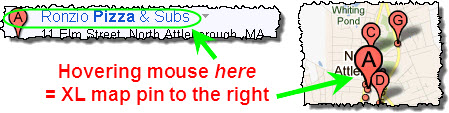
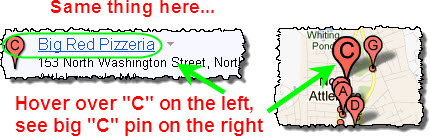
There’s a chance Google is only testing this temporarily and the XL pins will be gone soon (though this is unlikely). Given that Google Places has been changing a lot recently, maybe the next round of changes will explain why we now have extra-large Google Places map pins.
My guess is that Google has added the plus-sized pins in order to get more people to use the giant map that’s on the right-hand side in the Maps view. When you hover over a Google Places business result on the left and the big pin jumps out at you on the right, your eyes are going to where the movement is.
If Google can make the big map on the right a more integral part of the “user experience,” that sets the stage for adding more bells & whistles to the big map area in the future. I wouldn’t be surprised if pretty soon we start seeing more stuff in Google Places in the big map area under “Maps.”
Those are my two cents; how ’bout yours? Leave a comment!
Leave a Reply