 Ready for your daily Google Places pop-quiz?
Ready for your daily Google Places pop-quiz?
1st question: do you know the maximum number of characters you’re allowed to use in the “business name” of your Google Places page?
80 characters, you say? Bingo! The business name (AKA the “Company/Organization” field) can contain up to 80 characters.
2nd question: does that mean it’s OK to use up to 80 characters to name your Google Places listing?
The answer is NO.
According to Google’s official guidelines, your business name simply should be your DBA and should not include extra search terms (“keywords”). I’m guessing that your official business name by itself is nowhere near 80 characters long.
Therefore, if you’re even approaching the 80-character limit, you’re probably trying to cram search terms into the business name—which also means you’re flirting with a suspended listing.
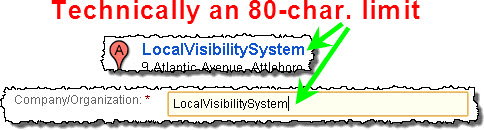
Now for the $64,000 question:
Under what circumstances should you NOT use your official business name for your Google Places listing?
The answer: if your official business name is more than 40 characters long, you should abbreviate it to 40 characters or less before you use it as the “business name” of your Google Places page.
Why 40 characters or less? You may know that a BIG factor in your Google Places ranking is whether or not your basic business info—name, address, phone number—appears uniformly on every business-directory site your business is listed on.
This means if Google Places.com has you listed as “Acme Dynamite Co.”, you’d better not be listed on Yelp, CitySearch, AngiesList, etc. as “Acme Dynamite & Booby-traps,” or “Acme Dynamite, INC.” Your name needs to appear consistently, everywhere it appears on the Web, right down to the punctuation. If it’s not consistent, you lose credibility in the eyes of Google, because there’s a little uncertainty about what your business is actually called.
It can be tough to get all your info listed consistently, because different sites have different rules regarding the name of your business listing.
But here’s the kicker: you can’t be selective about which sites list your business and which don’t. These websites that list local businesses are like a huge gossip mill: whatever info one of them has about your business eventually gets spread around to all the other directory sites.
Therefore, you have to make sure your business name complies with ALL of these sites’ pesky little rules, or else inconsistent info about your business will float around in cyberspace. This can hurt your Google Places ranking.
In terms of the maximum character length of your “business name,” you’ll be fine as long as you work within the rules of two sites in particular: AngiesList.com and Kudzu.com. AngiesList.com has a 50-character limit for your business name, and Kudzu.com lets you use only 40 characters.
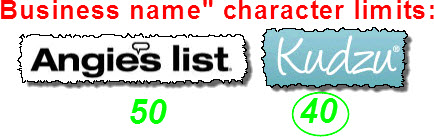
Even if you never list your business on these sites, what can happen is they’ll receive data on your business from other websites, and will chop off the end of your business name if it exceeds 40 or 50 characters.
This is open for debate, but I’ve found that AngiesList.com seems to have more influence over Google Places rankings than most other sites do—including Kudzu.com. That’s why you need to make certain the business name you use is less than 50 characters, so that you’re compliant with AngiesList. And to the extent you’re dead-serious about getting as visible as possible, you should make sure your business name is less than 40 characters.
Keeping your business name 40 characters or less is easy, especially if you’re following the rules of Google Places and not trying to throw keywords in there. But it’s also easy to miscount—so I suggest that you do a quick count just to double-check.
The other thing to keep in mind is this: even though Google says you must use your DBA as the name of your Google Places listing, that’s not quite the end of the story. If your official business name for some reason happens to be more than 40 characters long, you’ll run into difficulty on other sites.

My advice is if your DBA is longer than 40 characters—even though it may be fine by Google’s standards—try to cut it down and get a 40-or-fewer character name to use in your Google Places listing and elsewhere. It still needs to reflect your DBA as closely as possible; just make sure it’s also short enough that it won’t bring you heartache from other sites. Pretty easy, but also easy to mess up.
—
Have I bored you to sleep yet? Did you get the idea after the first couple of paragraphs, and found my subsequent rambling totally unnecessary?
Good. Character-length limits are boring subject matter. Half of getting visible in Google Places involves taking care of nagging “housekeeping” items like this one.
In a way, local visibility in Google SHOULD be boring: You should take a little time to plow through material like this, do all this local-visibility stuff correctly the first time around, not have to mess with it again, and spend your time elsewhere while your highly visible Google Places listing hums along quietly in the background and delivers you local customers.
When you are talking about consistency / uniformity of business address etc on data aggregator sites, do you think there is any negative effect if a street address is listed as say “XYZ Company, Smith Pl” on some aggregators, and as “XYZ Company, Smith Place” on others?
I know Google for instance should be able to comprehend that the abbreviation “Pl” stands for “Place” but perhaps out of totally unfounded paranoia, I always ensure that i stick to one or the other for all address listings, and will correct listings down to this nth degree to make sure that they are all absolutely consistent.
Great question–one I’ve wondered about quite a bit myself. I *think* an inconsistent address format (“Ave.” vs “Avenue”) MAY have some small negative effect, but it’s also true that different IYPs (and I suspect different data-aggregators, too) handle the extensions differently, so there always seems to be some inconsistency (at least in my experience). I totally share your “paranoia,” and it seems ideal to have it as consistent as possible. But so many highly ranked businesses seem to have a little inconsistency regarding the extension (“St.” here, “Street” there) that it makes me wonder.
Have you found that you can ALWAYS get the extension the way you want it–or that some sites will use (say) “Pl.” and not “Place” no matter how many times you try to get them to use “Pl.”?
I have actually found in the past with certain Google Places listings that addresses have been abbreviated, even though when setting up the places listing, I stipulated otherwise. Needless to say I’ve had to go back and correct the address – sometimes several times.
Interesting. So did GOOGLE abbreviate the addresses, or did the IYPs? I’ve seen the latter done, but never the former.
(Either way, good to know–thanks!)
Google for sure – obviously haven’t experienced this with every UK Places listing, but with one in particular I have had to go back in several times and edit the listing to correct an abbreviation. Could perhaps be the penchant for a particular listings reviewer at Google Places in the UK to abbreviate – who knows!!
Yeah, that sounds like the Google we’re all too familiar with! Thanks for confirming that I’m at least not 100% looney when I’ve had to go back repeatedly to tweak various fields.
Does the 40 characters limit include spaces? And with the address consistency, I’ve noticed that Yahoo and Bing automatically add commas after the city name while Google doesn’t. Should I add a comma in the city field so it will match the other listings?
Hi Ashley,
Great questions.
Yes, the 40 characters includes spaces.
The character limit on LocalEze.com is actually 27, as I recall, so that’s an additional constraint.
I wouldn’t add a comma after the city name in Google. All these sites process and format the info in their own different ways. In my experience, NAP consistency doesn’t come down to that stuff. All that really matters is if you’re consistent in what you input to these sites; their output will always vary a little.
So are you saying that you would actually update your original 40 character suggestion to 27 to accomodate Localeze (since this is a major data aggegator)? Als, I understand that it is a best practice to use your exact business name (i.e. Best Heating and Air Conditioning, LLC) but how do you handle businesses with long names where certain services (like Localeze and InfoUSA) automatically shorten a word (like Services is always Svc in InfoUSA). Does this type of difference count as NAP inconsistency? Do all of you experts work from a set of lowest common denominators (like shortening all business names to the 27 characters that are allowed by Localeze) and if so, do you think the NAP consistency gain is worth the loss of the keywords in the name (like shortening Heating to Htg) for the listings that don’t have such restrictions. Thanks for any advice anyone may have.
Those are a lot of good questions, Kendall. Just to go over them quickly:
1. Actually, recently LocalEze started allowing business names of up to 100 characters.
2. Inconsistency in how the name is listed isn’t as bad as address or phone inconsistency. If you can’t fit in the whole name, just do the best you can. But try to keep your “short” version the same from site to site, if possible – always abbreviating “Service” to “Svc.” or always leaving off the “Inc.” if it doesn’t fit, etc.
3. Yes, NAP consistency is worth the loss of keywords in the name. Partly because you have no choice: each site’s rules are the rules. But also, more importantly, you shouldn’t be adding any “keywords” that aren’t part of the official business name. That’s a good way to get penalized.
Thanks so much for the reply Phil. I have been claiming profiles at Localeze (admittedly the free vs. paid version) and haven’t noticed the expansion of the character limit, I will pay more attention to this. Per #2, I am guessing then that it probably makes the most sense to standardize the “short version” of the business name according to InfoGroup since they tend to mandate the abbreviations, do you agree? Finally, as to the keywords, I am in complete agreement that stuffing is a great way to be caught. My customers are generally HVAC businesses, so they typically have official, registered business names that include keywords like “XYZ Heating & Cooling” or “ABC Air Conditioning & Heating”. My concern is that often I end up needing to shorten Heating to Htg, or Air Conditioning to Air Cond, etc. and I am not clear how that might affect keyword recognition. From your explanation, it sounds as though my current methodology (to spell those words out when I can, and have a standard shortened version when necessary) is probably the best case scenario.
As for the address consistency, I find that using the USPS standardization is a best practice. It is a requirement for Infogroup and I haven’t found a site that doesn’t like it so far.
Sounds like you’re on the right track, Kendall. Yep, I’d definitely standardize the “short” version of the business name to whatever length is acceptable on InfoGroup (ExpressUpdateUSA.com).
I have my business name length of 10 char. Now to get better ranking and edge over my competitors i want to insert few of the KEYWORDS in My Google Business Name. What is your advice will it spoil my current ranking and order. I want to do this just because my competitors are taking advantage by placing keywords in the name.
My business name is 20 characters long. To achieve better ranking and gain an edge over my competitors, I want to include some keywords in my Google Business name. What is your advice? Will this spoil my current ranking and position? I want to do this because my competitors are taking advantage by placing keywords in their names.