Just because you set your sights on a region doesn’t mean you’ll rank well there. That’s always been true of the service area you pick for your Google My Business page, so why should you care about the service-area settings on local-search sites much smaller than Google?
A few reasons:
1. You might improve your visibility on those sites. Places like Yelp, YP, BBB, Angie’s List, and others have a decent headcount, partly because those directories tend to rank well in Google’s local results.
2. The service-area settings in Google My Business changed recently, and in ways that may make your info on third-party sites more important to your rankings on Google’s local map. For service-area businesses you don’t need to specify a street address. The other big change is you can’t target a radius anymore (like 30 miles around your address). The main upshot of those changes is now you can tell Google you serve the entire state, or 5 counties, or a similar chunk of territory. How will Google determine how you rank within that region? I don’t know, but it’s possible Google factors in the info you’ve put on third-party local directories, so you should try to use that to your advantage.
3. Maybe you just care about the details on your local listings, but don’t want to log into every single site to check whether you can define a service area.
It might help to know which local listings – besides Google My Business – let you specify a service area. I looked at about 20 of the better-known and (usually) more-important sites for service-area businesses. About half of them let you define your service area. Most of those sites let you choose a service area even if you’re a bricks-and-mortar business – which is also what Google My Business does now, by the way.
Here are the non-Google “local” sites (mostly for US businesses) that let you set a service area:
AngiesList: yes, even for bricks-and-mortar
Apple Maps: no
BBB: yes, even for bricks-and-mortar
Bing Places: yes, even for bricks-and-mortar, but it’s based on the category you select
CitySearch: no
ExpressUpdate.com (AKA InfoGroup): no
Facebook: no
Factual.com: no
FourSquare: no
HomeAdvisor: yes, even for bricks-and-mortar
Houzz: yes
LocalEze: no
Manta: no
MerchantCircle: yes, even for bricks-and-mortar, but you have to pay
MyBusinessListingManager.com (AKA Acxiom): no
SuperPages: yes
Thumbtack: no
YellowBook: no
YellowPages: yes, even for bricks-and-mortar
Yelp: yes, even for bricks-and-mortar
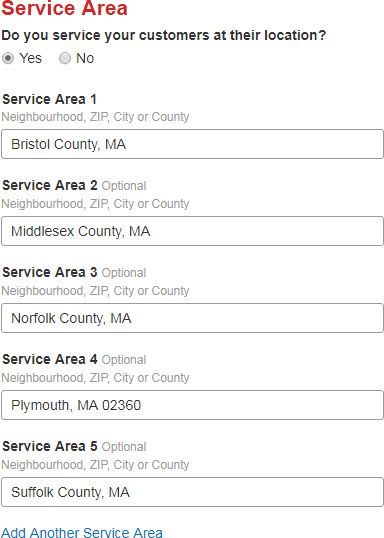
Zillow: yes, even for bricks-and-mortar
Most of those sites also let you hide your address, if you want to.
—
How has Google’s recent change to service-area settings tied in with your business or your strategy?
How do you show your service area on your non-Google listings?
Did I miss any other sites where you can specify a service area?
Leave a comment!


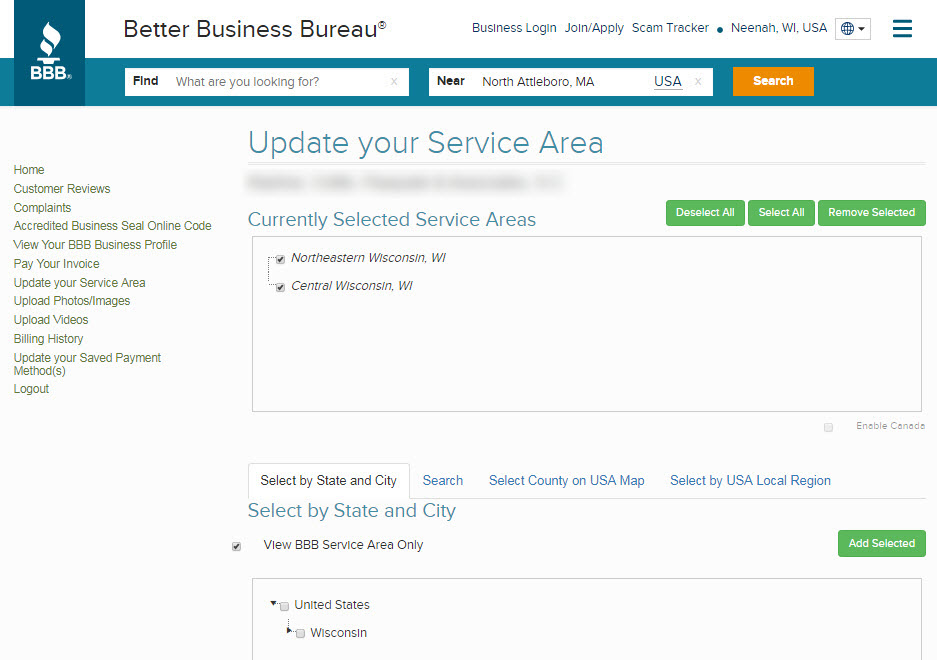
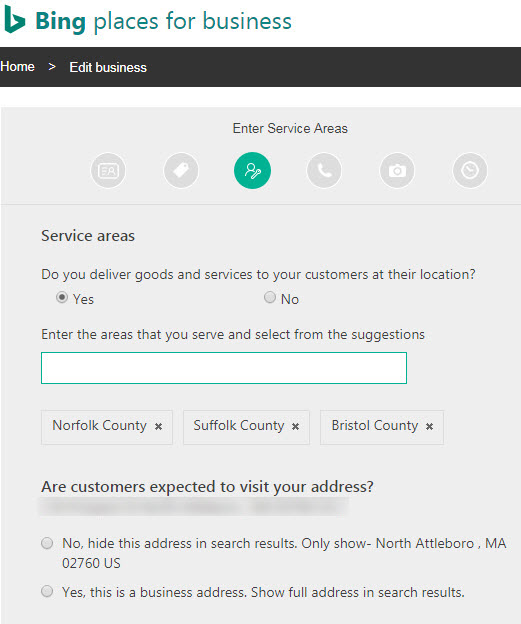
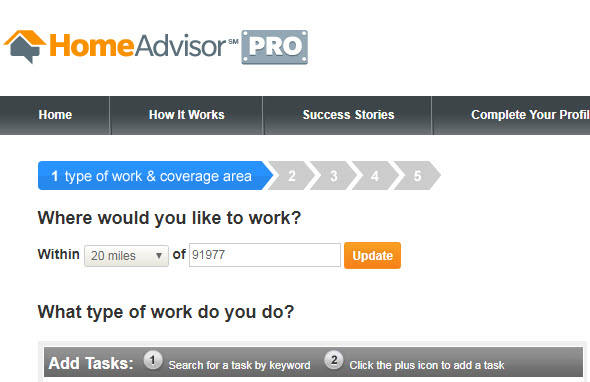
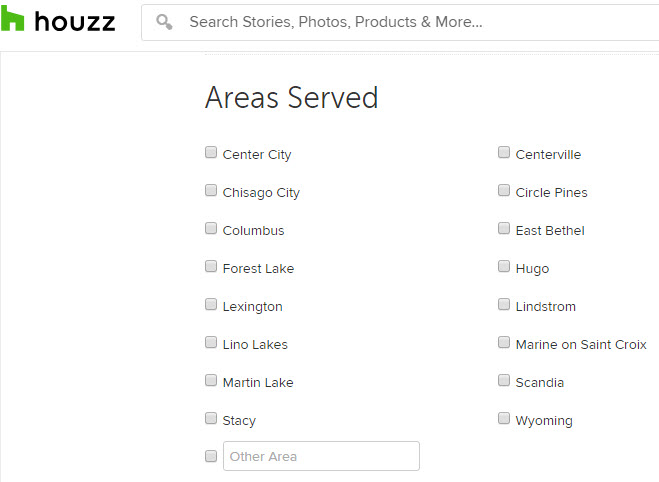
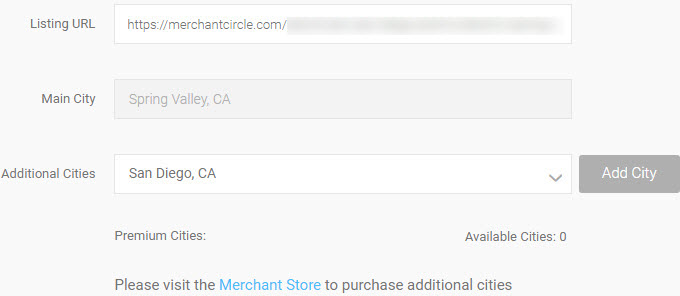
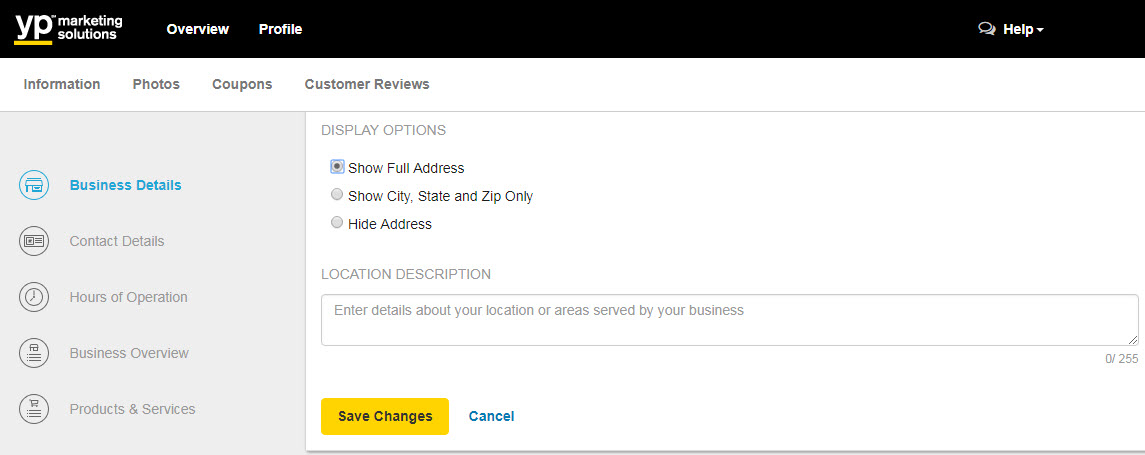
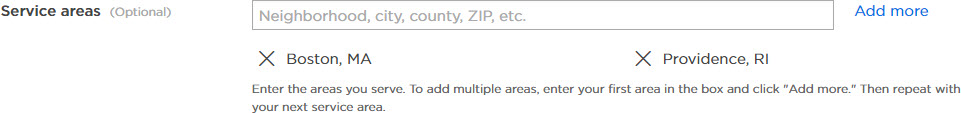
Hi Phil,
long time subscriber, first time commenting. First of all I want to thank you for always posting the most relevant small business articles anywhere online, keep them coming!
I run a small business in Melbourne, Australia and I’m thinking about using a different Yelp page for each of my 9 geo pages currently on my website (same service in 9 different Melbourne suburbs). I’m just a little concerned about what google might think about this.
Thanks, Steve!
Any page that Yelp approves Google will index. The question is whether Yelp will approve of the 9 pages you’ve described. I get the sense you have one office location, in which case Yelp does not want you to have more than 1 Yelp page. (Now, Yelp may still let those pages through, but I can’t recommend that you go that route.)
Thanks Phil,
I will take your advice on this one. Apart from writing quality content, do you have any tips on boosting these geographic location pages within my site?
Cheers Steve
Sure do, Steve:
Principles:
https://www.localvisibilitysystem.com/2015/04/06/25-principles-of-building-effective-city-pages-for-local-seo/
https://www.localvisibilitysystem.com/2017/04/27/you-offer-10-services-and-serve-10-cities-so-you-create-100-city-pages-why-city-page-proliferation-is-dumb/
Link-opp ideas, because you may need to earn a few decent links to those pages:
https://www.localvisibilitysystem.com/2016/05/19/dummy-links-part-of-a-smart-local-seo-strategy/
Suggestions for the homepage, because the homepage may have a better chance of ranking than your “suburb” pages would:
https://www.localvisibilitysystem.com/2017/06/28/top-10-ways-local-business-owners-botch-the-all-important-homepage-and-how-you-can-get-yours-right/
Phil,
I am in a place called St Helens and also offered drop off and pick up from our home address in Warrington. The domain name for the business in St Helens is http://www.northwestpcdoctors.co.uk, however, I have the domain sthelenspcdoctor.co.uk redirected to it. Warringtonpcdoctor.co.uk has its own separate site.
What I am thinking of doing is moving the website onto the sthelenspcdoctor.co.uk domain name as it is much more locally targeted as that’s where the business is now based. Repoint northwestpcdoctors.co.uk to it and then build a city page for Warrington and point the Warrington.co.uk domain name to that as we no longer want customers dropping and collecting from home.
Currently we have 2 of evrything, 2 google local, 2 yell etc etc
Do you think I am going about this the correct way or is there a different way to go. The website currently only gets about 30 unique views a day so not massive traffic to play with.
will I be able to merge google pages as one has 20+ reviews and the other 80+
Paul,
That’s an in-depth series of questions, and the questions don’t relate to the topic of this blog post.
In general, I suggest having one site (or as few as possible). The Warrington site and set of listings sound extraneous.